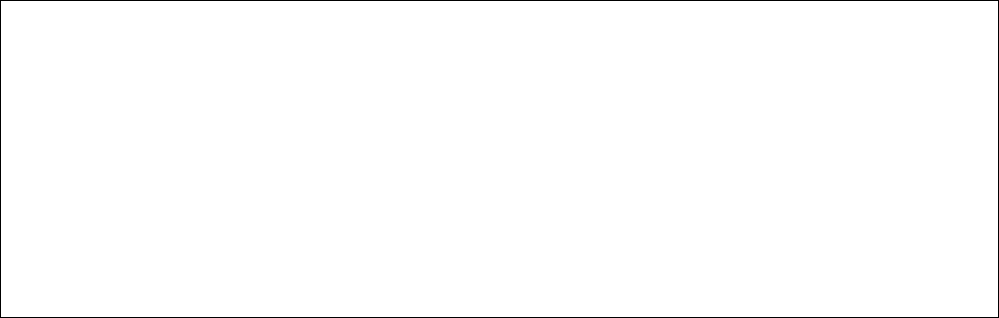WS134-3EA
DE
Seite 12 von 23 Version E1.0 Rev1 06/2016
6 Betrieb
6.1 Gerät einschalten
Vor Inbetriebnahme das Gerät gründlich reinigen, siehe Reinigung und Pflege.
Das Gerät ca. 12 Std. vor dem Einschalten stehen lassen.
Schalten Sie das Gerät ein, indem Sie den Stecker in die Steckdose stecken und den
Temperaturregler für jede Kühlzone auf die niedrigste Gradzahl stellen.
Bei Erstbetrieb stellen Sie die Temperaturregler zuerst auf 5°C, und nach 20 Minuten
passen Sie die Temperatur an. Lesen Sie hierzu auch das folgende Kapitel "Tempera-
tur einstellen".
Wenn das Gerät ausgeschaltet wurde oder die Stromzufuhr unterbrochen wurde, war-
ten Sie 3 bis 5 Minuten, bevor Sie das Gerät erneut einschalten.
6.2 Temperatur einstellen
• Niedrigere Gradzahl = höhere Kühlleistung, kälter
• Höhere Gradzahl = niedrigere Kühlleistung, wärmer
Temperatureinstellung: MAX ca. 2 °C – 8 °C
Normal ca 8 °C – 15 °C
MIN ca. 15 °C – 21 °C
Beachten Sie, dass sich die Temperatur in Abhängigkeit von der Umgebungstempera-
tur (Aufstellort), von der Häufigkeit des Türöffnens und der Bestückung ändert. Diese
Faktoren sind wichtig für eine optimale Betriebstemperatur.
Für den anschließenden Normalbetrieb gilt:
Falls eine wärmere Temperatur gewünscht wird, stellen Sie den Temperaturregler auf
eine höhere Temperatur.
Bei sehr hohen sommerlichen Temperaturen, verstellen Sie den Temperaturregler auf
eine niedrigere Temperatur, um die Kühltemperatur konstant zu halten.
WICHTIG
Keine warmen oder heißen Getränke ins Gerät stellen.
Wenn die Temperatureinstellung zu hoch ist, können Getränke gefrieren und
Glasbehälter zerbersten.
Keine schweren Gegenstände (mehr als 20 kg) auf dem Kühlgerät abstellen.
Auf dem Kühlgerät keine Gegenstände platzieren, die herunterfallen, wenn die
Gerätetür geöffnet wird.