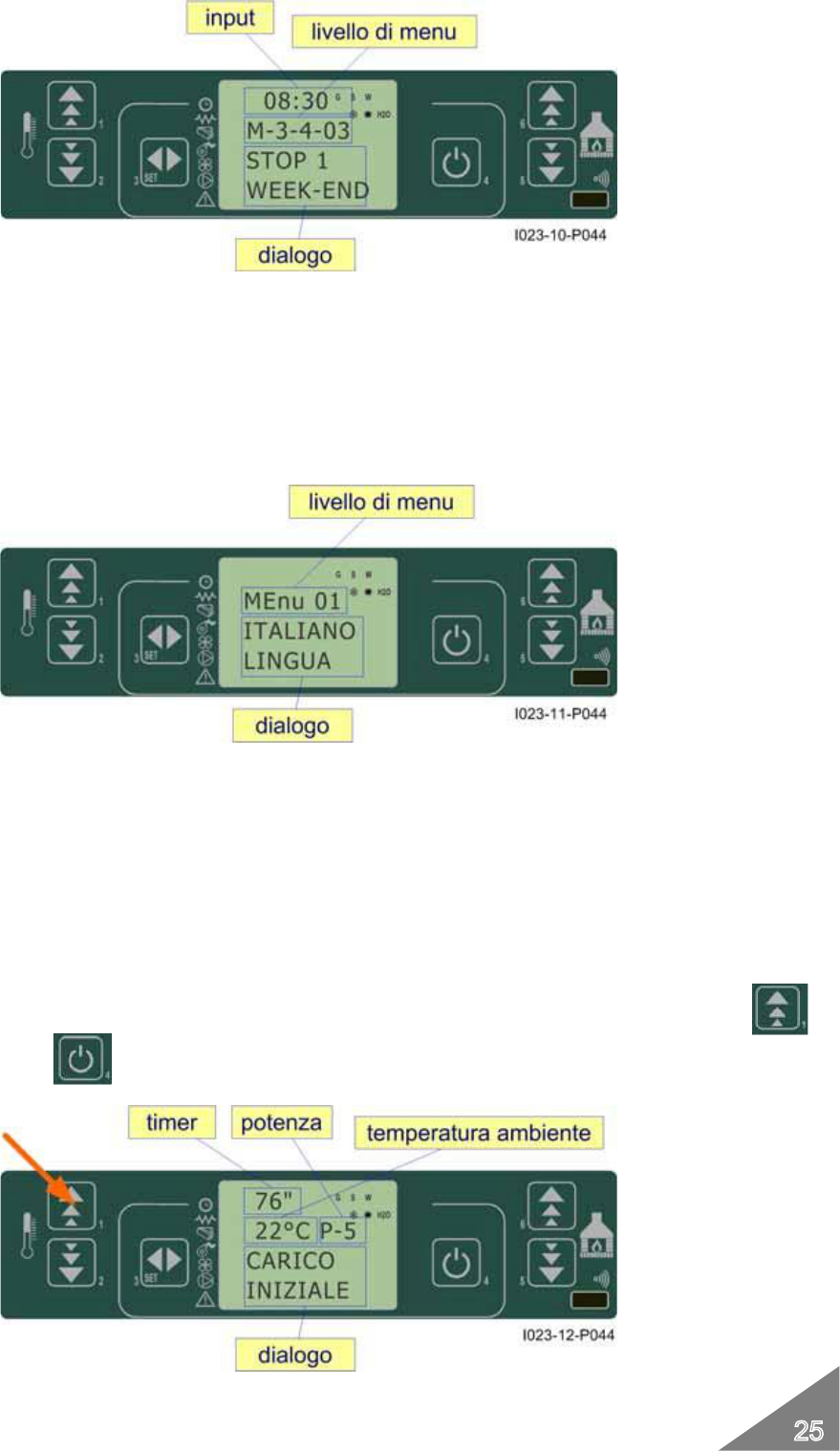Sub-menu 03 - 04 - week-end program
The programmable thermostat functions can be enabled, disabled and set for the week-end (days 5 and 6, or Saturday
and Sunday).
TIP: if you still do not know exactly the result you want to obtain, enable only one programme at a time to avoid
confusion and unwanted stove switching on and off.
Disable the daily programme if you want to use the weekly programme. If you use the weekly programme for 1, 2, 3
and 4 programmes, never enable the week-end programme.
Always disable the weekly programme before enabling the week-end programme.
10.2.5 Menu 04 – Select language
Use this function to select one of the languages available.
10.2.6 Menu 05 - stand-by mode
If you select the “STAND-BY” mode, the stove switches off after a period of time, set by Pr44, during which the room
temperature remained at a value higher than the SET temperature.
Only if the following condition occurs -
T
SET
< (T
ambiente
- Pr43), it is then possible to switch the stove back on.
10.2.7 Menu 06 - buzzer mode
Set it to “OFF” to disable the buzzer.
10.2.8 Menu 07 - initial load
Use this function to load pellets for a period of 90 seconds when the stove is switched off and cold. Press P1
button to start and P4 button to stop.