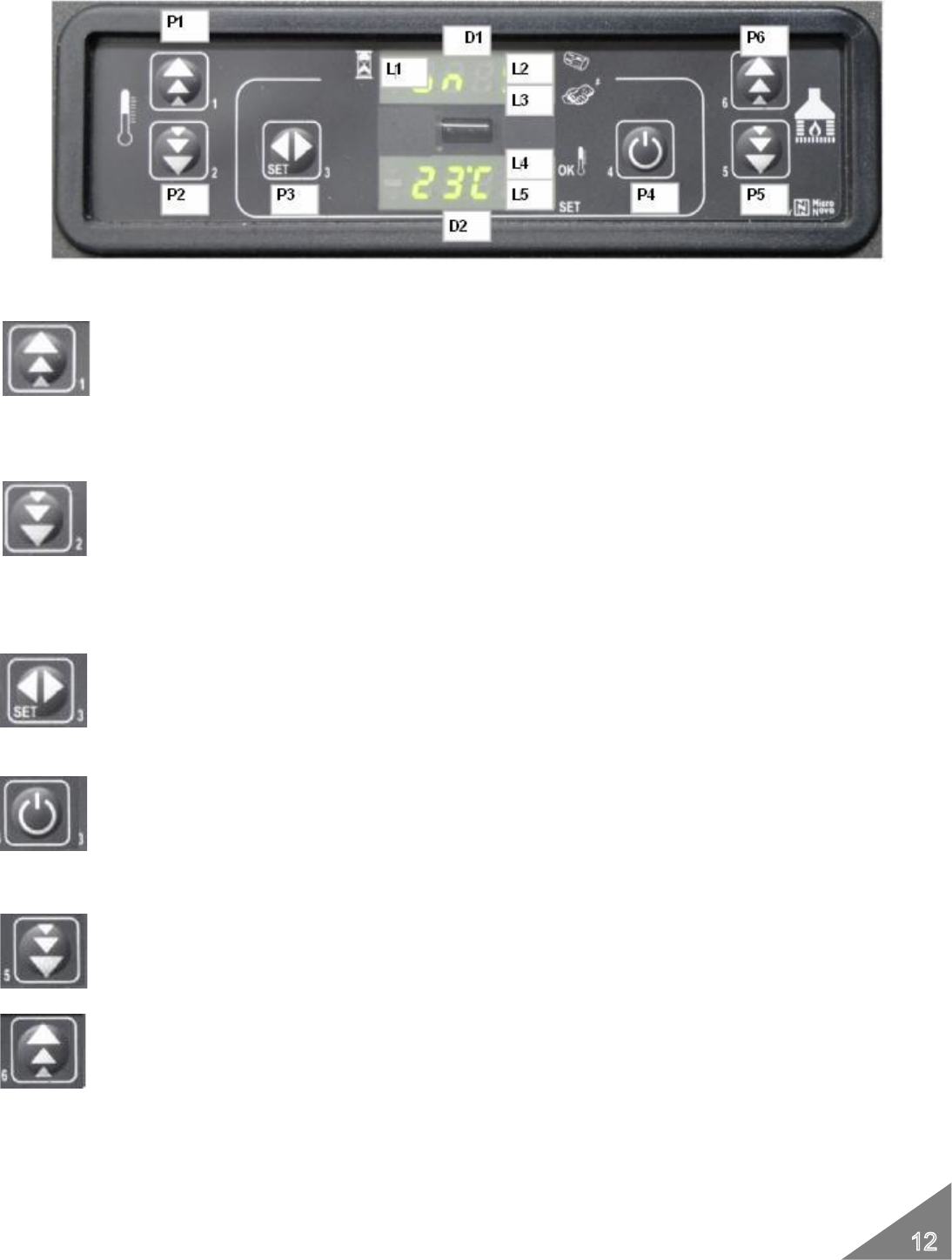9.1. Proper functioning and control adjustment devices
First connect the stove plug to the mains and load the pellet hopper.
Be careful not to empty the entire bag at once. Perform this operation slowly.
9.1.1 Panel description
BUTTON 1 (P1)– Temperature increase:
When in temperature setting mode, use this button to increase the thermostat value from a minimum of 6°
C to a maximum of 41° C. The selected value appears on the lower display, while the upper display
shows the message SET. When modifying user and technician parameters, use this button to increase the
parameter value. The selected value appears on the lower display.
When in working mode, use this button to visualise the fume temperature on the lower display.
BUTTON 2 (P2)- Temperature decrease:
When in temperature setting mode, use this button to decrease the thermostat value from a maximum of
41° C to a minimum of 06° C. The selected value appears on the lower display, while the upper display
shows the message SET.
When modifying user and technician parameters, use this button to decrease the parameter value. The selected value
appears on the lower display.
When in working mode, use this button to visualise the time on the lower display.
BUTTON 3 (P3)- Set/menu:
Use this button to access temperature setting and user and technician parameter menu. Press P3
button repeatedly to cycle through all the parameters inside the menu. The upper display visualises the
parameter label, while the lower display shows the relevant value.
BUTTON 4 (P4)- ON/OFF Unlocking:
Hold this button down for two seconds to manually switch the stove on or off respectively depending on its
initial status (switched on or off).
In case any alarm has blocked the stove, press this button to unlock it and subsequently switch it off.
When setting user/technician parameters, use this button to exit the menu at any setting step.
BUTTON 5 (P5)- Heat output decrease:
When in working mode, use this button to decrease the heat output from 5, maximum value, to 1. The
selected value appears on the upper display.
BUTTON 6 (P6)- Heat output increase:
When in working mode, use this button to increase the heat output from 1, minimum value, to 5. The
selected value appears on the upper display.
riS/ ECO– Temperature reached:
When the required temperature is reached, the message riS/ ECO appears on the display. P5 and P6 buttons are
disabled automatically. Change the set temperature to enable P5 and P6 buttons again and access the heat output
setting.