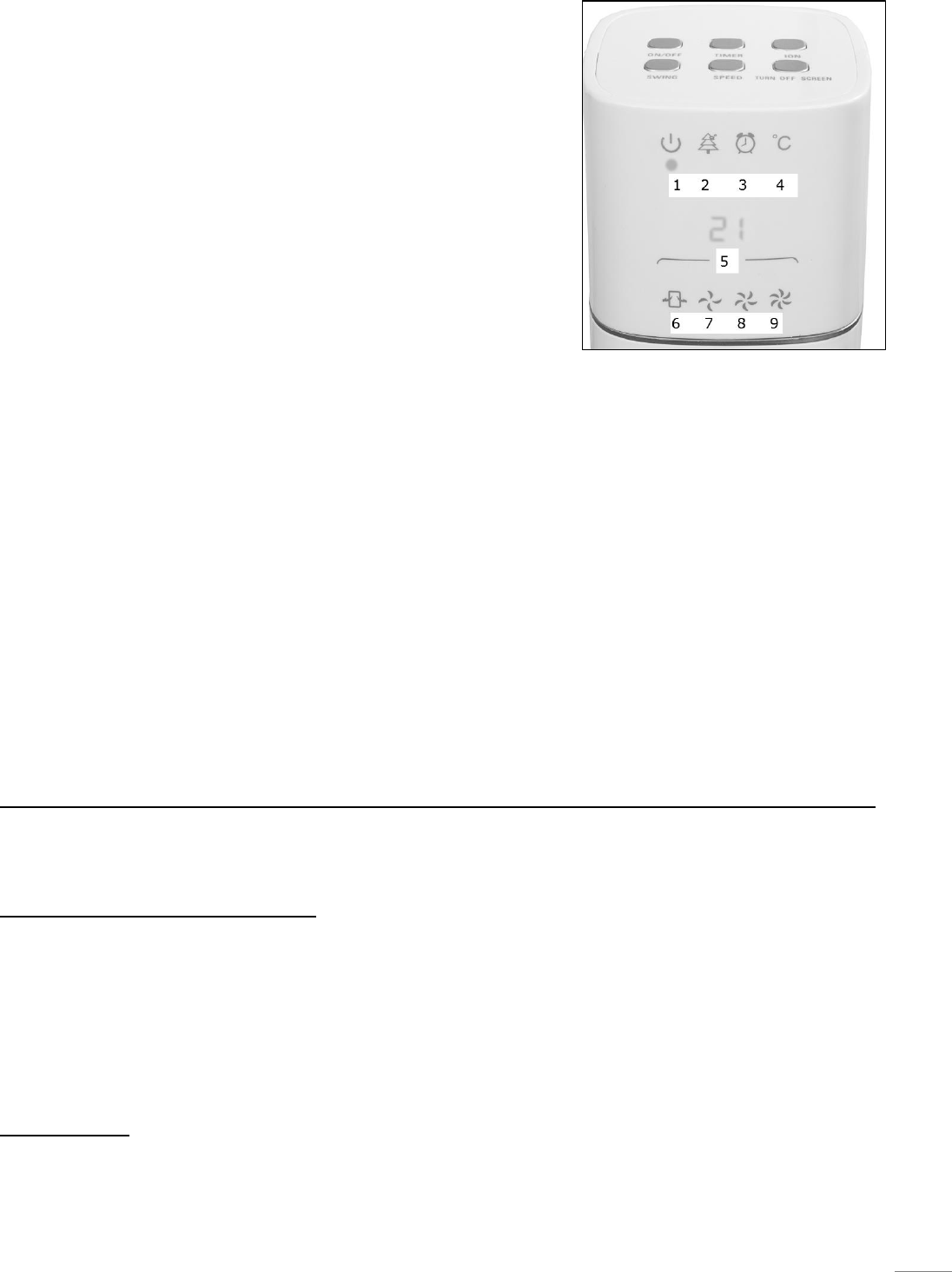The following functions are shown on the LED display:
1. Fan connected to power supply
2. ION function
3. Timer function set (on / off)
4. Ambient temperature light on/Timer light off
5. Ambient temperature or timer setting (1 to
12h)
6. Oscillate (pivot)
7. Fan speed low
8. Fan speed medium
9. Fan speed high
Cleaning and maintenance
Switch off the fan and remove the plug from the wall socket when you want to clean
it or carry out maintenance.
The fan only requires some general, external maintenance. Dust it regularly with a
soft cloth or feather duster or vacuum it with a soft vacuum cleaner brush. If it is
very dirty, clean the fan with a slightly damp cloth. Dry everything thoroughly, let
the fan dry well. Make sure that no water gets onto parts other than the housing!
Never rinse or spray the fan!
To avoid damage, damage or distortion of the material, never use abrasive,
aggressive or corrosive (cleaning) agents.
If you want to clean up the fan at the end of the season, do so in the original
packaging: it offers the best protection. Put it away in a safe, dry, not extremely hot
or cold place.
Problems and solutions
Display shows ambient temperature but the control buttons on the fan do not work
- Display does show ambient temperature but the fan is still in standby mode.
- First press the on / off button to switch on the fan.
Remote control does not work
- No battery or battery empty, replace battery.
- Display does show ambient temperature but the fan is still in standby mode. First
press the on / off button to switch on the fan.
- Remote control is not aimed at the receiving sensor on the fan. Point the remote
control (pointing with the light on the side of the remote control) at the receiving
sensor, next to the display where the ambient temperature is displayed.
Fan vibrates
- Imbalance in fan blade. Clean fan blade carefully with a vacuum cleaner.