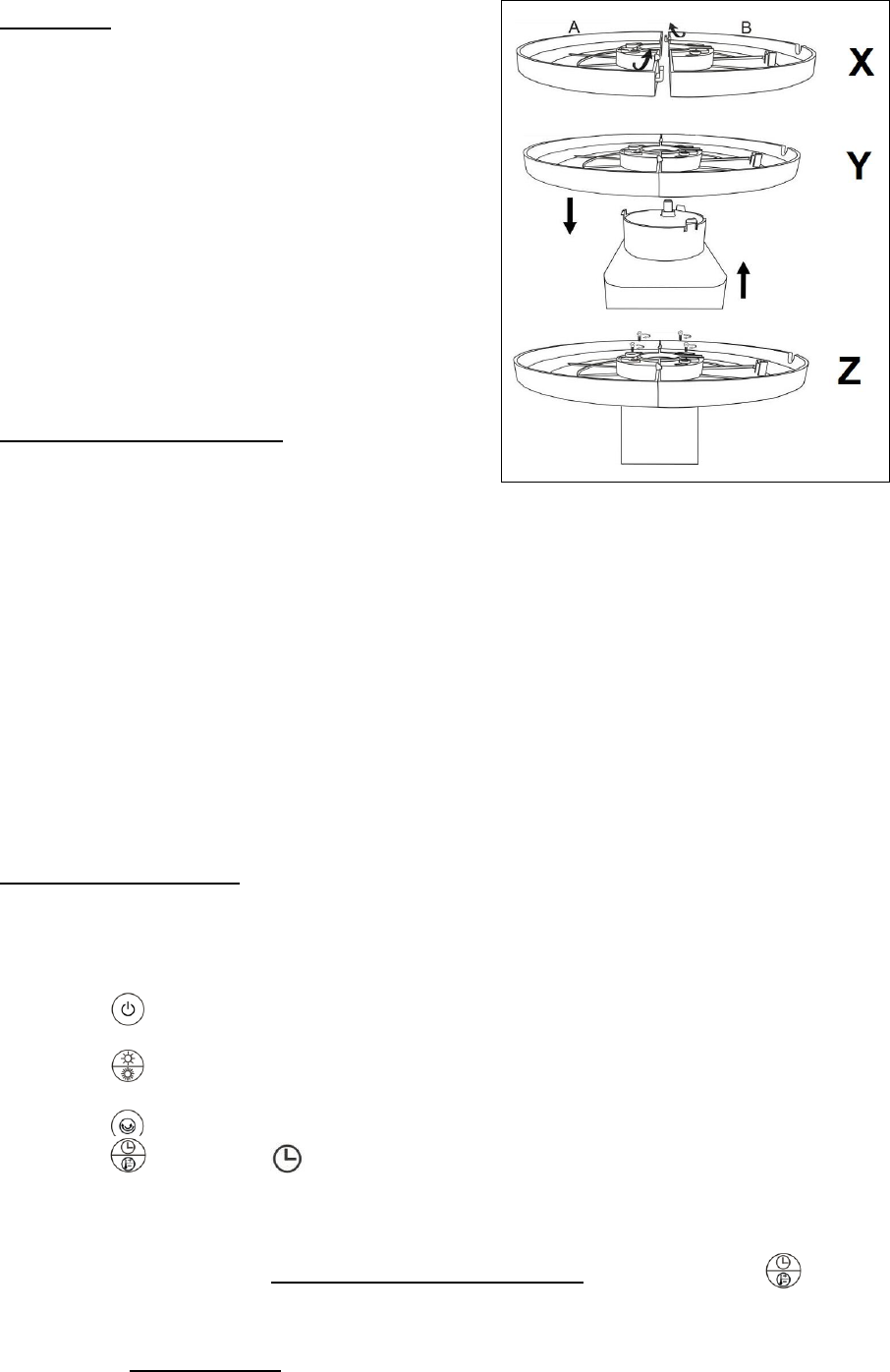Assembly
1. Click together the two foot-parts A and B,
see fig. A.
2. Pass the plug and cable through the hole
in the foot and pass the cable through the
slot.
3. Now click the foot on the underside of the
device, see fig. Y.
4. Firmly tighten the foot with the four
screws, as shown in fig. Z. Pass the
power cable through the cable and slot to
the outside.
Location and Connection
Remove all packaging material and keep
out of reach of children. After removing
packaging, check the appliance for damage or other signs that could indicate a
fault/defect/malfunction. In case of doubt, do not use the appliance, but contact
your vendor for inspection or replacement.
Choose a suitable location for the heater which is at least one metre away from
any obstructions, walls or inflammable materials (see also safety instructions).
Make sure a functioning heater is always placed on a solid, flat and horizontal
surface.
Check that the main switch is set to 'OFF' (O).
Fully extend the power cord and plug into a suitable 220-240V socket. To prevent
the circuit overloading, check that no other appliances are connected to the same
group.
Set-up and Operation
Turn the main switch to I (on). The display shows the ambient temperature. The
device is now ready and can be operated with the buttons on the device or the
remote control. The lamps on the display indicate which functions are active.
Press ; the device starts to air. If you press again, it turns off, if necessary,
the fan cools down for another 30 seconds.
Press ; with each press, the unit switches to another function: low-power
heating – high-power heating - ventilation.
Press to allow the device to pivot. Press again to turn this feature off.
Press (device) of (remote control) to set the operating time. With each
presse you increase the time by half an hour up to max. 8 hours. The display will
flash three times the set time and then returns to the temperature. When the set
time has elapsed, the device switches off and returns to the standby position.
To set the hermostat with the buttons on the device, press and hold for at
least three seconds. You can then set the desired temperature of 18-45°C by
repeatedly touching the button. After “45” the device returns to “18”.
Use the remote control to change the desired temperature using the “+” and “-“
buttons.
The desired temperature flashes a few times on the display, then the ambient
temperature is displayed again.