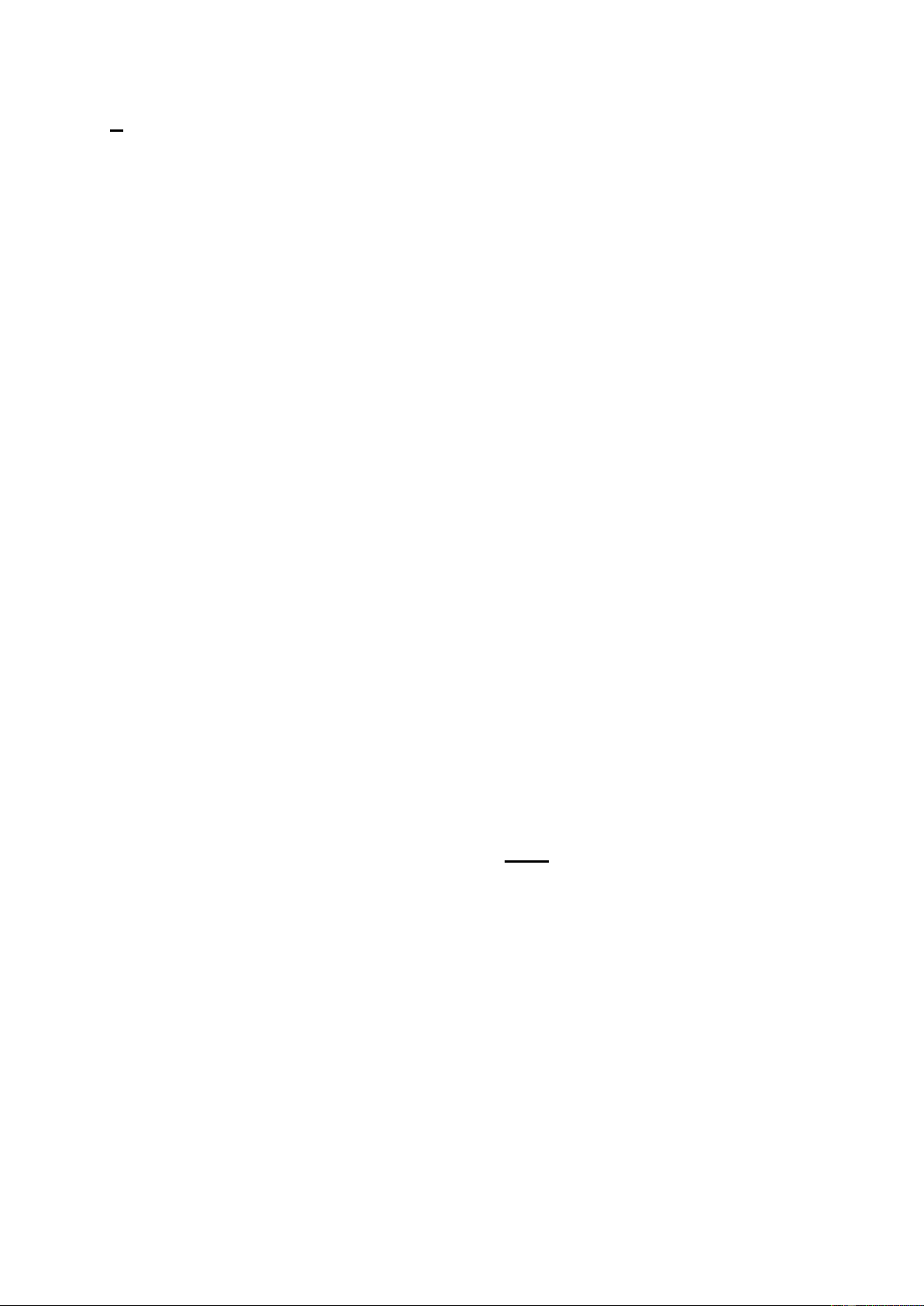8
2.
De Wi-Fi verbinding staat standaard ingesteld, het Wi-Fi symbool
knippert dan op het display op de kachel. Indien het Wi-Fi symbool niet
zichtbaar is op het scherm kan de Wi-Fi verbinding al volgt weer
aangezet worden:
- Kachel dient aan te staan en niet te verwarmen. Dus geen
verwarmingssymbool in het scherm op de kachel. (Doe dit b.v. door
met de - knop de instel temperatuur lager te zetten dan de
omgevingstemperatuur.)
- Druk 3 seconden op AAN/UIT knop om te wisselen van Wi-Fi aan en
Wi-Fi uit. Wi-Fi symbool knippert op scherm: Wi-Fi verbinding staat
aan. Geen Wi-Fi symbool op scherm: Wi-Fi verbinding staat uit
Die Wi-Fi-Verbindung ist standardmäßig eingestellt, das Wi-Fi-Symbol
blinkt dann im Display des Heizers. Wenn das Wi-Fi Symbol nicht im
Bildschirm zu sehen ist, kann die Wi-Fi-Verbindung folgendermaßen
wiederhergestellt werden:
- Der Heizer muss eingeschaltet sein und nicht heizen. Das heißt, es
erscheint kein Heizungssymbol im Bildschirm des Heizers. (Das macht
man, indem man mit dem – Schalter die Einstelltemperatur niedriger
einstellt als die Umgebungstemperatur).
- Drücken Sie 3 Sekunden lang auf den EIN/AUS-Schalter, um
zwischen Wi-Fi eingeschaltet und Wi-Fi ausgeschaltet zu wechseln. Das
Wi-Fi-Symbol blinkt im Bildschirm: Die Wi-Fi-Verbindung ist
eingeschaltet. Kein Wi-Fi-Symbol im Bildschirm: Die Wi-Fi-Verbindung
ist ausgeschaltet
The default setting of the WiFi connection is ON: the WiFi symbol
flashes on the display of the heater. If the WiFi symbol is not visible on
the display, the WiFi connection can be turned on as follows:
- The heater should be ON, but should NOT heat and therefore, there
is no heating symbol visible on the heater’s display. (Do this by setting
the temperature lower than the ambient temperature using the –
button, for example.)
- Press the ON/OFF button for three (3) seconds to toggle between
WiFi ON and OFF. WiFi symbol flashes on the display: WiFi connection
is ON. No WiFi symbol on the display: WiFi connection is OFF.