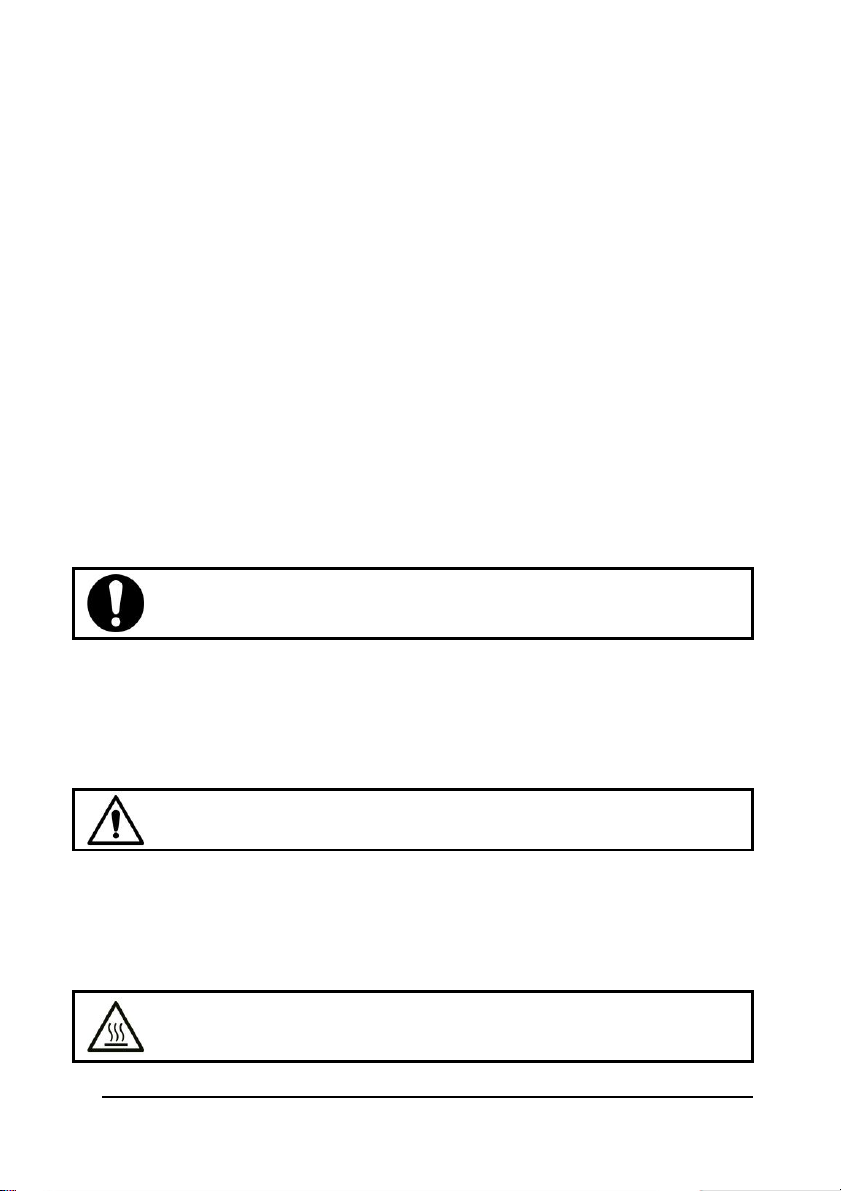Smart timer
1. Skapa ett schema med dagar och tidpunkter i Euroms smarta app. Timerinställningar
inställda i appen:
• kommer att sparas på enheten;
• visas inte på enheten;
• kommer att förbli tillgängliga om Wi-Fi kopplas bort;
• kommer att förbli tillgängliga om enheten stängs av eller kopplas ur;
• kan enbart avlägsnas med appen.
2. Kontrollera appens data regelbundet.
Återställ Wi-Fi-anslutningen
1. Tryck på och håll ned timerknappen tills Wi-Fi-symbolen börjar blinka, omväxlande
snabbt och långsamt. Befintliga anslutningar kommer att raderas och en ny anslutning
kommer att upprättas.
Stäng av Wi-Fi-anslutningen
1. Tryck på och håll ned minusknappen tills ett kort pip hörs Wi-Fi-anslutningen är avstängd
och WiFi-symbolen försvinner från skärmen.
2. Tryck på och håll ned minusknappen tills ett kort pip hörs Wi-Fi-anslutningen är påslagen
och WiFi-symbolen uppträder på skärmen.
Efter drift
Använd inte elkabeln för urkoppling eller att bära enheten. Linda inte upp
elkabeln för hårt eller med skarpa hörn. Linda inte elkabeln runt enheten.
1. Säkerställ att PÅ/AV-knappen befinner sig i Avstängt läge (figur 13, pos. 2).
2. Koppla ur elkontakten från eluttaget (Figur 13).
3. Låt enheten svalna innan du berör den.
4. Linda elkabeln.
Underhåll
Underhåll och reparationer måste utföras av auktoriserad EUROM-personal. Om elkabeln
och/eller elkontakten är skadad(e) ska de(n) ersättas av tillverkaren, dess servicepersonal
eller personer med liknande kvalifikationer för att undvika risktagning.
Rengöring