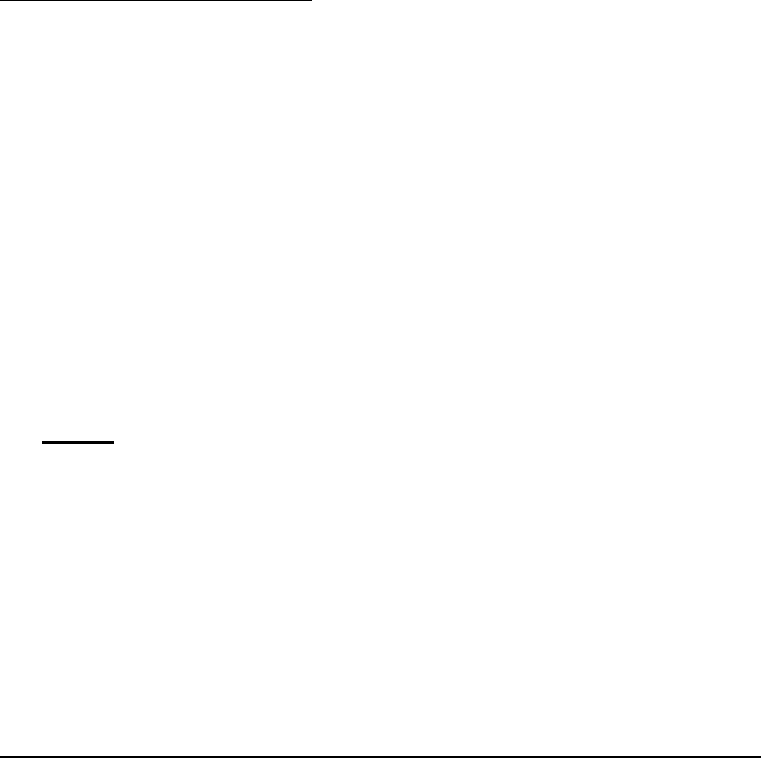described further in this user guide. In case of a permanent connection,
this user guide assumes for safety reasons that the use of a plug and
bridges over the plug are not applicable.
Drill 2 holes in the wall in the selected place in which the plugs fit exactly: they
should be perfectly horizontal at a distance of 39,4 cm from each other. Put the
plugs and the screws into the holes. Allow the screws to protrude 10 mm. Hook
the suspension eyes of the heater over the screws, let the heater sink
downwards and slide it to the right. The mounting materials delivered with the
heater are suitable for stone walls. If your wall is made from a different
material, consult a specialist at a construction market, for example.
Check whether your heater is now hanging firmly on the wall; if necessary,
screw in the screws just a bit further into the plugs.
Make sure that the main switch is off (O).
Unwind the entire electric cable and insert the plug in the appropriate 220-240V
socket.
Press the main switch on (I). The current temperature will appear on the
display.
Using the remote control:
Press the ON/OFF (A): the fan starts to turn and the signal light (h) is on.
By pressing one or several times on the function selection button (MODE), you
can switch on the heating to half or full capacity, or switch back to fan only. The
signal light of the function selected will glow.
By pressing the Swing button (C) you switch on the swinging function: the flap
in front of the blow-out opening (2) starts moving and creates air movement in
the room. This function works for both heating and ventilating. By pressing
again, this function is switched off.
Using the D and E buttons, you set the desired temperature. The display shows
the desired temperature for a moment and then switches back to the current
temperature. The built-in thermostat will switch off the heating when the
desired temperature is reached. If the temperature drops, the heating switches
on again automatically.
Note! The fan continues to work for 30 more minutes after the thermostat has
switched off the heating elements. That way, the heater keeps the air in the
room moving and therefore, it is perfectly able to feel whether the room has
cooled down.
To switch off the heater, press once again on the ON/OFF button. After you
have heated the room, the heater will first cool down for 30 minutes before
switching off completely. During the cooling phase, the signal light A will flash.
When the cooling phase stops and the signal light (A) extinguishes, press the
main switch (1) off and remove the plug from the socket.
Connecting the external temperature sensor and how it works:
Because the temperature sensor is located on the heater, the reading is not
entirely precise. If you want a more precise reading, connect the separate
thermostat that comes with the appliance by plugging it into the appliance and