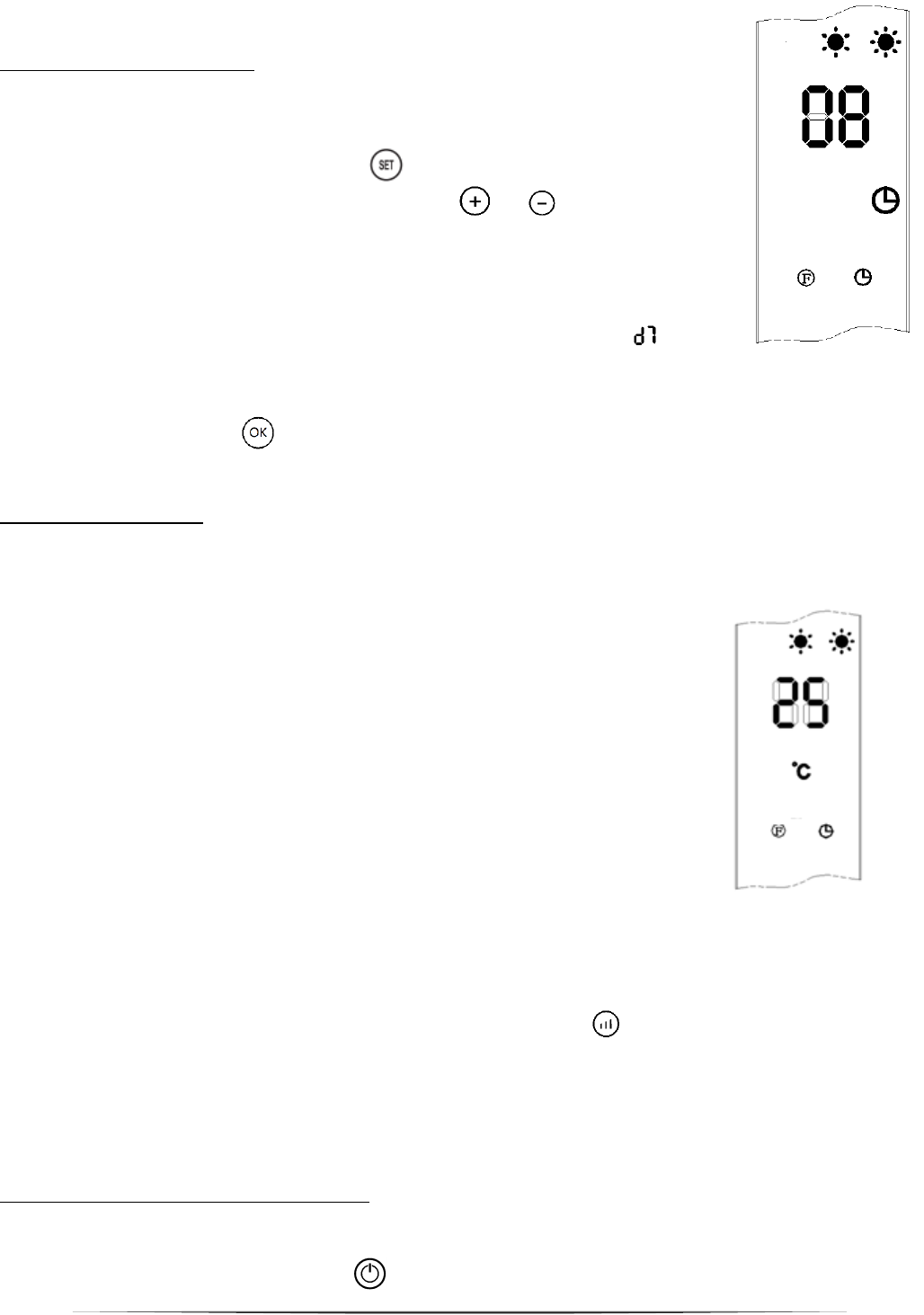88
ako tlačidlo časovača na zariadení.
Nastavenie dňa a času:
Zabezpečte, aby bolo zariadenie a hlavný vypínač v režime
stand-by („S“). Deň a čas môžete nastaviť aj počas prevádzky
zariadenia.
Stlačte jeden raz tlačidlo SET ; na displeji sa zobrazí „12“.
Potom pomocou tlačidiel plus a mínus / nastavte
aktuálnu hodinu (medzi 0 a 23). Ešte raz stlačte tlačidlo SET a
zobrazia sa minúty. Na displeji sa zobrazí „30“ a pomocou
tlačidiel plus a mínus sa dá nastaviť správny počet minút, medzi
00 a 59.
Ak ešte raz stlačíte tlačidlo SET, zobrazí sa na displeji ;
pomocou tlačidiel plus a mínus môžete teraz nastaviť požadovaný deň: pondelok
= d1, utorok = d2 atď.
Nakoniec stlačte , aby sa potvrdili nastavenia. Na displeji sa opäť zobrazí
symbol pre nastavenia. Na skontrolovanie dňa a času stlačte opäť tlačidlo SET.
Nastavenie teploty
Počas prevádzky zariadenia stlačte tlačidlo plus alebo mínus, na displeji sa
zobrazí „23“ ako štandardne nastavená teplota. Potom
stlačte tlačidlo plus alebo mínus, kým sa nedosiahne
požadovaná teplota (medzi 10 a 35°C). Stlačte tlačidlo
OK na potvrdenie nastavenia. Na displeji sa zobrazí
nastavená teplota a výkon, napríklad:
Keď nastavíte teplotu, zariadenie si samé vyberie aký
výkon je potrebný: ak je potrebné ohrievanie o viac ako
2 °C, vyberie si plný výkon, ak menej ako 2 °C, vyberie
si polovičný výkon. Po dosiahnutí alebo prekročení
nastavenej teploty sa výhrevné teleso vypne, ale
ventilátor sa bude ďalších 3 minút točiť. Zariadenie tak
udržuje vzduch v miestnosti v pohybe a je preto
optimálne schopné zachytiť, či sa priestor ochladzuje. Po
3 minútach sa zariadenie vráti naspäť do režimu stand-
by. Po ochladení miestnosti o 2 °C pod nastavenú teplotu sa zariadenie opäť
spustí.
Ak chcete vypnúť termostat, stlačte tlačidlo funkcií a zvoľte ohrievanie,
polovičný alebo plný výkon. Zariadenie bude potom pracovať nepretržite.
Teplota zmizne z displeja a objaví sa obr. B alebo D. Po 12 hodinách
nepretržitého fungovania sa zariadenie automaticky vypne, ochladí a vráti
naspäť do režimu stand-by.
Nastavenie týždenného časovača:
Ak chcete nastaviť týždenný časovač, musíte najprv zadať dátum a čas.
1. Zabezpečte, aby bolo zariadenie a hlavný vypínač v režime stand-by („S“).
2. Pomocou hlavného vypínača spustite zariadenie.