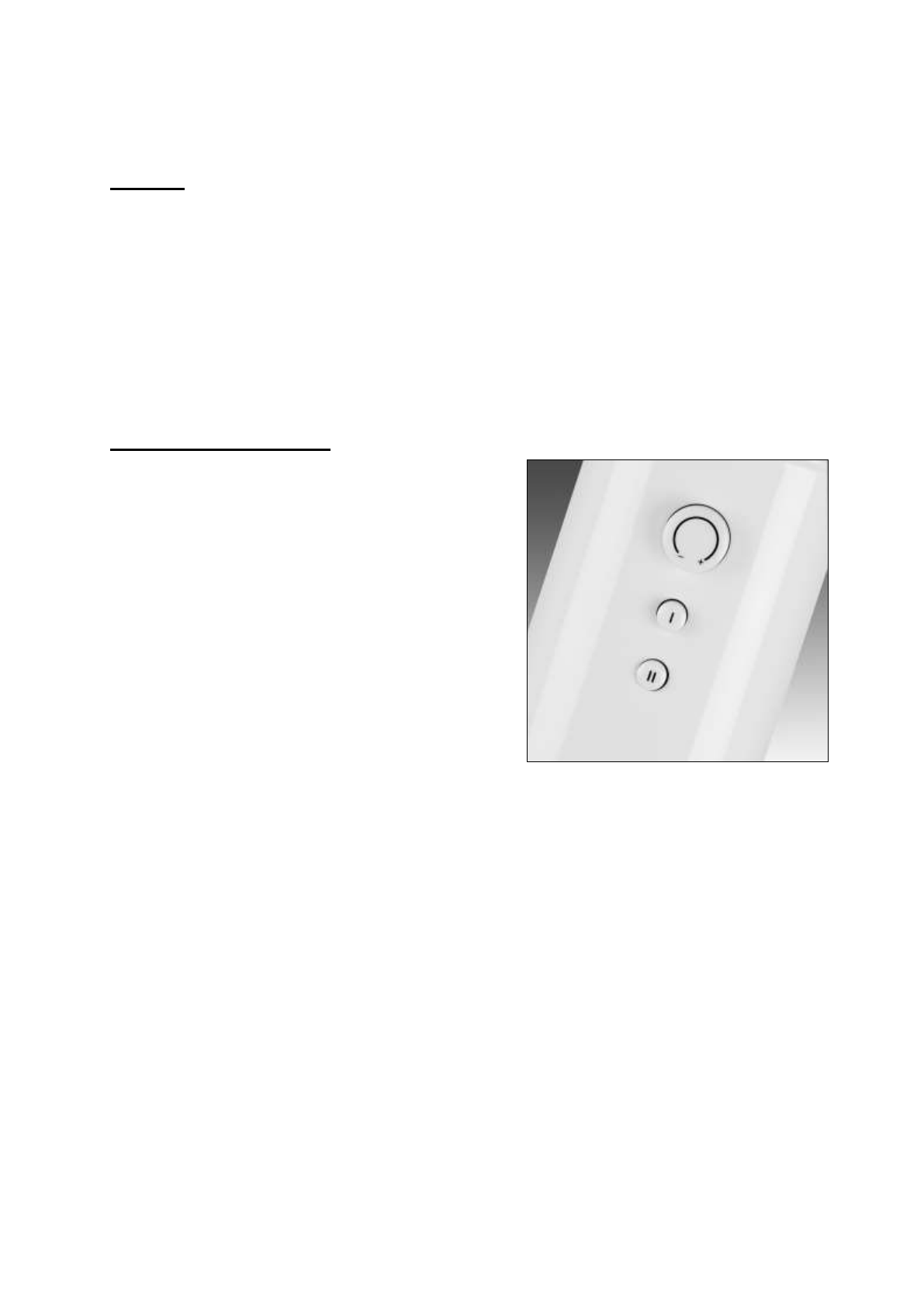Screw the two supports (each with 2 swivel castors) firmly to the radiator, see
picture.
Return the heater to its upright position, wheels down.
Warning: only use the heater when it is in an upright position, with the wheels
attached to the bottom (as pictured on the front of this booklet). Any other
position is dangerous!
Choose a suitable location for the heater which is at least one metre away from
any obstructions, walls or inflammable materials (see also safety instructions).
Make sure a functioning heater is always placed on a solid, flat and horizontal
surface. Never place it on a bed, couch, deep pile carpet etcetera!
Check that the socket used is earthed and that it matches the power specified on
the heater’s type plate.
Set-up and Operation
Make sure that both power buttons are set
to off (not pressed in) and turn the
thermostat knob as far as possible towards
+.
Now insert the plug into the socket.
Operate the heater by pressing one or both
power buttons: 1 button
pressed = 1000 W, both buttons pressed =
2000 W. The heater will start
working and the check light will burn. To
heat up slowly, for a slight temperature
increase or in a small space, press one
button (1000 W). To heat up quickly, for a
larger temperature increase or in a larger space, press both buttons (2000 W).
Once the space has reached the right temperature, turn the thermostat dial to -
until you hear a click. The light goes out and the heater shuts down. If you leave
the dial in this position, the heater will maintain the current temperature by
regularly switching on and off. When the heater is switched on, the light will go
on. By turning the thermostat dial to the left/right, you increase/decrease the set
temperature.
If so desired, you can now switch to a lower power level.
To switch off, press the depressed power button(s) again. The button(s) will
come up again. The heater switches off. Unplug.
Note! It takes some time for a radiator to cool down. Give the radiator sufficient
time to cool down before touching or moving (use handle!).
Attention! The lamp only burns if the thermostat has switched on the heating
elements!