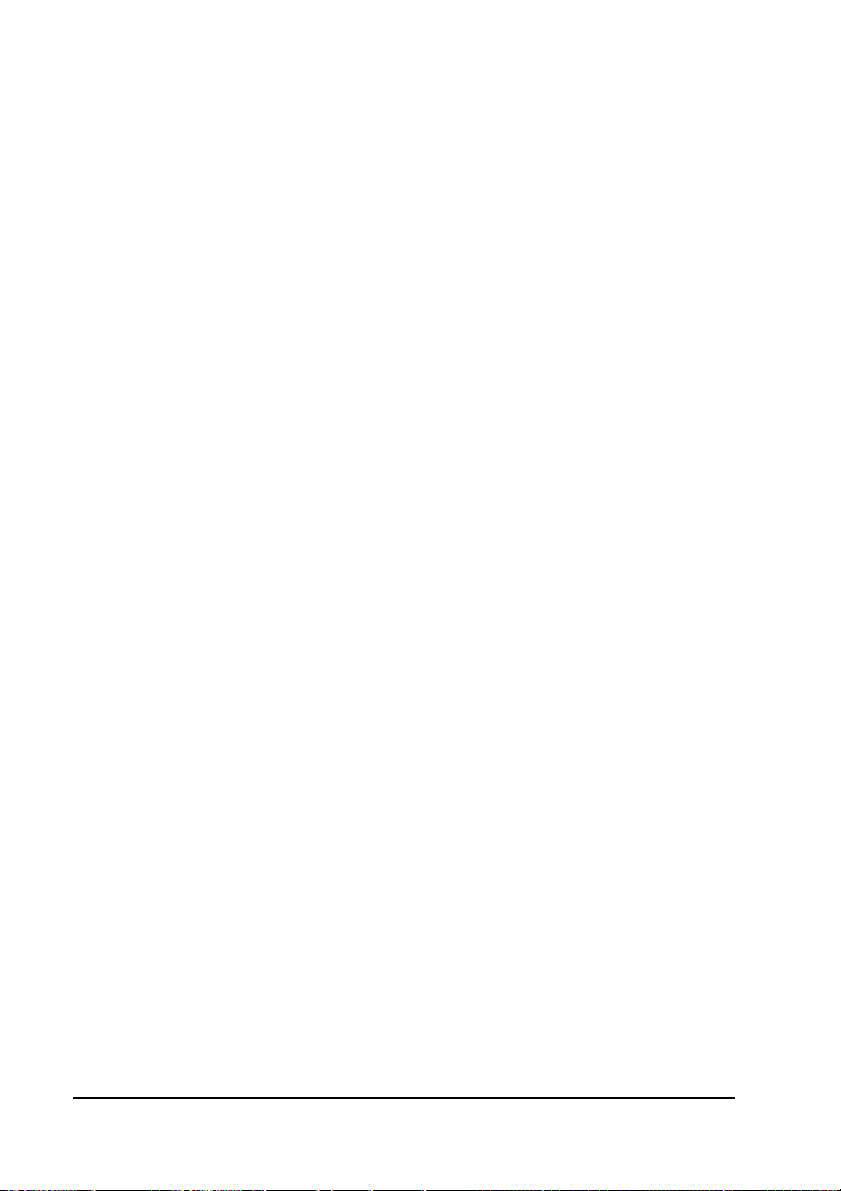17. Stlačte tlačidlo zapnutia času TIME ON, Na displeji sa zobrazí HE.
18. Stláčaním tlačidla Plus alebo Mínus vyberte požadovaný čas začiatku, od 00:00 do 23:00
po celých hodinách.
19. Stlačte tlačidlo OK, na displeji sa zobrazí zvolený čas začiatku.
20. Stlačte tlačidlo vypnutia času TIME OFF, Na displeji sa zobrazí HF.
21. Stláčaním tlačidla Plus alebo Mínus vyberte požadovaný čas ukončenia, od 00:00 do
23:00 po celých hodinách.
22. Stlačte tlačidlo OK, na displeji sa zobrazí zvolený čas ukončenia.
23. Podľa potreby opakujte.
Vymazanie všetkých nastavení týždenných časovačov
1. Podržte stlačené tlačidlo WEEK, kým sa na displeji nerozbliká UU.
2. Stlačením tlačidla Zrušiť vymažete všetky nastavenia časovača.
Vymazanie všetkých nastavení týždenného časovača pre konkrétny deň
1. Podržte stlačené tlačidlo WEEK, kým sa na displeji nerozbliká UU.
2. Stlačte tlačidlo SET, Na displeji sa zobrazí ON/OFF.
3. Stlačte tlačidlo SET, Na displeji sa zobrazí 01/99.
4. Stlačte tlačidlo SET, na displeji sa zobrazí U1.
5. Stláčaním tlačidla Plus alebo Mínus vyberte požadovaný deň od 1 (pondelok) do 7
(nedeľa).
6. Stlačením tlačidla Zrušiť vymažete všetky nastavenia časovača pre zvolený deň.
Vymazanie konkrétneho nastavenia časovača
1. Podržte stlačené tlačidlo WEEK, kým sa na displeji nerozbliká UU.
2. Stlačte tlačidlo SET, Na displeji sa zobrazí ON/OFF.
3. Stlačte tlačidlo SET, Na displeji sa zobrazí 01/99.
4. Stlačte tlačidlo SET, na displeji sa zobrazí U1.
5. Stláčaním tlačidla Plus alebo Mínus vyberte požadovaný deň od 1 (pondelok) do 7
(nedeľa).
6. Stlačte tlačidlo Edit.
7. Stláčaním tlačidla Plus alebo Mínus vyberte požadované nastavenie časovača od 1 do 4.
8. Stlačením tlačidla Zrušiť vymažete zvolené nastavenie časovača.
Kontrola nastavení časovača
1. Uistite sa, že je indikátor vykurovania viditeľný. Zariadenie by malo vyhrievať.
2. Krátkym a opakovaným stláčaním tlačidla nastavenia WEEK sa kontroluje:
• či je časovač zapnutý alebo vypnutý,
• iba raz (01) alebo nekonečne (99),
• U1-U7, deň týždňa,
• číslo časovača nastavenia príslušného dňa (1, 2, 3 alebo 4),
• nastavená teplota,
• hodina času začiatku,
• hodina času ukončenia,
• toto sa opakuje pre ďalšie nastavenie časovača.