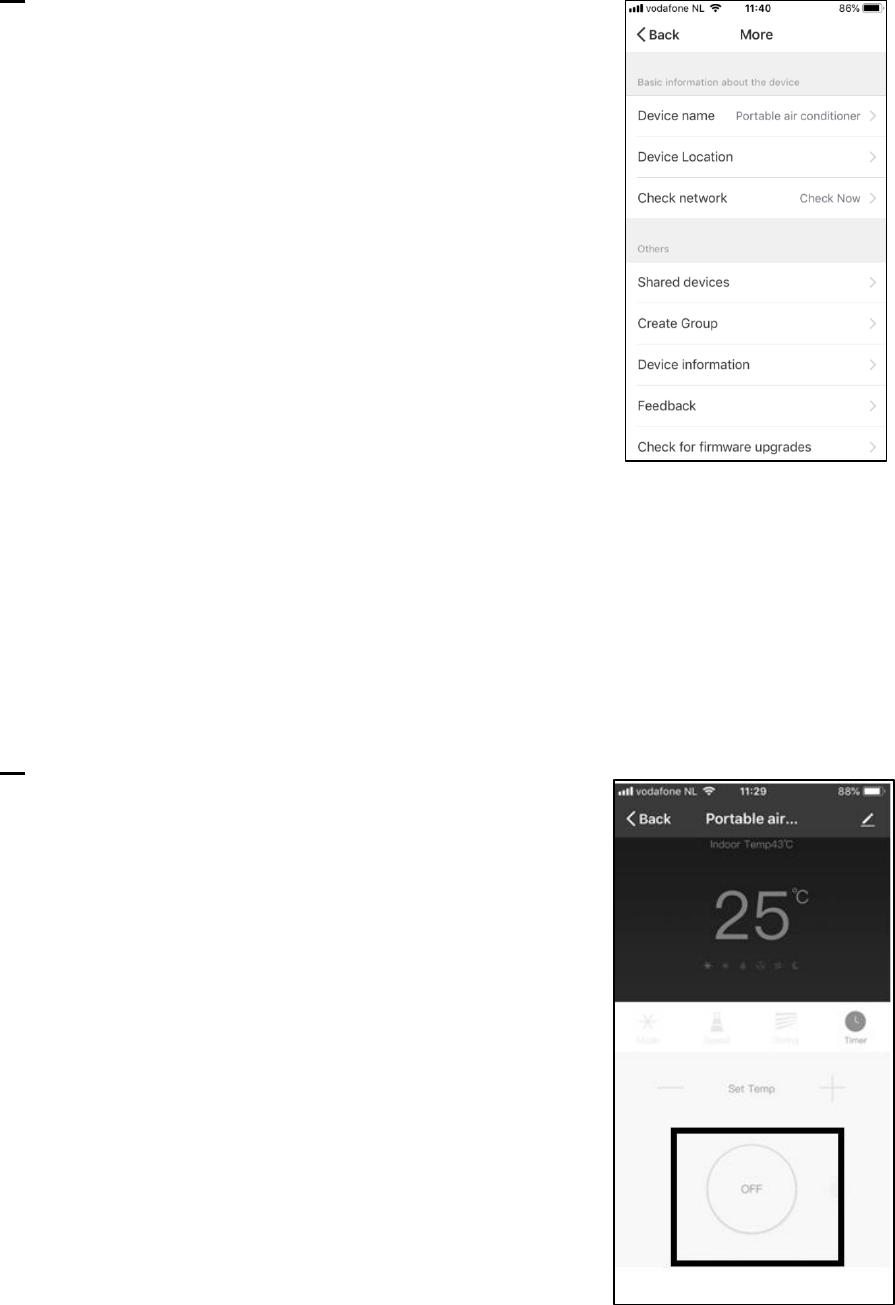13
8.
Kies ‘Device Name’ om uw apparaat een
logische naam te geven, zodat het voor u
duidelijk is welk apparaat het betreft.
Wählen Sie ‘Device Name’ , um Ihrem Gerät
einen logischen Namen zu geben, damit Sie
wissen, um welches Gerät es sich handelt.
Select ‘Device Name’ to give your device a
logical name so that it is clear to you which
device it is.
Sélectionnez ‘Device Name’ pour attribuer un
nom logique à votre périphérique, afin que
vous sachiez clairement de quel périphérique il
s’agit.
Selectați „Nume aparat“ pentru a-i da aparatului dvs. un nume logic,
astfel încât să fie clar pentru dvs. despre ce aparat este vorba.
9.
Uw Eurom apparaat kan nu worden bediend
met de Eurom Smart App. Druk op ‘OFF’ om
het apparaat in te schakelen.
Die Bedienung Ihres Eurom Geräts kann jetzt
mit der Eurom Smart App erfolgen. Drücken
Sie ‘OFF’ um das Gerät einzuschalten.
Your Eurom device can now be operated
using the Eurom Smart App. Press ‘OFF’ to
switch on the appliance.
Votre dispositif Europ peut maintenant être
commandé avec l’appli Eurom Smart.
Appuyez sur ‘OFF’ pour allumer l’appareil.
Aparatul dumneavoastră de încălzit Eurom
poate fi acum utilizat cu aplicația Eurom Smart.
Apăsați „OFF“ pentru a porni aparatul.