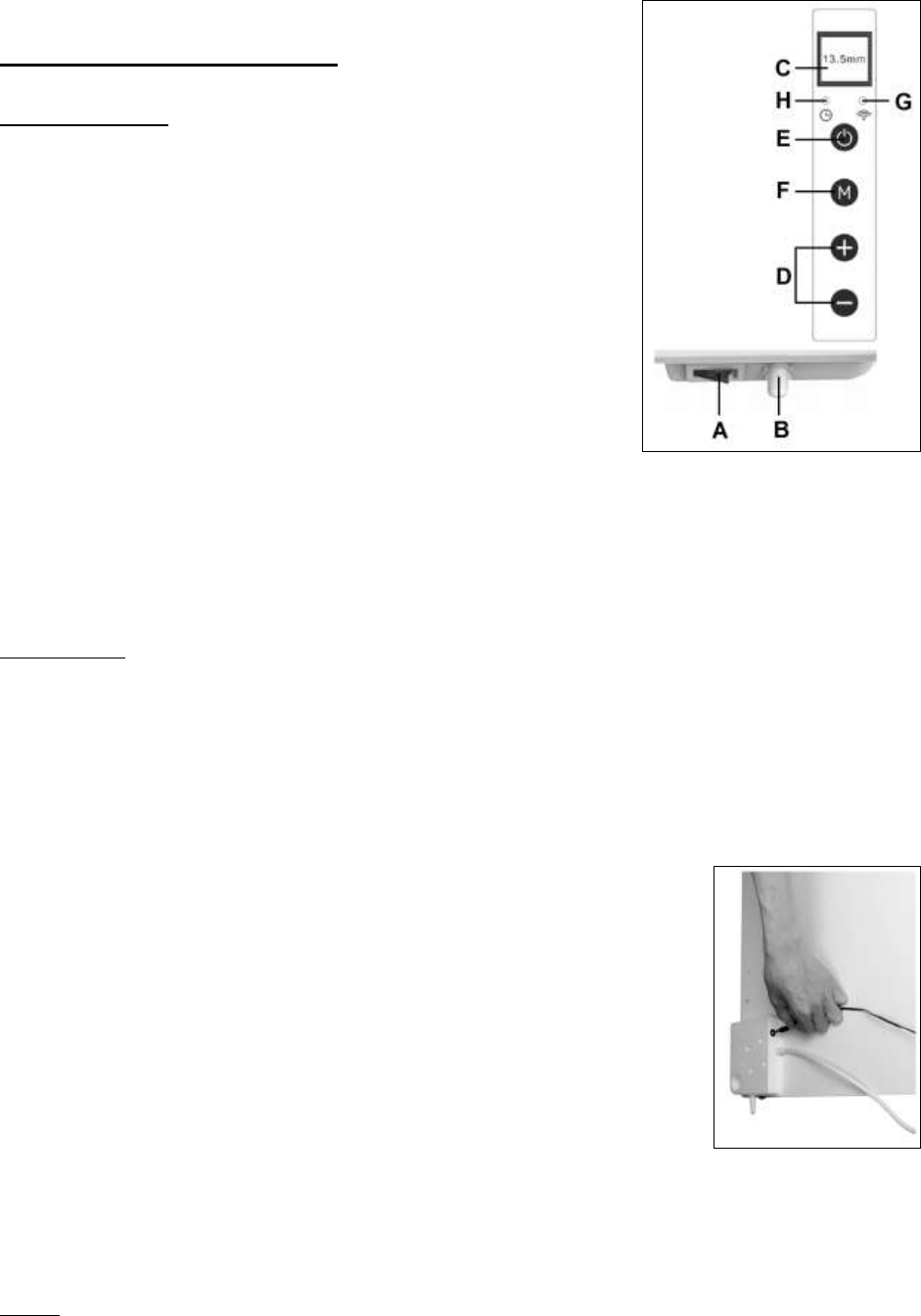Inbetriebnahme und Betrieb
Bedienungspult:
A. Hauptschalter & Signalleuchte
B. Temperatursensor
C. Anzeige
D. Oben/unten Taste
E. EIN/AUS-Schalter
F. Wifi Taste M
G. Wifi Licht (blau)
H. Timer Licht (Rot)
Vergewissern Sie sich, dass die Heizung nicht beschädigt ist.
Stecken Sie den Stecker in die Steckdose.
Betätigen Sie den Hauptschalter (I): Das Lämpchen leuchtet und das Gerät befindet
sich im Standby-Modus.
Drücken Sie nun auf die AN/AUS-Taste: das Heizgerät nimmt den Betrieb auf. Das
Display zeigt die Raumtemperatur an.
Thermostat:
Wenn Sie die Tasten + oder – drücken, wird die eingestellte Temperatur fünfmal
blinkend angezeigt.
Während die Temperatur blinkt, können Sie die eingestellte Temperatur durch
Drücken der Tasten + und – ändern. Mit jedem Druck wird die Temperatur einen
Grad höher (+) oder niedriger (–) eingestellt.
Das Gerät hält die eingestellte Temperatur, indem es sich automatisch ein- und
ausschaltet.
Die Messung ist nicht besonders genau, da sich der
Temperatursensor auf dem Heizgerät befindet. Schließen Sie
den mitgelieferten losen Thermostat durch Einstecken des
Steckers in das Bedienfeld an, und platzieren Sie den Sensor
in 2 Meter Abstand vom Heizgerät, falls Sie eine genauere
Messung wünschen (siehe Abb.). Dazu müssen Sie das
Heizgerät kurz von der Wand abnehmen. Sobald Sie den
losen Thermostat eingesteckt haben, übernimmt dieser
automatisch den Thermostatbetrieb.
Das Display erlischt, wenn10 Sekunden lang keinerlei
Einstellungsänderungen erfolgt sind. Durch 1x Drücken auf
einen beliebige Taste können Sie es erneut aktivieren.
Um den Mon Soleil auszuschalten, drücken Sie zuerst auf die AN/AUS-Taste. Das
Heizgerät befindet sich jetzt im Standby-Modus. Schalten Sie nun den Hauptschalter
aus (O); das rote Lämpchen erlischt. Ziehen Sie anschließend den Netzstecker aus
der Steckdose.
Timer
Der Mon Soleil Wifi verfügt über eine Timer-Funktion, die mit der App auf Ihrem
Smartphone bedient werden kann.