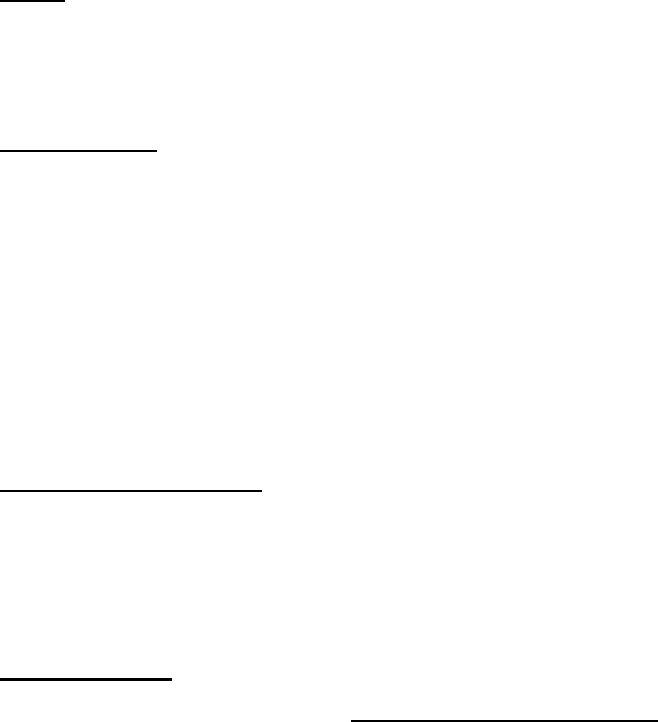disappear from the display and the ambient temperature will be shown. The word
ROOM will appear on the display to indicate that the ambient temperature is shown.
If the set temperature is higher than the ambient temperature, the heating panel will
begin to heat; the heating symbol will be shown on the Smart Plug display, and the
red light will light up on the heating panel.
Once the set temperature is reached, the heating panel automatically turns off, and
then back on again when it cools down.
The heating symbol on the Smart Plug and the red light on the heating panel go on
and off accordingly.
If no buttons on the Smart Plug are pressed for a few seconds, the display light will
automatically dim. The display light will come back on when you press any button.
Timer
The Smart Plug contains a timer to automatically turn the heating panel off. Press the
Timer button (6) on the Smart Plug several times to set the number of hours after which
the heating panel should be automatically switched off.
ByPass mode
It is possible to use the heating panel without a Smart Plug. The panel can be operated
using the ON/OFF button (4) on the panel itself. A desired temperature cannot, however,
be set.
In order to set the heating panel in ByPass mode, proceed as follows:
- Press and hold the P button (3) on the heating panel until the indicator light for
connecting (green) goes off and the light for heating (red) goes on.
To turn off ByPass mode; press the P button (3) on the heating panel twice and the
green light will start to blink.
Wifi and App operation
The heating panel can also be operated using an app on your smartphone. The Smart
Plug must be connected with a Wi-Fi modem. See inside the back of this booklet for
instructions on how to install the app. To operate the heating panel using the Eurom
Smart App, the Smart Plug screen will show the Wi-Fi symbol blinking rapidly.
Safety feature
In case of internal overheating, the overheating safeguard will switch the heater off.
This may occur if the heater cannot give off enough heat or if it cannot draw in enough
fresh air. As mentioned above, this is generally caused by (partially) covering the heater,
or installing the heater too close to a wall or something similar. In case of overheating,
switch off the heater and unplug. Give the heater time to cool down, remove the source
of the overheating and use as normal. If the problem persists or if you have not been
able to trace the source of the overheating, turn the heater off immediately and unplug.
Contact a servicing point to have the heater repaired.