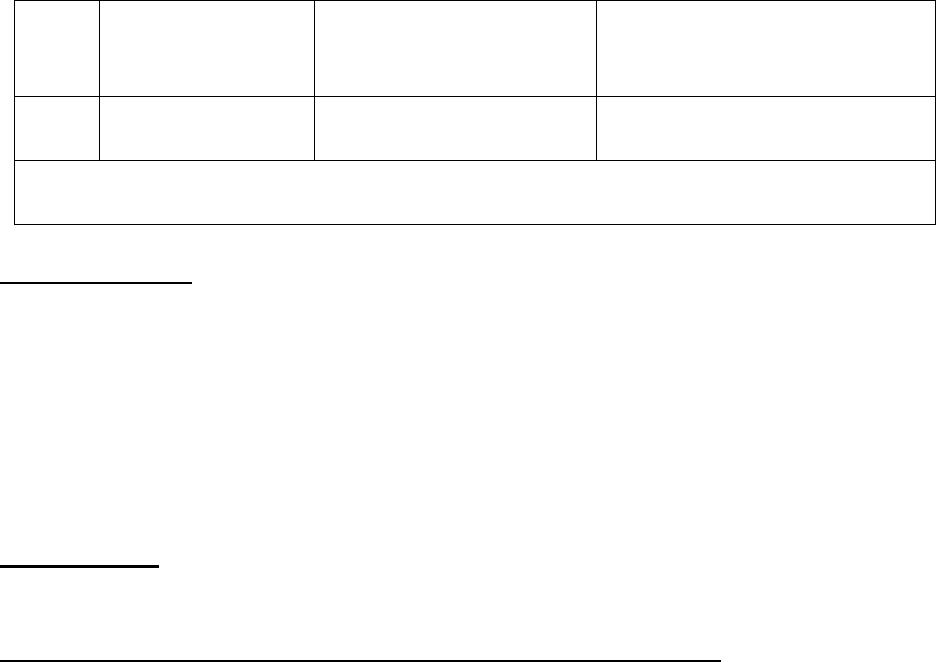Atenție ( 1 ): setarea (setările) temporizatorului pe care le faceți sub ‘o singură
dată’ (01) trebuie să cadă în săptămâna curentă. Duminică ( ziua 7 ) la ora 24:00,
setările unice vor fi dezactivate. O setare a temporizatorului pe care o faceți marți
pentru sâmbătă va funcționa, făcută sâmbătă pentru marți nu va funcționa!
Atenție (2): Da dacă s-a făcut deja o setare a temporizatorului cu numărul 01
pentru această zi, următoarea setare a temporizatorului trebuie setată manual cu
ajutorul butonului +, la 02, altfel setarea 01 a temporizatorului va fi suprascrisă.
Atenție (3):
Pornirea și oprirea pot fi setate doar în ore întregi (fără minute).
Ștergerea setărilor temporizatorului din telecomandă
Ștergerea tuturor setărilor temporizatorului
1. Apăsați 3 secunde butonul WEEK până când pe ecran apare UU intermitent.
2. Apăsați butonul C(ancel) și toate setările temporizatorului sunt șterse.
Ștergerea tuturor setărilor temporizatorului pentru o anumită zi
1. Apăsați 3 secunde butonul WEEK până când pe ecran apare UU intermitent.
2. Apăsați butonul SET și selecția dvs. On/Off ( Timer on sau off ) este afișată
intermitent pe ecran.
3. Apăsați încă o dată butonul SET și selecția dvs. ( 01/99 ) este afișată o singură
dată sau intermitent fără oprire pe ecran.
4. Apăsați încă o dată butonul SET și U1 (ziua 1) este afișat intermitent pe ecran.
5. Cu butoanele + și –, selectați ziua pentru care doriți să ștergeți setările
temporizatorului.
6. Apăsați butonul C(ancel) și toate setările temporizatorului pentru ziua respectivă
sunt șterse.
Ștergerea unei anumite setări a temporizatorului
1. Apăsați 3 secunde butonul WEEK până când pe ecran apare UU intermitent.
2. Apăsați butonul SET și selecția dvs. On/Off ( Timer on sau off ) este afișată
intermitent pe ecran.
3. Apăsați încă o dată butonul SET și selecția dvs. ( 01/99 ) este afișată o singură
dată sau intermitent fără oprire pe ecran.
4. Apăsați încă o dată butonul SET și U1 (ziua 1) este afișat intermitent pe ecran.
5. Cu butoanele + și –, selectați ziua pentru care doriți să ștergeți o anumită setare
a temporizatorului.