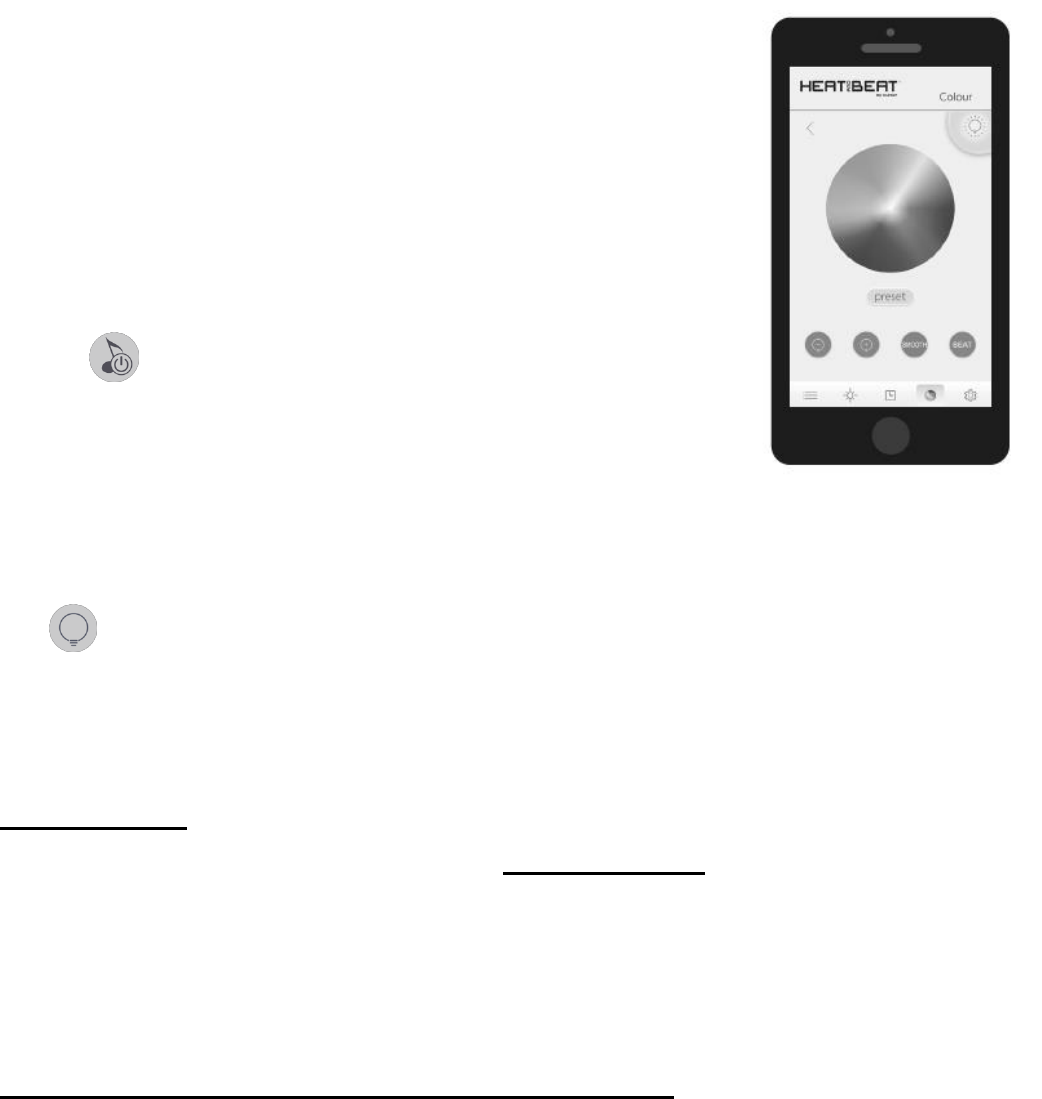With the app, you can:
- Remotely switch the device on and off
- Gradually adjust the heat from 0 to 100%
- Set a timer that automatically switches the device off
- Adjusting the speaker volume
- Adjusting the colour and brightness of the LED lighting
- Set multiple heaters individually
Turning on the speakers and establishing the Bluetooth
connection
Use the button on the remote control to turn on the speakers
and Bluetooth connection for the HEAT AND BEAT TOWER (hold
down for 4 seconds). Before using for the first time, select the
volume function of the HEAT AND BEAT TOWER (Eurom Beat) on
your tablet or smartphone via Settings > Bluetooth. Now, when you
use your smartphone or tablet to play music (or news, a film, your phone etc) the sound will
come from the HEAT AND BEAT TOWER speakers.
Adjusting the colour and strength of the LED lighting
Use to turn on the LED lighting. The LED lighting is intended as atmospheric lighting;
adjust the light strength using the + and - keys on the app. You can also use them to set a
colour for the lighting and select constant light (smooth) or light that flashes with the music
(beat).
Safety features
The HEAT AND BEAT TOWER is fitted with a tipping safeguard which automatically shuts off
the appliance if it inadvertently falls over. When the heater is returned to its upright position, it
does not resume its operating, but switch it off first with the on/off switch (E), remove the plug
from the socket and check the heater for damage. In case of damage or malfunctioning do not
use but offer for checking / repair. If there is nog damage, you can simply switch the heater on
again as instructed.!
CLEANING - MAINTENANCE - SERVICE - DISPOSAL
Cleaning
This appliance consist of a robust and maintenance-free aluminium casing with a safety grill.
Before cleaning remove the plug from the power outlet and wait until the appliance is sufficiently
cooled off. Wipe the appliance only with a clean and lint-free cloth or a soft brush. Never use
abrasive cleaners, scrubbing brushes and chemical cleaners for cleaning! Never use flammable
cleaners such as benzene or spiritus. Give the appliance time to dry before you use it again.
To protect against electrical shock and danger of life, do not immerse cord, plug or any part of
the appliance in water or other liquid.
Maintenance
Inside the EUROM HEAT AND BEAT TOWER infra red heater are no user serviceable parts.
The appliance is very good sealed (IP65) en may not be opened by not-qualified persons.
Service
Repairs must be carried out by authorised specialists (dealer or electrician), thus ensuring
electrical safety. The warranty does not cover damage or failure which are the result of self-