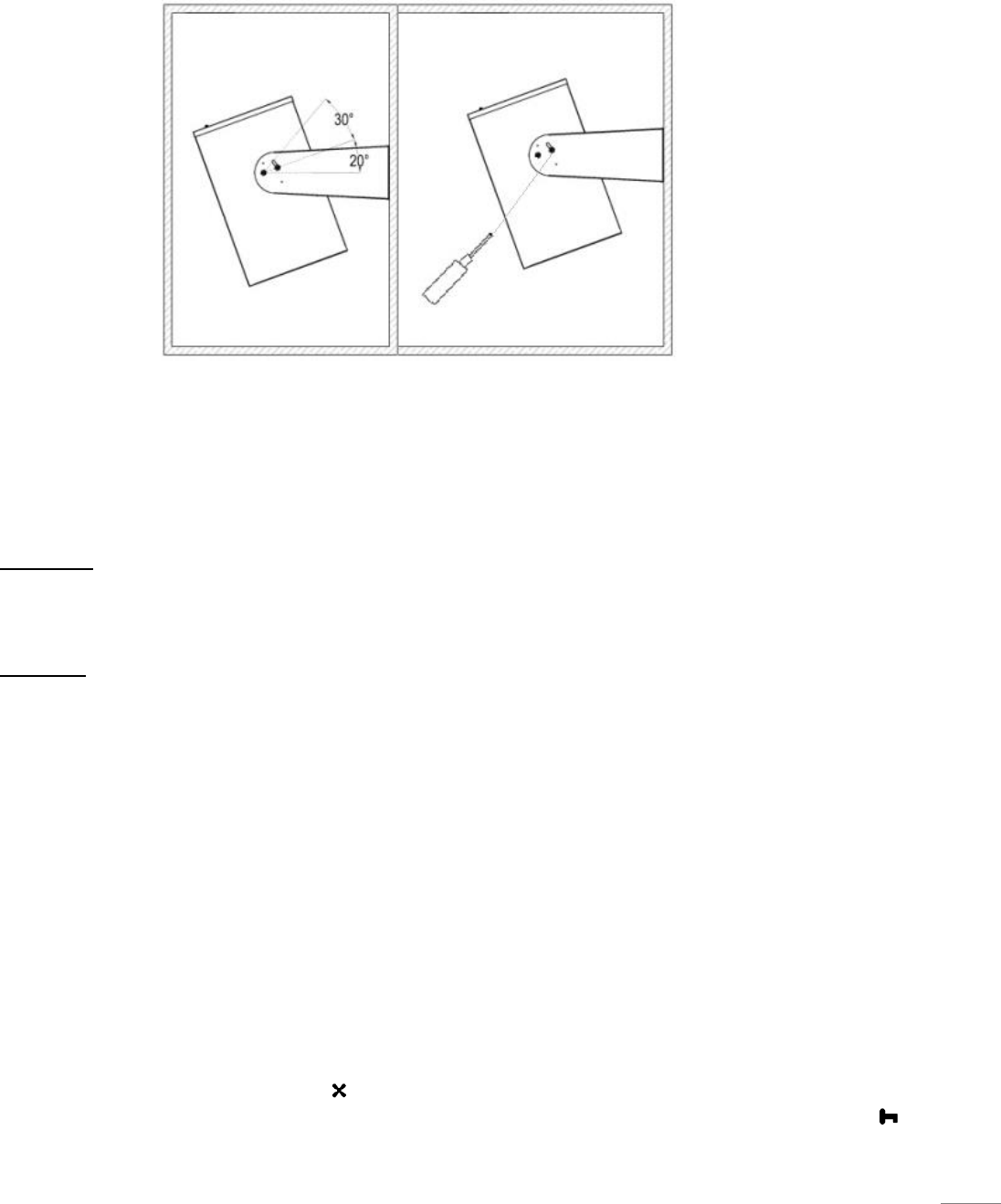stelschroeven (2). Houd bij het ophangen van de houder voor het
bedieningspaneel rekening met de lengte van de kabel tussen apparaat en
bedieningspaneelpaneel. Het verdient aanbeveling het bedieningspaneel tenslotte
vast aan de wand te bevestigen om vallen te voorkomen, zie afb. 6, 7 en 8.
Stel nu de blaashoek op de gewenste stand met de beide stelschroeven M8*30,
zie afb.
Zorg ervoor dat de kachel uitgeschakeld staat (schakelaar op O) en steek dan de
stekker in een passend en correct werkend, geaard 230V-50Hz (EK3000) / 400V-
50Hz (EK5000 & EK9000) stopcontact.
Ingebruikname en werking
Let op! Wanneer u de kachel voor de eerste keer gebruikt kunt een lichte rooklucht
waarnemen. Dit is normaal en zal na korte tijd verdwijnen. Het stalen
verwarmingselement is tijdens de productie gecoat met een beschermende olie,
waarvan de restanten nu bij verhitting de geur veroorzaken.
Let op! Wanneer de kachel stopt met verwarmen (na uitschakeling of door de
thermostaat) zal de ventilator nog even blijven draaien om na te koelen. Na ± een
minuut stopt hij vanzelf.
Ingebruikname
- Zet de hoofdschakelaar op ‘aan’ (I ingedrukt); het scherm van de
afstandsbediening licht op.
- Druk op de ON/OFF-knop van de afstandsbediening; 01 begint te knipperen.
- Kies met de ˄ / ˅ knoppen de MODE waarin u wilt werken en bevestig uw keuze
door op OK te drukken:
MODE 01 = met thermostaat en handmatige vermogen keuze
MODE 02 = met thermostaat en automatische vermogen keuze
MODE 03 = met thermostaat, weektimer en altijd vol vermogen
MODE 04 = met thermostaat, weektimer, automatische vermogen keuze en
adaptieve start
Kiest u niet, dan kiest de kachel na 1 minuut voor MODE 01. De kachel begint
te ventileren (symbool licht op). Het scherm toont de
omgevingstemperatuur en springt op de bedieningsbeveiliging (symbool in
beeld). U moet nu eerst ontgrendelen (eerst willekeurige knop indrukken, dan