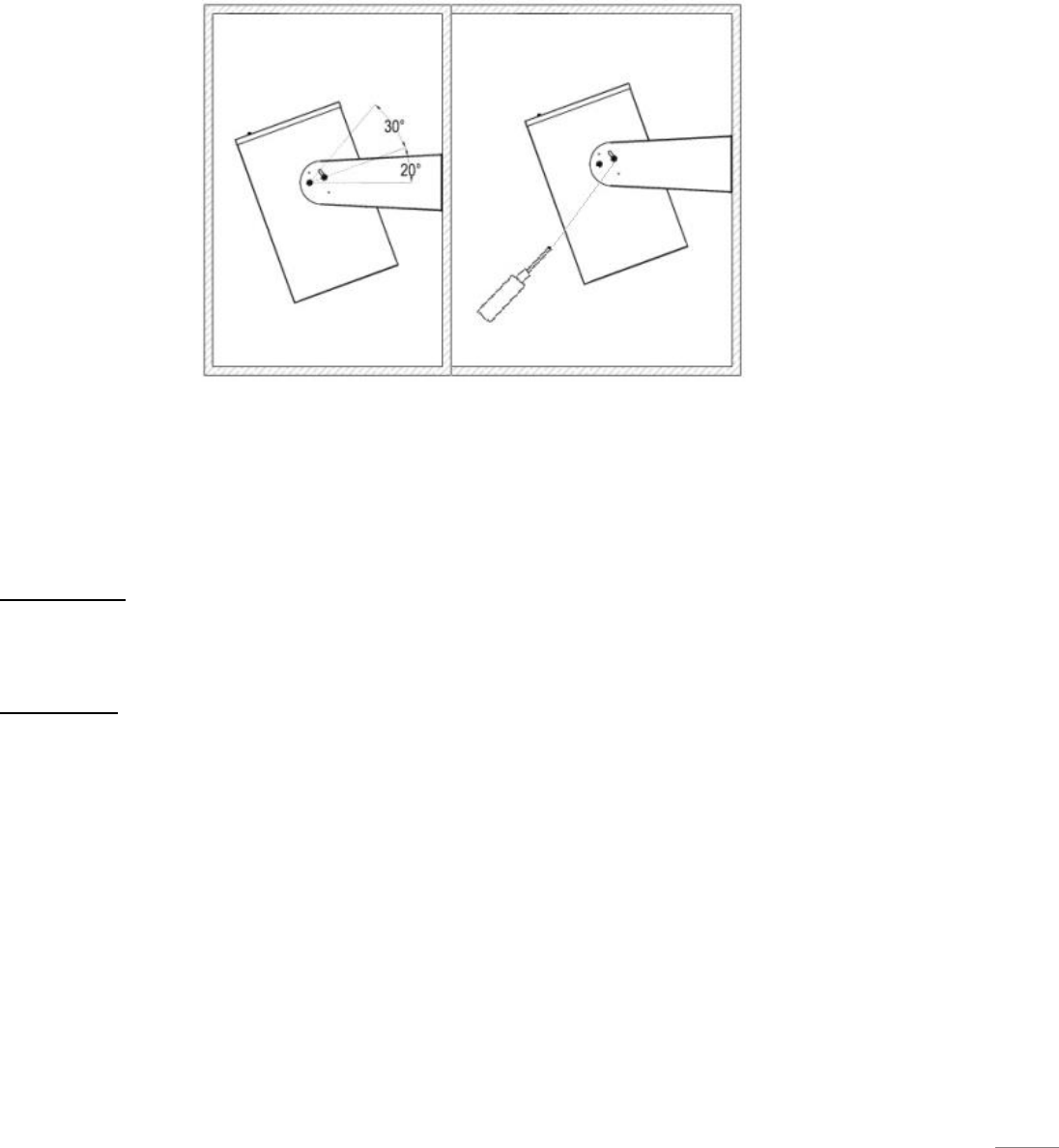Befestigen Sie Bügel, Gerät und Schalttafel an der Wand gemäß den
Abbildungen. Prüfen Sie, bevor Sie das Gerät an den Bügel hängen, ob dieser
starr an der Wand befestigt ist. Befestigen Sie dann erst die beiden M8*37
Befestigungsschrauben (3) (links und rechts) und danach die beiden M8*30
Justierschrauben. Berücksichtigen Sie beim Aufhängen der Halterung für die
Schalttafel die Länge des Kabels zwischen Gerät und Schalttafel. Es empfiehlt
sich, die Schalttafel fest an der Wand zu befestigen, damit sie nicht herabfallen
kann; siehe Abb. 6, 7 und 8.
Bringen Sie jetzt mit den beiden Justierschrauben M8*30 den Ausblaswinkel in
die gewünschte Stellung; siehe Abb.
Sorgen Sie dafür, dass der Ofen ausgeschaltet ist (Schalter auf O) und stecken
Sie dann den Stecker in eine passende und ordnungsgemäß funktionierende,
geerdete 230V-50Hz (EK3000) / 400V-50Hz (EK5000 & EK9000) Steckdose.
Inbetriebnahme und Funktion
Achtung! Bei der ersten Verwendung des Ofens können Sie eine leichte Rauchluft
wahrnehmen. Das ist normal und hört nach kurzer Zeit auf. Das stählerne
Heizelement wurde bei der Produktion mit einem Schutz öl beschichtet, dessen
Reste jetzt beim Erhitzen den Geruch verursachen.
Achtung! Stoppt der Ofen mit dem Heizen (nach dem Ausschalten oder durch den
Thermostat), dann läuft der Lüfter noch kurz weiter, um nachzukühlen. Nach
ungefähr einer Minute stoppt dieser von selbst.
Inbetriebnahme
- Schalten Sie den Hauptschalter auf „ein“ (I eingedrückt); die Anzeige der
Fernbedienung leuchtet auf.
- Drücken Sie auf die ON/OFF-Taste der Fernbedienung; 01 beginnt zu blinken.
- Wählen Sie mit den Tasten ˄ / ˅ den gewünschten MODE (Modus) und
bestätigen Sie Ihre Auswahl durch Drücken von OK:
MODE 01 = mit Thermostat und manueller Leistungswahl
MODE 02 = mit Thermostat und automatischer Leistungswahl
MODE 03 = mit Thermostat, Wochentimer und stets voller Leistung
MODE 04 = mit Thermostat, Wochentimer, automatischer Leistungswahl und
adaptivem Start.