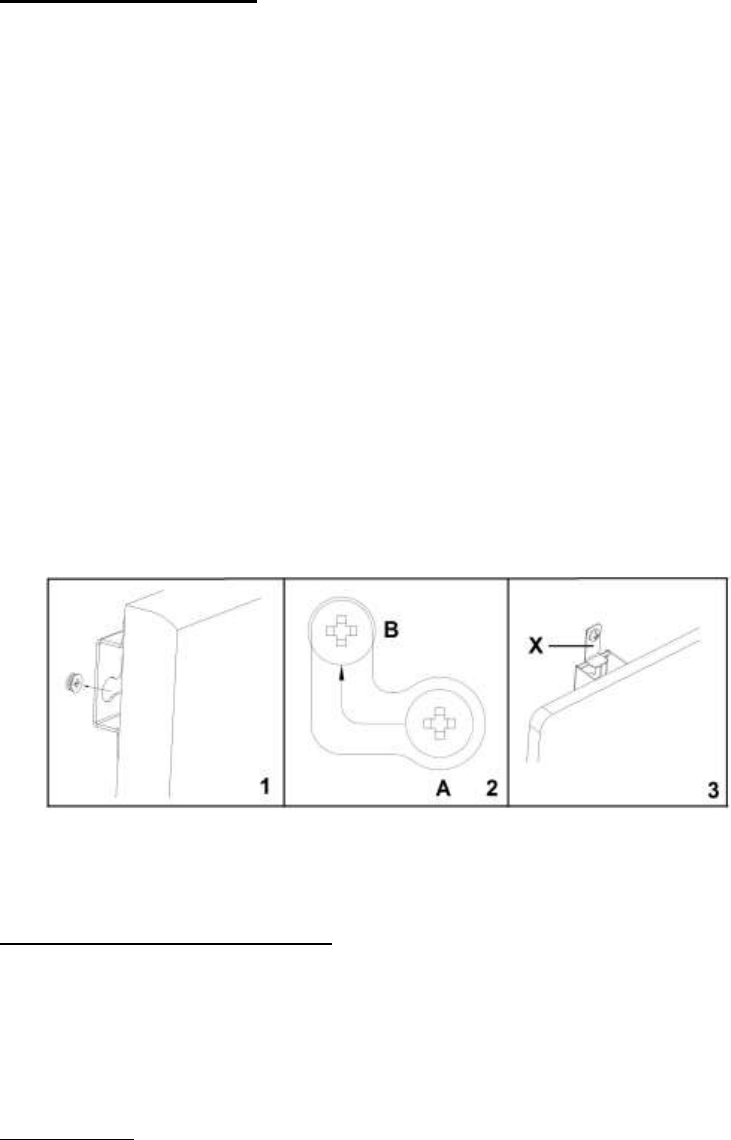Deze kachel dient hangend aan de wand te worden bevestigd.
Gebruik hem niet voordat hij volledig is geïnstalleerd zoals in deze
gebruiksaanwijzing beschreven en nooit bijv. staand, leunend o.i.d.!
Montage aan de wand:
De kachel dient minimaal 15 cm. van alle voorwerpen, muren, enz. verwijderd te zijn; de
afstand tot de vloer dient minimaal 20 cm. te zijn en aan de bovenzijde dient 15 cm. vrije
ruimte te zijn.
Kies een stevige, effen, verticale wand van hittebestendig materiaal om de kachel
aan op te hangen.
Aan de achterzijde van de kachel bevinden zich 2 ophangbeugels. Bepaal de exacte
afstand tussen de 2 ophangpunten.
Markeer nu de plaatsen waar de gaten geboord moeten worden: met de juiste
onderlinge afstand en volkomen waterpas ten opzichte van elkaar.
Boor de gaten op de gemarkeerde plaatsen en voorzie ze van pluggen.
Schroef de meegeleverde ophangschroeven in de pluggen, tot ze nog ± 5 mm.
uitsteken.
Hang de E-convect Wifi met zijn ophangbeugels over de schroeven (afb. 1), schuif
hem zo ver mogelijk naar links en laat hem vervolgens zakken (schroef van A naar
B, zie afb.2). De afstandsbeugel houdt de onderzijde van de kachel op de juiste
afstand van de muur.
Plaats nu het veiligheidsbeugeltje (X) op één van de ophangbeugels, markeer de
plaats voor de schroef, boor een gat, voorzie het van een plug en schroef het
veiligheidsbeugeltje tegen de wand, direct boven de ophangbeugel (zie afb. 3).
Uw kachel zit nu onwrikbaar vast en is klaar voor gebruik.
Om de kachel van de wand te nemen dient eerst het veiligheidsbeugeltje te worden
verwijderd.
Ingebruikname en Werking
Stel vast dat de kachel geen beschadigingen vertoont.
Steek de stekker in het stopcontact
Zet de hoofdschakelaar aan (I): het lampje gaat branden en de kachel staat stand-
by.
Druk nu op de AAN/UIT-knop: de kachel start zijn werking. Het display toont de
ruimte-temperatuur.
Thermostaat
Als u op de + of – toets drukt, zal de ingestelde temperatuur 5x knipperend op het
display worden getoond.
Tijdens dit knipperen kunt u de ingestelde temperatuur aanpassen door op de + of –
toetsen te drukken. Elke keer dat u drukt wordt de temperatuur een graad hoger (+)
of lager (-) ingesteld.