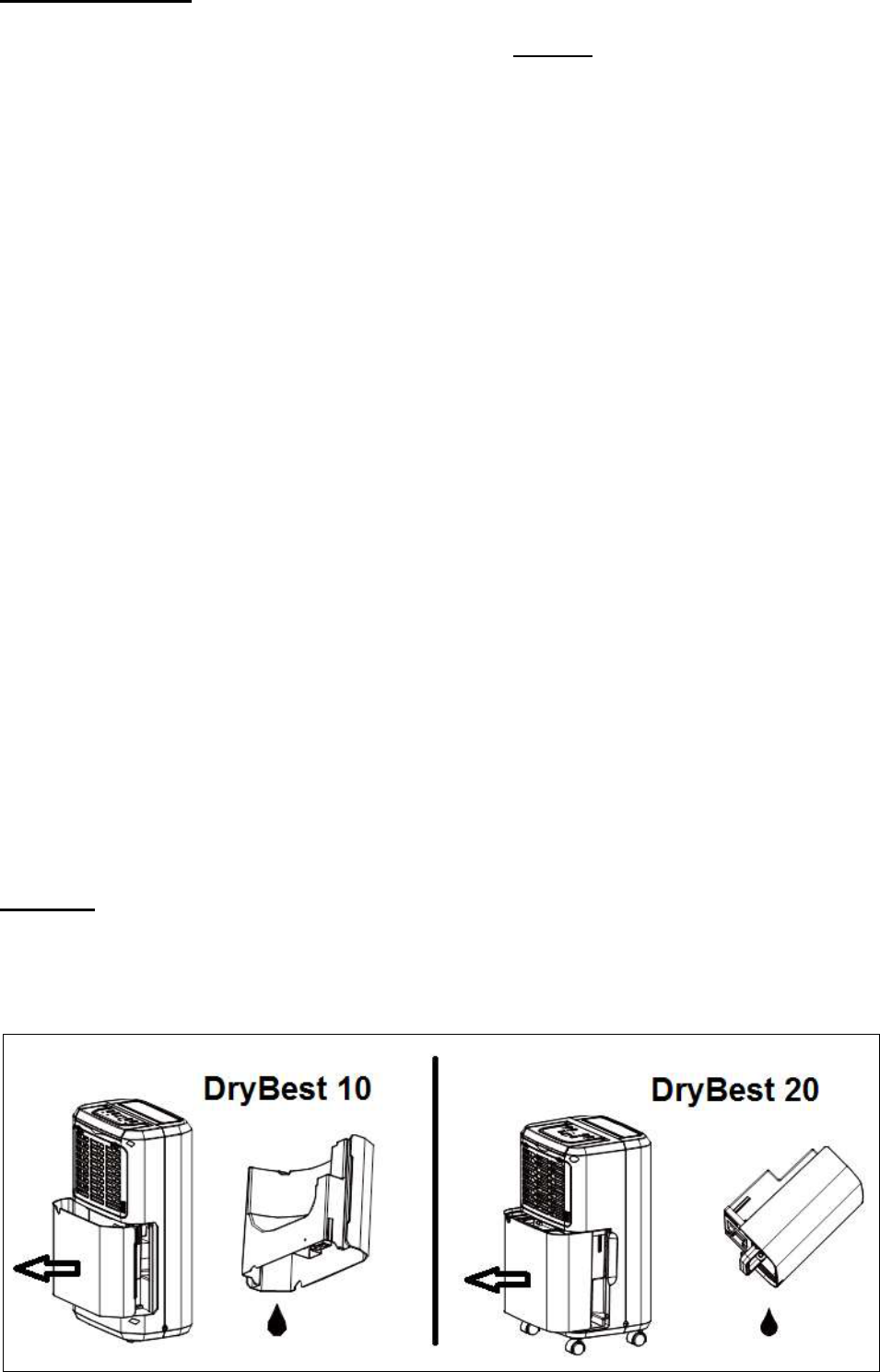Initial operation
1. Insert the plug into an appropriate socket, in accordance with the specifications on
the type plate. Only connect the appliance to an earthed socket! (DryBest 10: the
"comp" lamp (7) flashes, DryBest 20 The Power lamp (1) flashes).
2. Press the ON/OFF button (A); you will hear the compressor and the fan start up (the
"comp" lamp c.q. the “power” lamp will now light up continuously). The appliance will
start working. The display will show the air humidity in the space. By pressing the
ON/OFF button again, you will switch the appliance off (the "comp" lamp c.q. ‘power’
lamp will flash again).
3. Using the "Higher" and "Lower" buttons (D&E), you can now set the required air
humidity between 30% and 90% (at intervals of 5%). The display will show the set air
humidity for a few seconds, afterwards the current air humidity will be shown. Once
the required level has been reached (± 2%), the compressor will stop, the fan will
stop 3 minutes later. If the air humidity rises once more to more than 3% above the
set value, the appliance will start again. The compressor has a time lag of at least 3
minutes protection time between stopping and starting.
If you set the air humidity with the "Lower" button to "Co", the appliance will operate
continuously.
4. Using the Timer button (B), you can set starting and stopping times for the appliance.
To do this, press the Timer button (B); lamp (2) will light up. If you do this while the
appliance is not in operation (but with the plug in the socket), you will set the starting
time; if you do this while the appliance is in operation, you will set the stopping time.
The number of hours set will appear on the display. Each time you press the "Timer"
button, an hour will be added (setting from 1 to 24 hours). You can cancel the timer
setting by setting the time to 0 (0 comes after 24). The time setting is "forgotten"
when you switch the appliance off manually, but is kept in memory if the appliance
stops because the reservoir is full or during the thawing process.
5. DryBest 20: Pressing the fan speed button changes the fan speed from high to low
and back. The lamp indicates the operational capacity.
6. DryBest 20: Pressing the clean dryer button will continually dehumidify the appliance
at a high fan speed.
7. Make sure that you then remove the plug from the socket after use.
Drainage
While the water tank is full, the compressor will stop for self-protection and the water full
indicator will turn on and A tone will sound 15 times to warn the user that the reservoir
needs emptying. To do this, press the sides of the reservoir lightly with both hands, and
pull it carefully and straight out of the appliance.