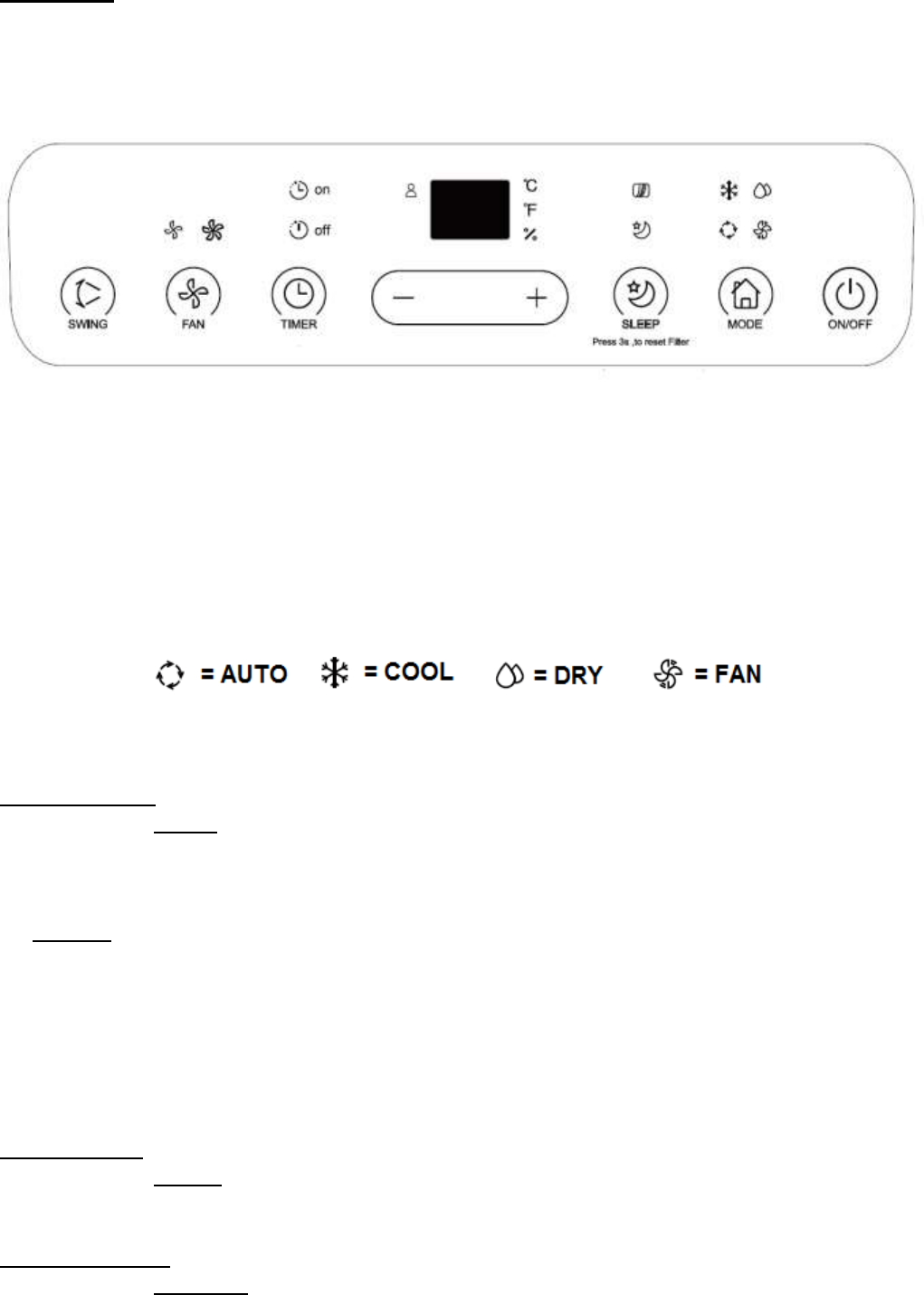WERKING
Het apparaat kan worden bediend met het bedieningspaneel of met de afstandsbediening.
Beide bevatten dezelfde knoppen. Op het display leest u de ingestelde temperatuur in °C en °F,
en de timerinstellingen. Ook fout- en veiligheidscodes verschijnen op het display, zie verderop
in het boekje.
Controleer of er aan alle veiligheidsvoorschriften is voldaan, de installatie correct is voltooid
en het apparaat goed staat opgesteld. Als alles in orde is steekt u de stekker in een correct
werkend 220/240V geaard stopcontact.
Stel het apparaat in werking door op de ON/OFF-knop te drukken. De uitlaatklep opent zich
en u kunt nu bepaalde functies instellen. Na het eerste gebruik zal het apparaat bij
inschakeling de laatst ingestelde functies hervatten.
Kies met de MODE-knop een functie. Elke keer dat u op de knop drukt wordt er
doorgeschakeld naar de volgende functie:
AUTO (automatisch) > COOL (koelen) > DRY (drogen) – FAN (ventileren)
Het lampje onder het betreffende symbool gaat branden. Stelt u ‘AUTO’ in, dan licht ook de
automatisch ingestelde functie op.
Koelen (COOL)
Kiest u voor koelen (COOL), stel dan vervolgens de gewenste temperatuur in met de ‘+’ of ‘-‘
knop (Afstandsbediening: TEMP-knop met ▲ en ▼). Elke keer dat u drukt zal de ingestelde
temperatuur op het display met een graad verspringen. U kunt de temperatuur instellen van
17 to 30°C of 62 tot 86°F.
Let op: om over te schakelen van Celsius naar Fahrenheit en v.v. dient u de ‘+’ en ‘-‘ knop
drie seconden ingedrukt te houden.
Stel nu de ventilatiesnelheid in met de FAN-knop: elke keer dat u drukt schakelt de ventilator
naar een andere stand: hoog > laag > automatisch. Het corresponderende lampje gaat
branden. Bij de instelling ‘automatisch’ brandt er geen lampje.
Wanneer de gewenste temperatuur is bereikt zal het koelen stoppen, maar de ventilator blijft
nog enige tijd op lage snelheid draaien.
Drogen (DRY)
Kiest u voor drogen (DRY), dan zijn temperatuur en ventilatorsnelheid niet instelbaar. Houd
ramen en deuren gesloten en sluit de afvoerslang niet aan voor het beste resultaat.
Ventileren (FAN)
Kiest u voor ventileren (FAN), dan is de temperatuur niet instelbaar. Door meerdere keren
op de FAN-knop te drukken stelt u de ventilatorsnelheid in van