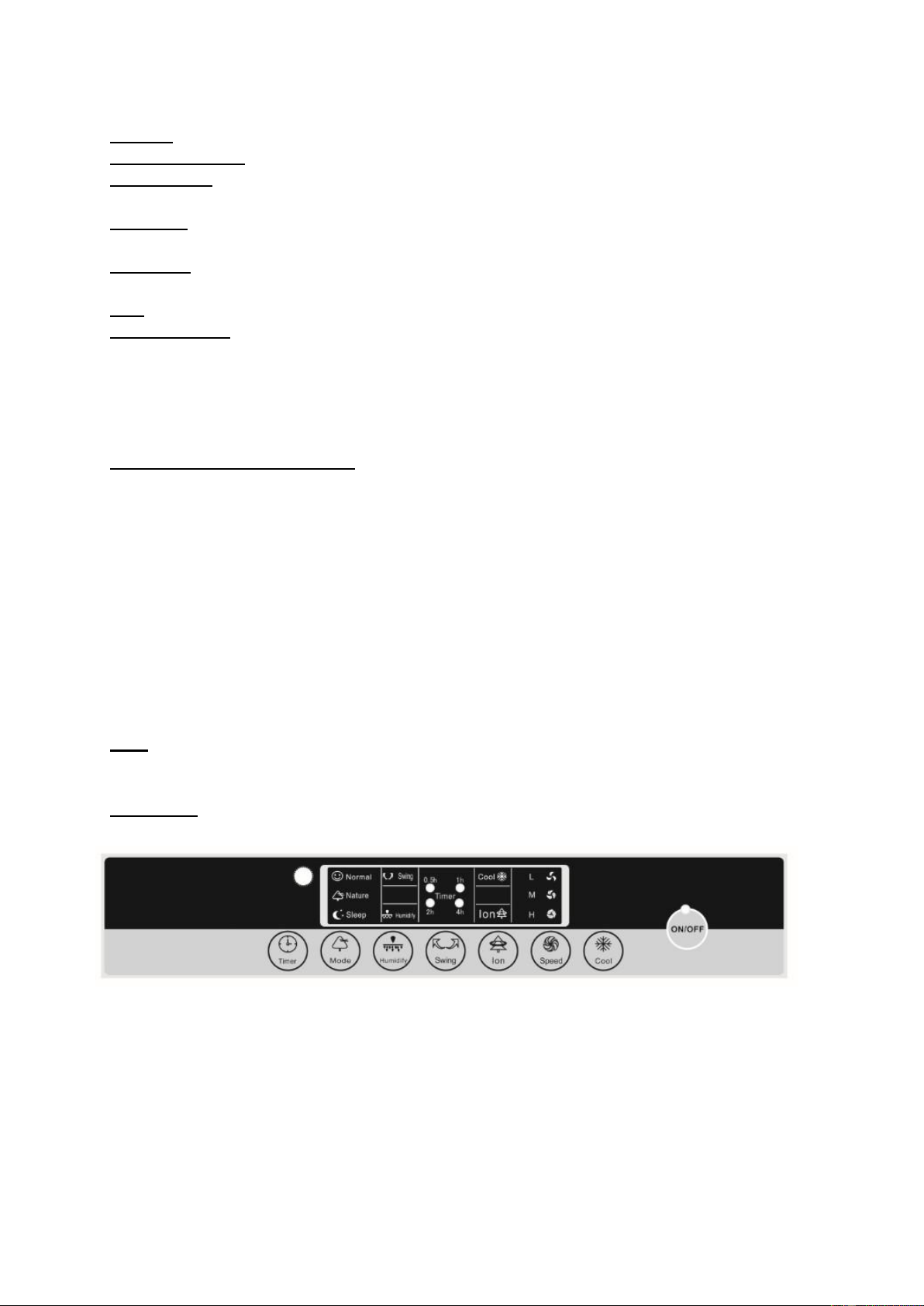The Air Cooler has the following functions:
Cooling: cools air by evaporating water, even in a damp or windy space.
Air humidification: the evaporated water humidifies air in the room.
Air cleansing: a functioning unit filters fine particulates, fibres etc and also air pollution and
nicotine from the air and thus helps create a clean and healthy environment.
Ionisation: removing ions from the air makes it extra clean and also increases the oxygen
level; this is beneficial for heart and lung functions, resistance to disease, sleep and so on.
Swivelling: the cooled air can be emitted horizontally over a 120° angle. The vertical direction
can be set manually.
Fan: the fan can be set at a range of ventilation types and speeds.
Remote control: the unit can be operated using the remote control from 6 metres away and
within an angle of 120°.
The device is energy efficient and only uses water for cooling purposes: it uses no chemical
agents and is therefore environmentally-friendly. The unit is easy to clean.
Installation and Preparation
Place the unit straight, on a sturdy, flat and horizontal surface. Ensure there is sufficient
space at the front (air outlet) and sides (air inlet). The back of the unit may rest against a
wall, if necessary.
Check whether the socket that you wish to use provides the required voltage, as detailed
on the specification plate.
Pull the water reservoir roughly 10 cm backwards and fill with clean water; do not exceed
the 'MAX’ level! It is recommended that the tank is filled with ice-cold water and to add
any ice cubes or a frozen cooling for even better performance.
If you have not used the unit for some time, refresh any remaining water.
If you wish to use the humidification function, ensure there is sufficient water in the
reservoir.
Note: If you want to fill the water reservoir, always switch off the appliance and wait a
few minutes. See further at Installation and Preparations.
Operation
Insert the plug into the socket. The unit is now ready for use.
- Start the unit by pressing the ON/OFF button. Pressing it again will stop the unit.
- Pressing on the Speed button allows you to choose a ventilation speed; you select a
different speed each time you press: L (low) – M (medium) – H (high). The corresponding
light will then come on.
- Pressing on the Mode button allows you to select a method of ventilation; you can set the
speed using the ‘speed’ button.
Normal – gives a regular breeze
Natural – gives a natural, irregular breeze