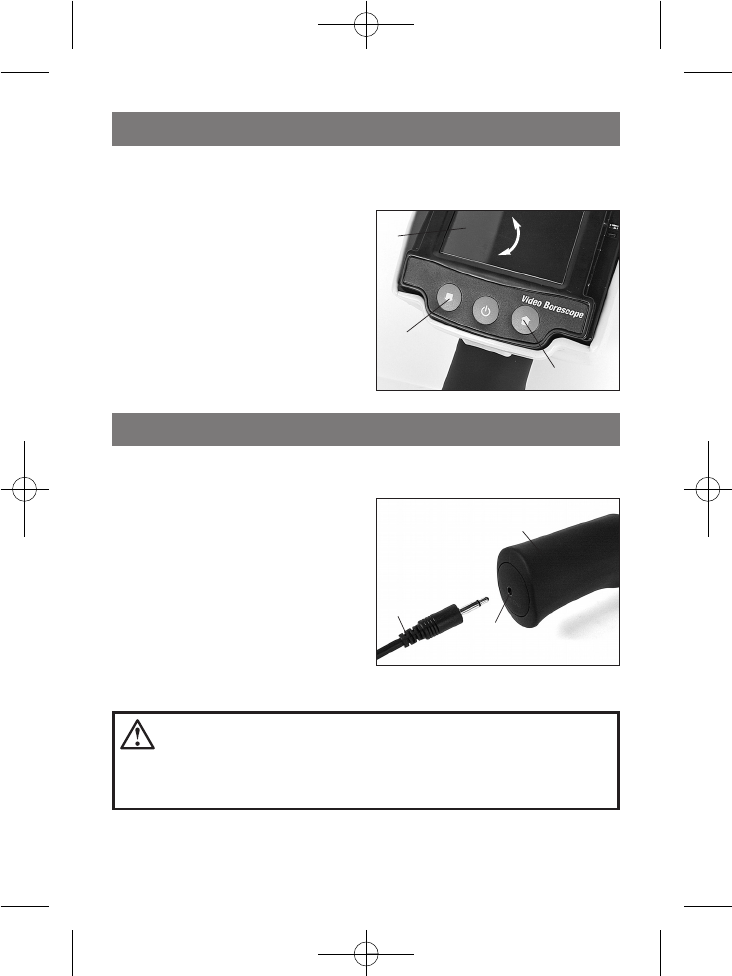8
Hinweis:
Das verwendete Aufzeichnungs- bzw. Wiedergabegerät muß zur korrekten
Wiedergabe multi-signalfähig sein. Einige Geräte besitzen eine automatische
Videosignalerkennung, bei anderen Geräten müssen Sie den Videoeingang manuell
auf NTSC umstellen. Beachten Sie hierzu die Bedienungsanleitung und Anweisungen
Ihres Gerätes.
Drücken Sie dazu im normalen Betrieb gleich-
zeitig die Tasten 12 und 13, anschließend
wird das Kamerabild um 180 ° gedreht am TFT-
Monitor (6) dargestellt.
Nach dem Ausschalten des Geräts ist diese
Funktion wieder deaktiviert.
Das Gerät erlaubt eine 180 °-Drehung des Kamerabildes durch Drücken einer Tastenkombi-
nation.
Dies erlaubt dem Anwender eine Kamerabildkontrolle bei ungünstigen Positionen.
ENDOSKOPKAMERABILD UM 180 ° DREHEN
Die Endoskopkamera besitzt einen integrierten NTSC-Videoausgang (10), welcher die Bild-
ausgabe zum Aufzeichnen ermöglicht. Der Videoausgang (10) befindet sich an der Untersei-
te des Handgriffs (14).
Anschließend wird das Kamerabild bei korrektem Anschluß und korrekter Videoquelle ange-
zeigt.
Zum Ausschalten drücken Sie die Ein-/Aus-Taste (11) und das Gerät schaltet sich ab.
Verwenden Sie das beiliegende NTSC-Vi-
deokabel (4) zur Verbindung an Ihr Aufzeich-
nungs- bzw. Wiedergabegerät.
Schalten Sie dann die Endoskopkamera ein.
Stecken Sie den Klinkenstecker in den NTSC-
Videoausgang (10) am Handgriff (14).
Verbinden Sie den Cinch-Stecker mit dem
korrekten Videoeingang Ihres Aufzeichnungs-
bzw. Wiedergabegerätes, beachten Sie hier-
zu die Bedienungsanleitung und Anweisun-
gen des jeweiligen Gerätes.
Schalten Sie dann das Aufzeichnungs- bzw.
Wiedergabegerät ein und wählen Sie den Vi-
deoeingang.
VIDEOAUSGANG
14
10
4
12
13
6