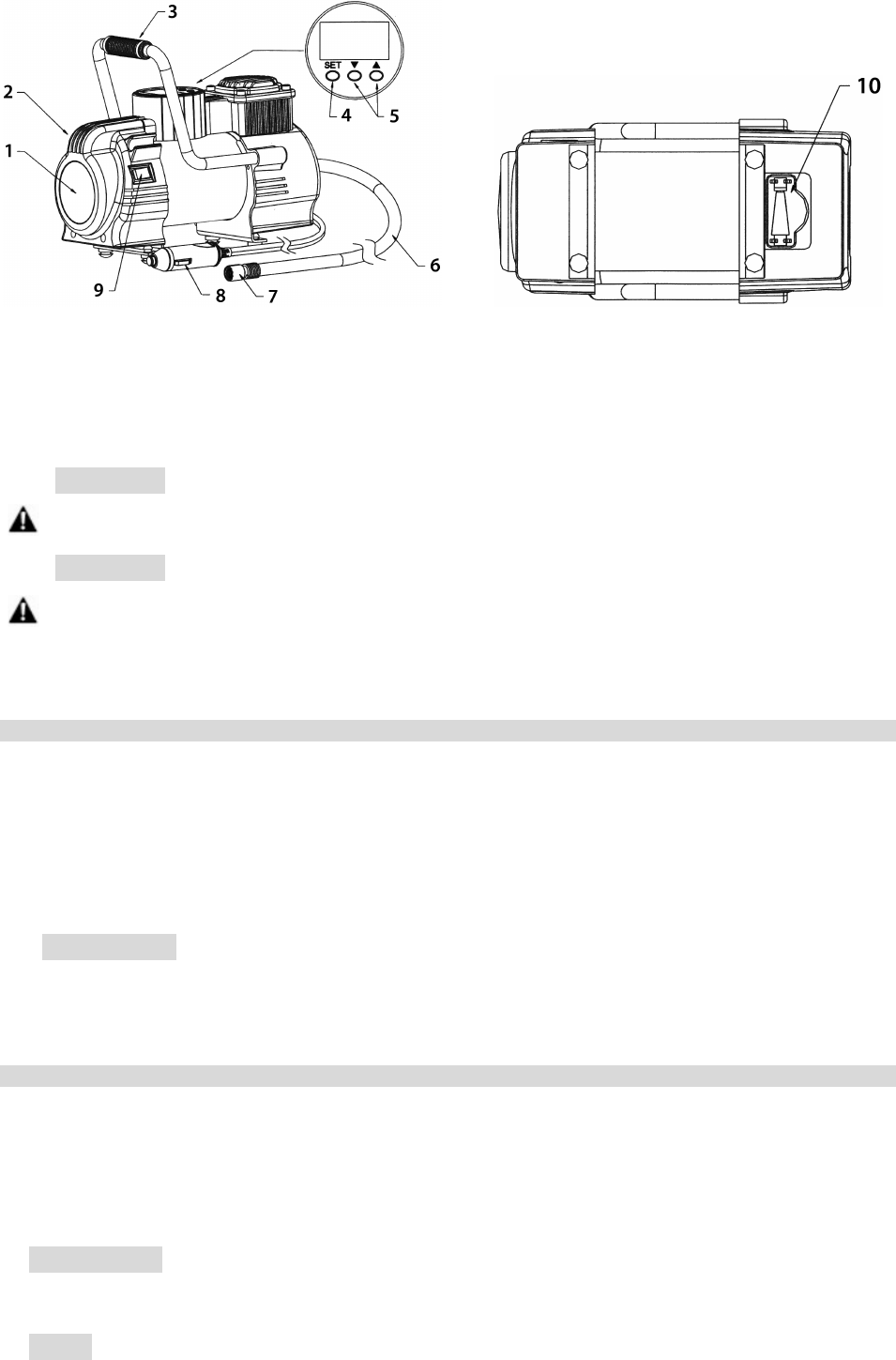1 LED work lamp 2 ON/OFF switch for compressor
3 Carrying handle 4 Button for pre-setting of pressure
5 Buttons for setting the pressure 6 Air hose
7 Screw connection 8 12V connector
9 Switch for LED work lamp 10 Ball / balloon adapter
WARNING
Read these operating instructions carefully before start-up! Failure to observe the
instructions can lead to personal injury, damage to the compressor or other property!
WARNING
These instructions are intended to provide you with information on the function and
performance. Keep these instructions for future reference. Check the contents of the
packaging before start-up for completeness and absence of damage!
This compressor is equipped with a digital pressure display. With this digital display the current pressure
can be monitored during the inflation process; it also serves to set the switch-off pressure.
Setting the switch-off pressure
1. Unwind the 12 Volt cable and connect the 12 Volt adapter to the 12 Volt connection of your vehicle.
2. Press the SET button (4) to set the display to PSI or BAR.
3. Press the SET button (4) for three seconds in order to check the set switch-off pressure, the display
flashes five times. The pressure is set at the point of manufacture to 40 PSI. To set the required switch-
off pressure, press the SET button (4) for three seconds until the display flashes, and then set the
pressure using the ! / " buttons (5). ! increases the pressure, " reduces the pressure.
4. The display then flashes again four times, then shows 0.0. This means that you have successfully set
the shut-off pressure.
IMPORTANT
1. The device saves the last set value. For example, if you have set the pressure to 2.0 bar, the switch-off
pressure when next used is 2.0 bar.
2. The compressor can be switched off manually before reaching the set switch-off pressure with the
switch (2), switch to position (0).
Inflating a vehicle or bicycle tyre
1. Unwind the 12 Volt cable and connect the 12 Volt adapter to the 12 Volt connection of your vehicle.
2. Screw the threaded socket of the inflation hose onto the tyre valve.
3. Set the required switch-off pressure (see “Setting the switch-off pressure”).
4. Start the compressor by operating the switch (2); when the set tyre pressure is reached, the
compressor switches itself off automatically.
5. Disconnect the 12 Volt connection from the vehicle and remove the inflation hose from the tyre valve.
IMPORTANT
If you change the pre-setting of the switch-off pressure during the inflation process, the compressor
switches off immediately. You can then start the compressor again with the ON/OFF switch (2).
NOTE
In order to avoid exceeding the permissible maximum pressure of the tyre, read your vehicle manual or
check it in the tyre pressure table (e.g. in the frame of the driver’s door). For bicycle tyres, check the
imprint on the tyre.