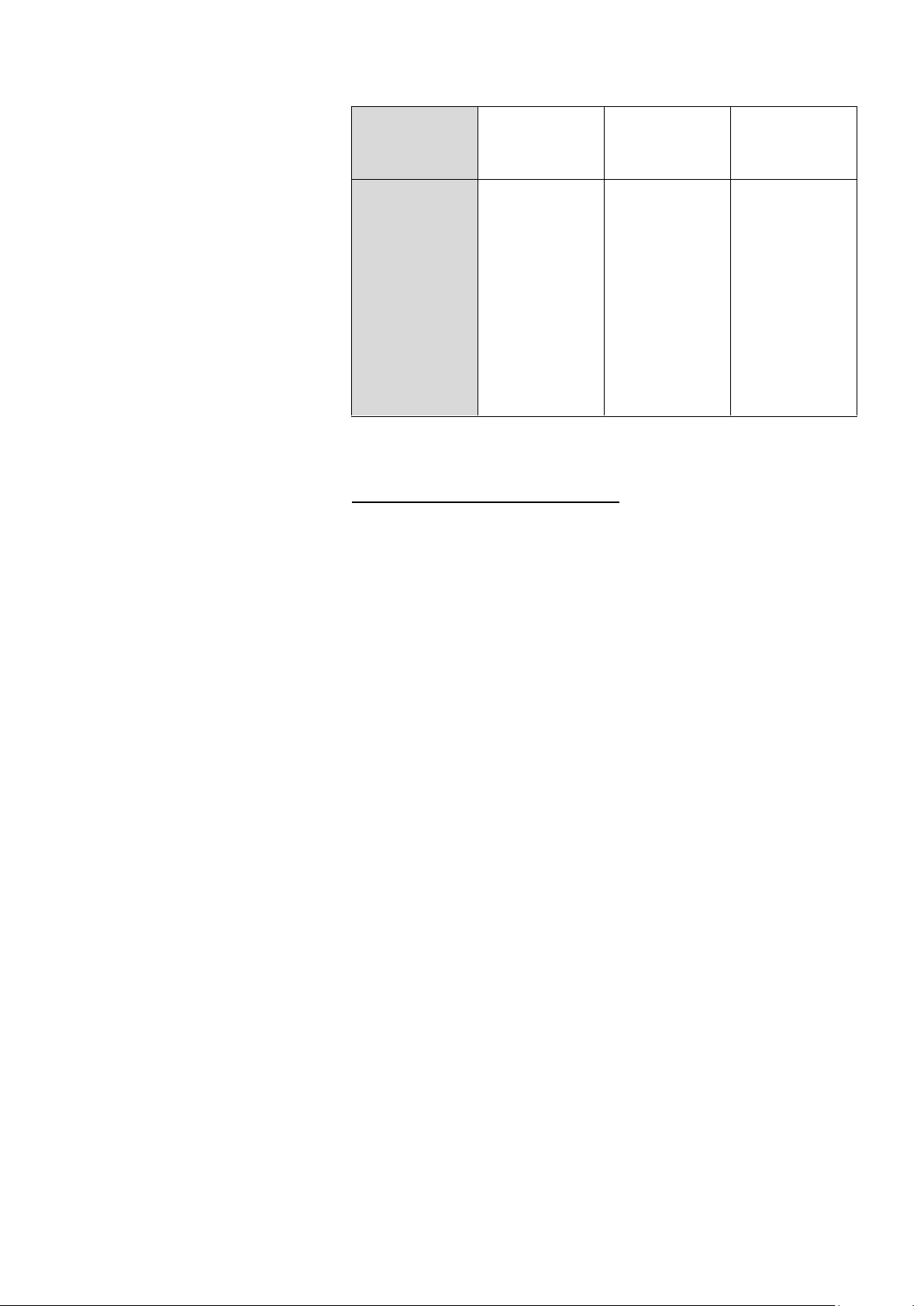FIRST CHARGING SESSION
CHECK WHETHER THE CHARGING STATION IS WORKING
PROPERLY AND SETTING OF MAXIMAL CHARGING CURRENT
• When the charging station has either overcurrent or RCD
protection installed, check whether the protection element is in
ON position.
• Connect charging station to the power supply in the electrical
cabinet. Installation feeder should be turned on.
• The default value is 16 A and it can be set in range of 6 A to 32 A.
Information of the current value is obtained with short press on
the key. Number of short beeps represents information of set
maximal charging current (number of beeps x 2 A).
• Settings can be accessed with key press for more than 5 s. After
that, a long beep is a notification that the settings can be
changed. Each short press on the key increments the maximal
charging current by 2 A, from minimal value of 6 A. E.g., to set
24 A, the key should be pressed 9 times.
• To save the settings, press the key for more than 5 s. Long beep
is a confirmation that settings were saved, two short beeps are a
warning that settings were not saved.