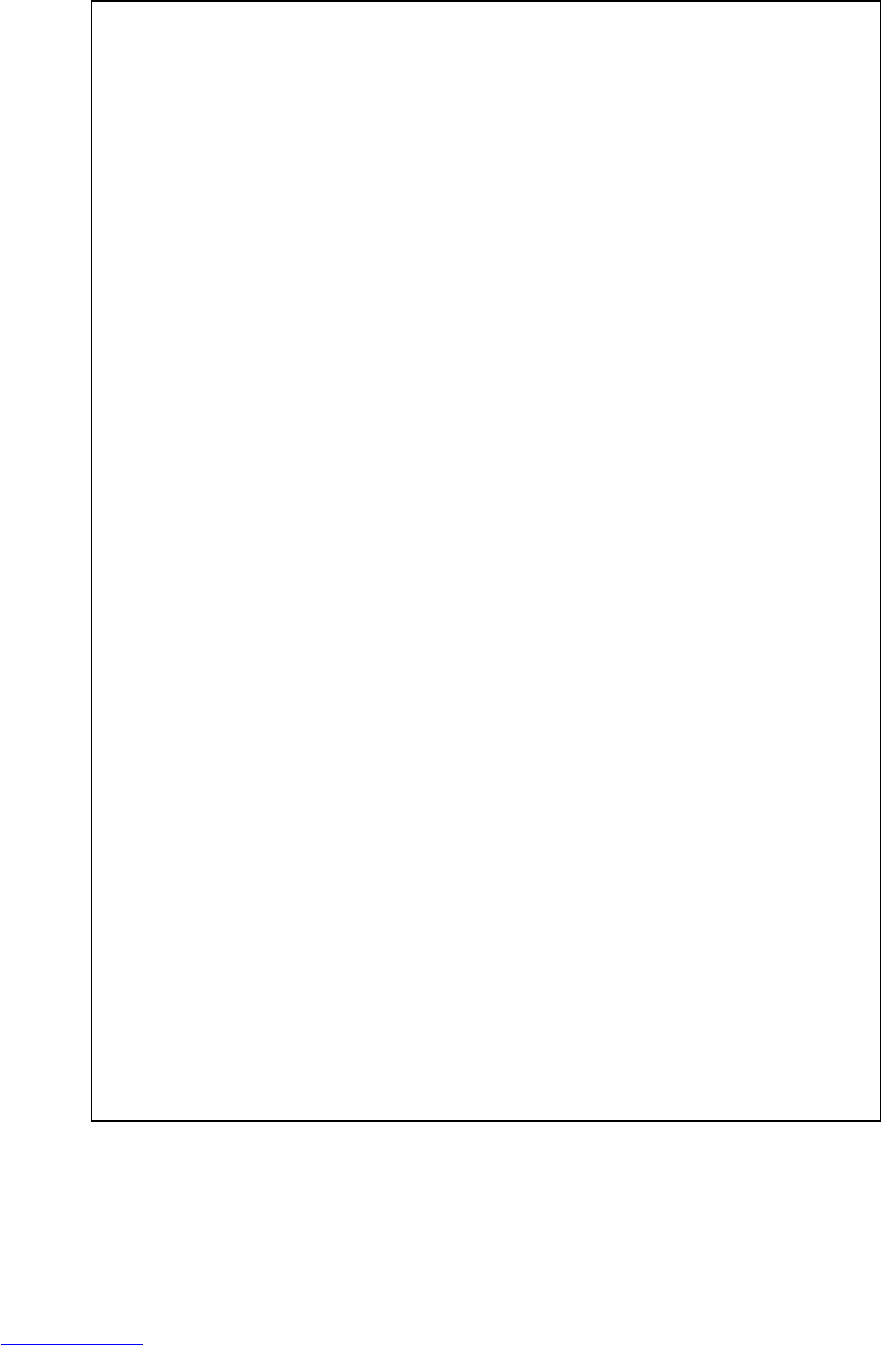FAQ 16-5
11.
My Pocket PC's Activesync cannot be executed or make a
connection. What should I do about it?
Answer:
n
Make sure you have installed Activesync version 4.5 or above. You could
use the Getting Started CD or download ActiveSync version 4.5 from
http://www.microsoft.com/downloads/ to install Microsoft ActiveSync
version 4.5 (or version above) on the personal computer. ActiveSync is
already installed on your Pocket PC.
o
Make sure the charger as well as the USB cable provided along with the
product are already connected up to your PC end.
p
Make sure you are not executing another program that uses the same serial
port you selected for operation during installation.
q
If your Activesync is still not working, remove and delete the old version
of Activesync software at the PC end and install it once again.
12. My PC uses Windows Vista™ operating system, how will it handle
the Pocket PC connection?
Answer:
n
You could use the Getting Started CD or download Windows Mobile
®
Device Center from http://www.microsoft.com/downloads/ to install
Windows Mobile
®
Device Center on the personal computer.
o
Make sure that the included USB cable is properly connected to the PC
port.