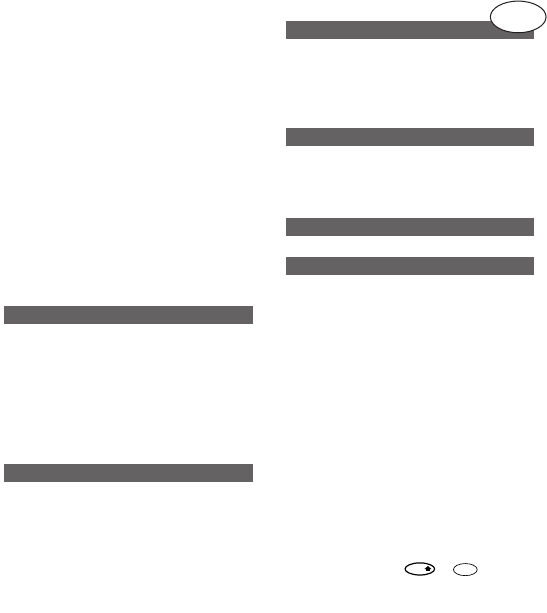Wat kan de DYMO
LetraTAG XR voor u doen?
Met de DYMO LetraTAG XR kunt u diverse
labels van hoge kwaliteit printen met ver-
schillende afmetingen en effecten. De
LetraTAG XR print op gekleurde,
transparante, metallic en opstrijkbare tapes.
Zie hiervoor de lijst met beschikbare Dymo
tapecassettes voor de LetraTAG XR achterin
deze gebruiksaanwijzing.
Hoe gebruikt u de DYMO
LetraTAG XR ?
Hoe te beginnen: uw eerste label in 6 een-
voudige stappen
- Verwijder het deksel van het batterijencom-
partiment (Figuur A).
- Plaats 6 AA alkaline batterijen in het com-
partiment, let hierbij op de polariteitstekens,
en sluit het deksel.
- Verwijder de batterijen wanneer de
LetraTAG voor een langere tijd niet wordt
gebruikt.
Open het tapecassettedeksel.
Installeer de tapecassette (Figuur B) en druk
voorzichtig in het midden van de cassette
totdat deze op haar plaats klikt (Figuur C).
Controleer of de tapecassette juist geplaatst
is voordat u het deksel weer sluit.
Druk op de rode knop om het apparaat aan te
zetten.
Let op: de labelmaker schakelt automatisch
uit na 2 minuten indien er geen toetsen wor-
den ingedrukt.
Typ allereerst een eenvoudig label om het
apparaat te testen. U leert meer over het
vormgeven van uw label op de volgende
pagina’s.
Druk op “print” om uw label te printen.
Stap Zes - Snijd het label af
Gebruik de snijdknop aan de rechterzijde van
de LetraTAG om uw label af te snijden
(Figuur E).
Gefeliciteerd ! U heeft zojuist uw eerste
label geprint !
Instellen van de taal
De instelling van de taal bepaalt welke extra
karakters u met uw LetraTAG kunt printen,
zodat u snel toegang heeft tot karakters met
accenten of valutasymbolen die u nodig heeft
in uw taal of land. Het bepaalt ook de taal
waarin foutmeldingen zullen verschijnen op
de display.
Druk op LANGUAGE ( + ).
Een afkorting van een taal zal verschijnen.
Gebruik Q of R om door de alfabetische lijst