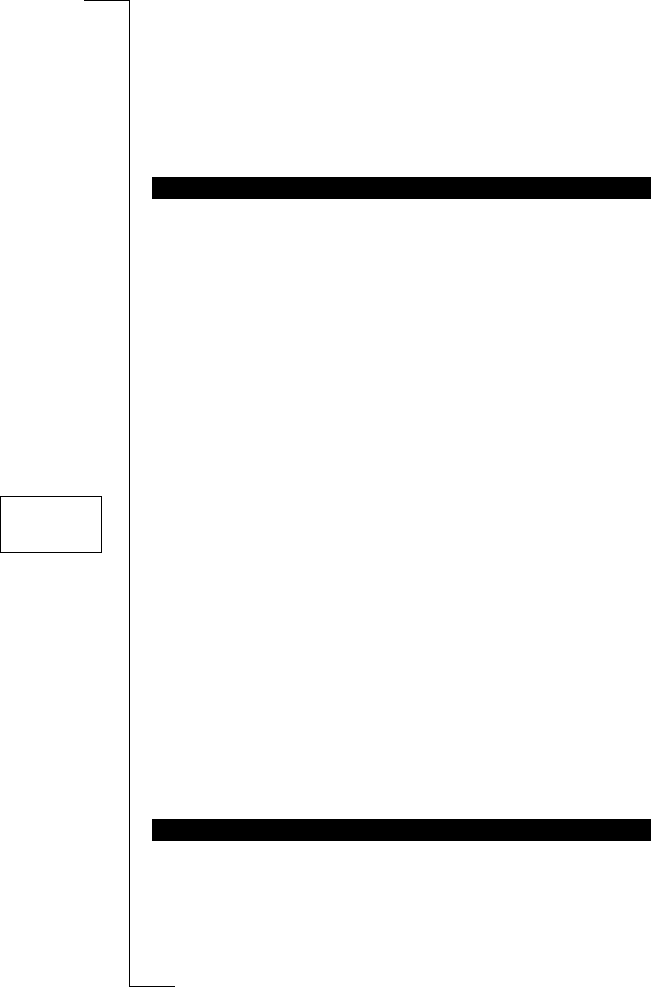Knowing the Call Time/Call Cost 79
To reset the total call time/cost meter
1. Scroll to
Info
,
YES
Tot Calls
,
YES
.
The message
Reset?
appears.
2. Press
YES
to reset the meter.
Note! If you choose the call cost option you must enter your PIN2 to reset the
meter.
This menu only appears if you have selected the Cost option in the Call info
function in the Settings menu, see below.
• Scroll to the
Info
menu and select
Price
.
• The Units option means that the number of call units is displayed
during a call, and in the Last call and Tot calls functions.
• The Price function lets you enter and vary the price per call unit. The
price entered is stored on your SIM card.
To Enter the Price per Call Unit
1. Scroll to
Settings
,
YES
,
Call info
,
YES
.
2. Select
Cost
and press
YES
.
3. Press
CLR
to return to standby mode.
4. Scroll to
Info
,
YES
,
Price
,
YES
,
Units
,
YES
.
5. Enter your PIN2 and press
YES
.
The message
INFO Price Units
appears in the display.
6. Press
YES
.
7. Enter the code for the currency you want e.g. GBP for Pound Sterling, and
press
YES
.
8. Enter the price per call unit, for example 0.5, and press
YES
. To enter the
decimal point, press #.
9. Enter your PIN2 and press
YES
.
To Revert to Displaying Call Units
1. Scroll to
Info
,
YES
,
Price
,
YES
.
2. Press
YES
to select
Units
.
3. Press
YES
again to revert to displaying call units.
Provided both your network and your SIM card support this feature, you can
enter a total amount of money that can be used for making calls. This could be
useful when e.g. you, lend your phone to someone, and do not want their call
costs to exceed an amount specified by you. After a call is made, the cost is
DETERMINING THE CALL COST
CREDIT LIMITS FOR CALLS
INFO
L
LL
L Price R
RR
R
Units