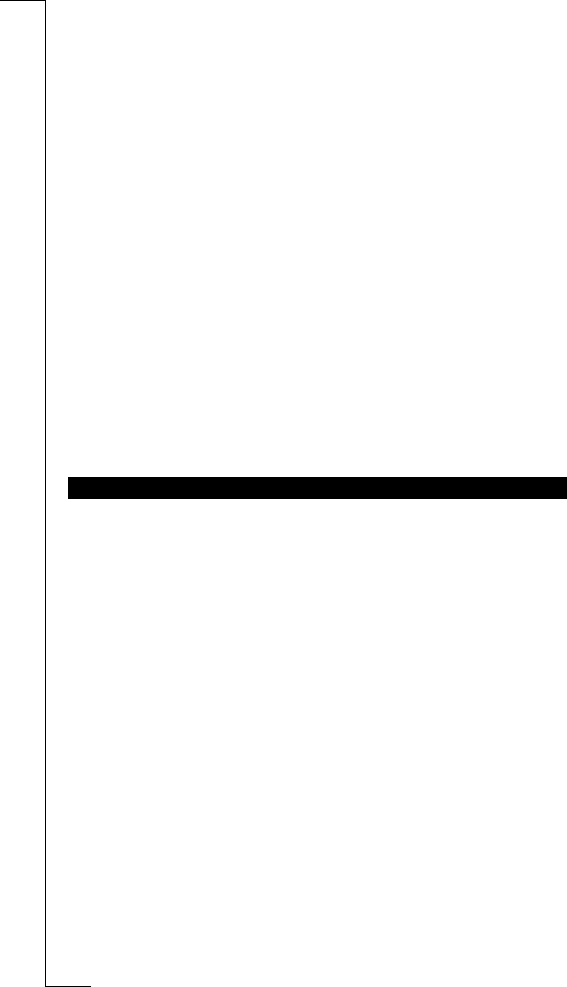Sending and Receiving Text Messages (SMS) 53
Sending and Receiving
Text Messages (SMS)
The Short Message Service (SMS) allows you to send and receive text mes-
sages consisting of up to 160 characters. If your phone is turned off when a
message is sent to you, an envelope icon lets you know you have a message
when you turn your phone back on.
To be able to reply to received messages and send your own messages, the
number to your network service centre must be set. If your SIM card does
not contain the phone number to your network service centre, you must spec-
ify the number yourself. See “Enable the Phone to Send SMS” on page 54.
Note! The Short Message Service may not be available in all networks. Some
network operators may only allow SMS to be sent within their own network.
The phone has two memories for storing messages, the phone memory and the
card memory.
The Phone Memory
If you do not want to read an incoming message at once, it is automatically
stored in the phone memory. This allows you to read it later on.
If there are any unread messages in the messages memory, a letter icon (Mm)
appears in the bottom left of the display.
The phone memory can hold up to 10 messages. When all memory positions
are full, the oldest read message is overwritten when a new message is
received. If the phone memory becomes full of unread messages, new mes-
sages are automatically stored in the SIM card memory. If the SIM card mem-
ory becomes full, the letter icon (Mm) starts blinking.
Messages remain in the phone memory until you erase them (see “Erasing a
Message” on page 57), until you insert a different SIM card, or until the tele-
phone needs the memory space to store new messages.
THE TWO MEMORIES