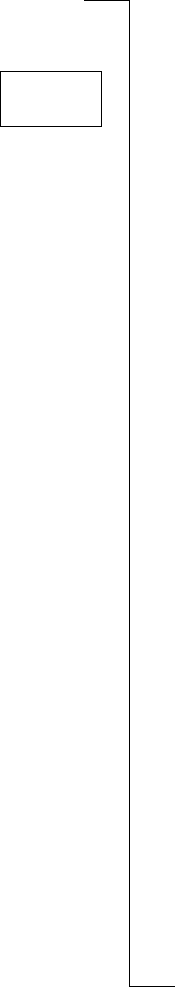Keeping Track of Your Phone Calls 43
(or date) when the call was received. If no information about the caller’s
number was received, the display shows one of the following:
•
Unidentified
, which means that no information was available.
•
Restricted
, which means that the caller wanted to withhold the number.
2. To see your other unanswered calls, press the
LEFT
or
RIGHT
arrow key
repeatedly.
3. Press
NO
to return to the
Missed calls
menu.
Note! If you check a missed call the same day as you received it, the time of
the call is displayed. Otherwise, the time is replaced by the date. You can tog-
gle between date and time by pressing *.
To call a number from the missed calls list
1. Scroll to
Mail
,
YES
,
Missed calls
,
YES
.
2. Select the number you want to call and press
YES
.
3. Press
NO
to end the call.
To erase a number from the missed calls memory
1. Scroll to
Mail
,
YES
,
Missed Calls
,
YES
.
2. Select the number you want to erase and press
CLR
.
The question
Erase?
appears in the display.
3. Press
YES
to erase the number.
MISSED CALLS
L
LL
L 19-02-99 R
RR
R
Unidentified