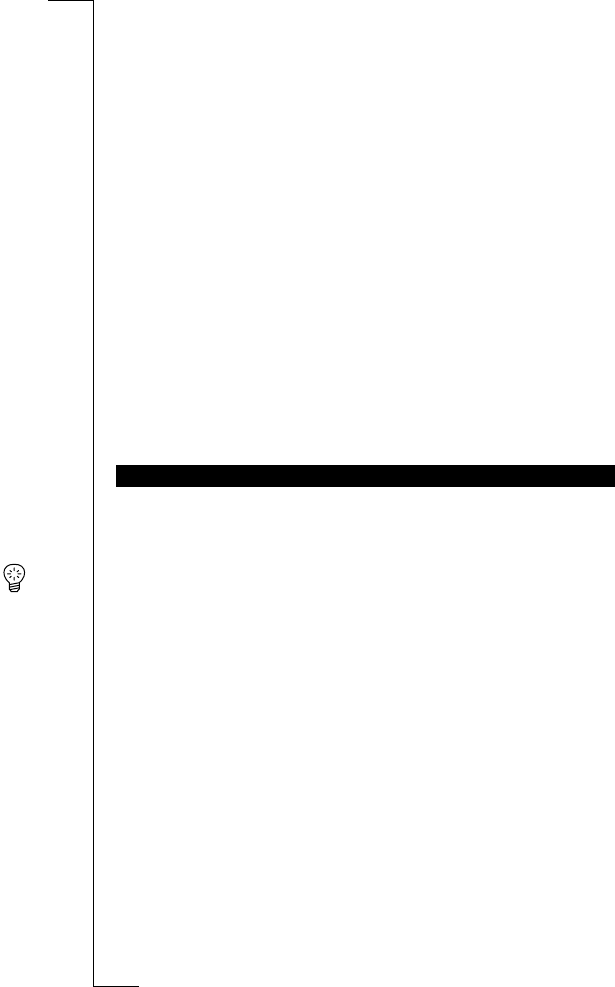26 Speakerphone
Speakerphone
The R250s PRO is equipped with a speakerphone which, when on, increases
the earpiece/loudspeaker volume significantly.
The speakerphone is very useful when e.g you need to speak to someone on
the phone and continue using both hands. You may, e.g. receive some instruc-
tions over the phone that you need both hands to perform.
The speakerphone is also convenient when you want other people to partici-
pate in a conversation. Call the person you want to talk to, switch to speaker-
phone mode and place the phone on a table e.g. Now, all the people around the
table can talk to the person on the other end of the line.
Note! If you are using a GSM Pro SIM card, the speakerphone mode is not
available. Please refer to the information in chapter “GSM Pro” on page 90.
To turn on the speakerphone you slide the mode switch on the right side of the
phone upwards (see “Overview” on page 4).
Tip! The phone has different volume settings for phone and speakerphone
modes. See “Earpiece Volume” on page 47.
Switching Between Phone and Speakerphone Mode
You can switch between phone and speakerphone mode at any time: when the
phone is in standby; when you receive a call and during a call.
When you receive a call you can switch from phone to speakerphone mode or
vice versa to answer the call. The call will then be answered in the selected
mode.
To switch between phone and speakerphone mode
• Slide the
MODE
SWITCH
upwards to go to speakerphone mode.
• Slide the
MODE
SWITCH
downwards to go to phone mode.
When you switch mode the phone sends out a warning tone.
While the phone is in speakerphone mode, do not hold the phone close to your
ear as this may cause damage to your hearing. Hold the phone in front of your
face around 30-50 cm away and speak into the microphone.
TURNING ON THE SPEAKERPHONE