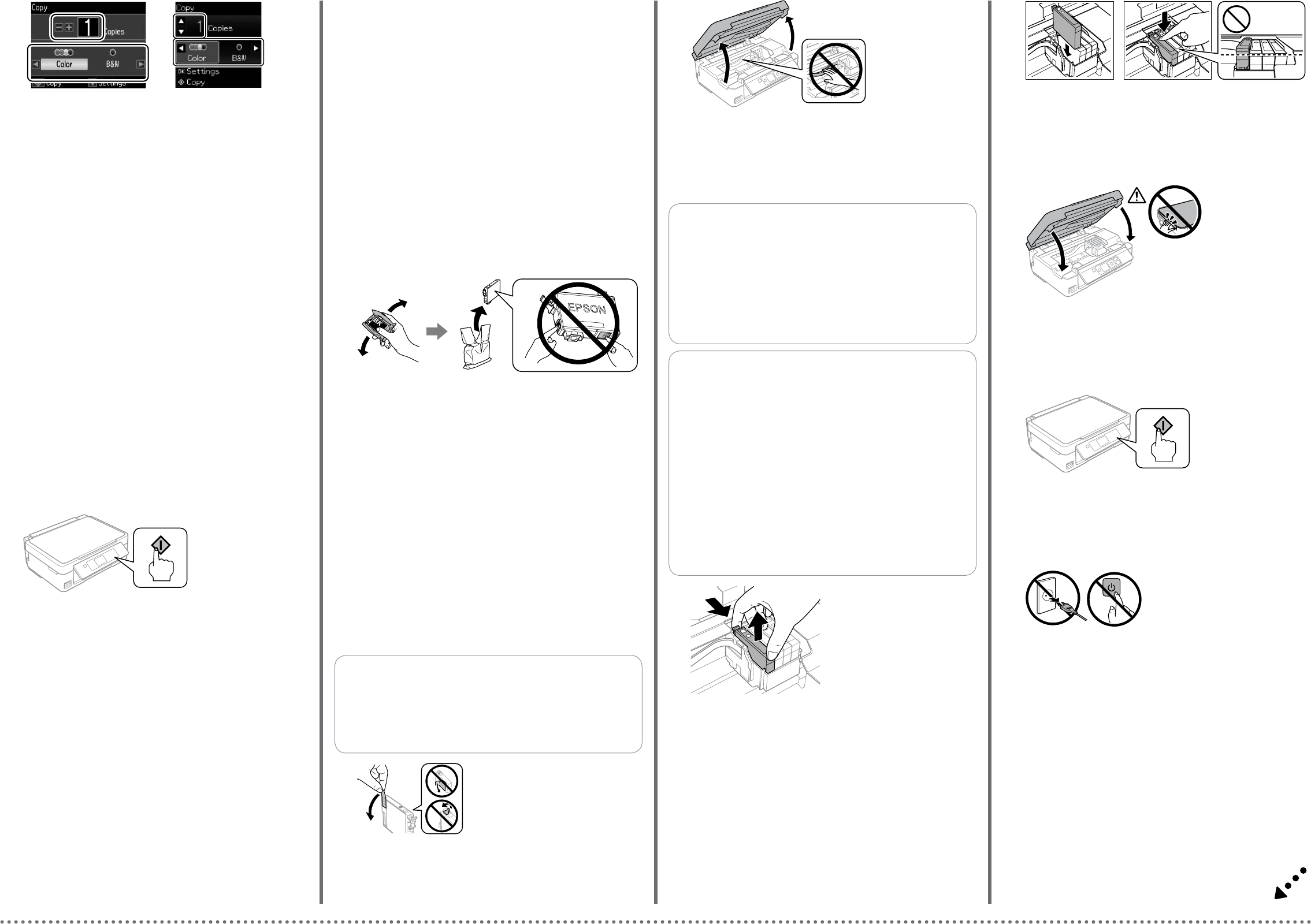Replacing Ink Cartridges
Remplacement des cartouches d’
Ersetzen
Cartridges vervangen
Sostituzione delle car
Cambio de cartuchos de tinta
When you are pr
cartridge.
For best r
times and then unpack.
Lorsque le système v
préparez une nouvelle cartouche d’
Pour des r
d’
l’
W
Sie eine neue
Das beste Ergebnis erhalten Sie, w
Tintenpatr
W
een nieuwe cartridge k
V
vijf keer voorzichtig schudden voordat u de v
Quando viene richiesto di sostituire una cartuccia di inchiostro,
predisporre una cartuccia nuova.
Per risultati ottimali, agitar
inchiostro Nero per quattr
confezione.
Cuando se le pida que cambie un cartucho de tinta, prepare uno nuevo
Para obt
Negro nuevo cuatr
Open the scanner unit and press OK .
Ouvrez le module scanner et appuyez sur OK .
Önen Sie die Scannereinheit und drücken Sie OK .
Scannereenheid openen en op OK drukken.
Aprire l’unità scanner e premere OK .
Abra el escáner y pulse OK .
Remove only the yellow tape
Retirez uniquement la bande adhésive
jaune.
Nur das gelbe Band entfernen.
Alleen de gele tape verwijderen.
Rimuovere solo il nastro g
Quite solo el precinto amarillo
Inser
Insérez la nouvelle cartouche d’
Die neue
Nieuwe cartridge naar binnen schuiven en goed aandruk
Inserire la nuova cartuccia di inchiostro e premerla saldamente verso il
basso.
Inser
Q
Y
Il n’
Es ist nicht erforderlich, die F
De kleurencar
Non è necessario agitare le cartucce di inchiostro a colori.
No es necesario agitar los cartuchos de colores.
Q
If the ink car
replacement position, close the scanner unit and select Setup >
Maintenance > Ink Cartridge Replacement.
Si le porte
des cartouches d’
Cong > Maintenanc > Remplact car.
W
Auswechselposition bew
wählen Sie Setup > W > Auswechseln der Tintenpatr
Als de cartridgehouder niet naar de positie voor het vervangen van
de inktcartridges beweegt, moet u de scannereenheid sluiten en
Inst > Onderhoud > V selec
Se il supporto per car
della cartuccia di inchiostro, chiudere l’unità scanner e selezionare
Setup > Manutenzione > Cambio cartuccia inchiostro.
Si el soporte del car
de cartuchos de tinta, cierre el escáner y seleccione Congura. >
Mantenimnto > Cambio cartucho tinta.
Squeeze the tab on the ink cartridge and lif
Appuyez sur la languette de la cartouche d’
la tirant vers le haut.
Auf die Lasche an der
herausziehen.
Lipje op cartridge indk
Premer
Oprima la lengüeta del cartucho de tinta y tire de él para sacarlo.
C
D
E
F
A
B
Close the scanner unit.
Fermez le module scanner
Schließen Sie die Scanner-Einheit.
Scannereenheid sluiten.
Chiudere l’unità scanner
Cierre el escáner
D
Set the number of copies, and then select Color or B&W .
Dénissez le nombre de copies, puis sélectionnez Couleur ou N&B .
Stellen Sie die Anzahl der Kopien ein und wählen Sie Far oder S/W .
Aantal kopieën instellen en Kleur of Z-w selecteren.
Impostare il numero di copie e quindi selezionare Col. o B/N .
Congure el número de cColor o B/N .
E
Press OK td to
change the settings.
Appuyez sur OK pour acher le menu de réglage des copies
imprimantes XP-330, appuyd pour modier les réglages.
Drücken Sie OK zur Anzeige der Kopiereinstellungsmenüs
bei der Serie XP-330 d , um die Einstellungen zu ändern.
Op OK drukken om menu’
330-serie: op d drukken om instellingen te wijzigen.
PremerOK per visualizzare i menu di impostazione copia. Con la serie
XP-330, premerd per modicare le impostazioni.
Pulse OK para ver los menús de c
de la serie XP-330, pulse d para cambiar los ajustes
F
Use
u
or
d
to select a setting item such as paper size, and then use
l
or
r
to change
the setting. FOK to save the changes
Utilisez la touche
u
ou
d
pour sélectionner un élément de paramétrage tel que
la taille de papier
l
ou
r
pour modier le réglage. P
imprimantes XP-330, appuyOK pour enregistrer les modications
W
u
oder
d
eine Einstellung, wie z. B
Sie dann die Einstellung mit
l
oder
r
. Drücken Sie bei der Serie XP-330 OK , um die
Änderungen zu speichern.
Instelling (papier
u
of
d
. Instelling vervolgens
wijzigen met
l
of
r
. XP-330-serie: op OK drukken om de instellingen op te slaan.
Utilizzare
u
o
d
per selezionare una voce di impostazione
carta, quindi utilizzare
l
o
r
per modicare l’
premere OK per salvar
Para selec
u
o
d
y
modicarlo, luego pulse
l
o
r
. En la serie XP-330, pulse OK para guardar los cambios
G
Press
x
to start copying.
Appuyez sur la touche
x
pour
lancer la copie.
Starten Sie den Kopier
mit
x
.
Op
x
drukken om het kopiëren
te starten.
Premer
x
per avviare la copia.
Para empezar a c
x
.
More F
F
Mehr F
Meer functies
Altre funzioni
Más funciones
The printer has special menus that allow y
XP-430 Series: Select More Functions from the home screen, and then select
Personal Sta.
XP-330 Series: Select Personal Stationery from the home screen.
L
papiers à lettres originaux.
XP-430 : sélectionnez Fonctions suite au niveau de l’
sélectionnez Papier personnel .
XP-330 : sélectionnez Papier personnel au niveau de l’
Der Drucker bietet spezielle Menüs zum Drucken von Original-Schreibpapier
Serie XP-430: Mehr Funktionen auf der S
Pers.
Serie XP-330: Pers auf der Startseite.
De printer heeft speciale menu’
XP-430-serie: selecteer Meer functies in het star
vervolgens Persoonlijk briefpapier .
XP-330-serie: selecteer Persoonlijk briefpapier in het startscherm.
La stampante dispone di menu speciali che consentono di stampar
di cancelleria originale.
Serie XP-430: selezionare Altre funzioni dalla schermata principale e quindi
selezionare Cancelleria pers .
Serie XP-330: selezionare Canc. dalla schermata principale.
Los menús especiales de la impresora le permiten imprimir su pr
Serie XP-430: En la pantalla de inicioMás funciones y luego
Papelería personal.
Serie XP-330: En la pantalla de inicioPapelería personal .
!
Never touch the ink cartridges while the print head is moving.
Ne touchez jamais les cartouches d’
la tête d’
Die
bewegt.
Raak de car
Non toccare mai le cartucce di inchiostro durant
della testina di stampa.
No toque nunca los cartuchos si el cabezal de impresión está
moviéndose.
G
Press x . Char
Appuyez sur la touche x . L
Drücken Sie x .
Op x drukken. Inkt wordt geladen.
Premerx . Il caricamento dell’inchiostr
Pulse x . Empezará la carga de tin
H
W
Attendez qu
W
W
Attendere la visualizzazione di un messagg
Espere a que aparezca un mensaje indicando que ha t