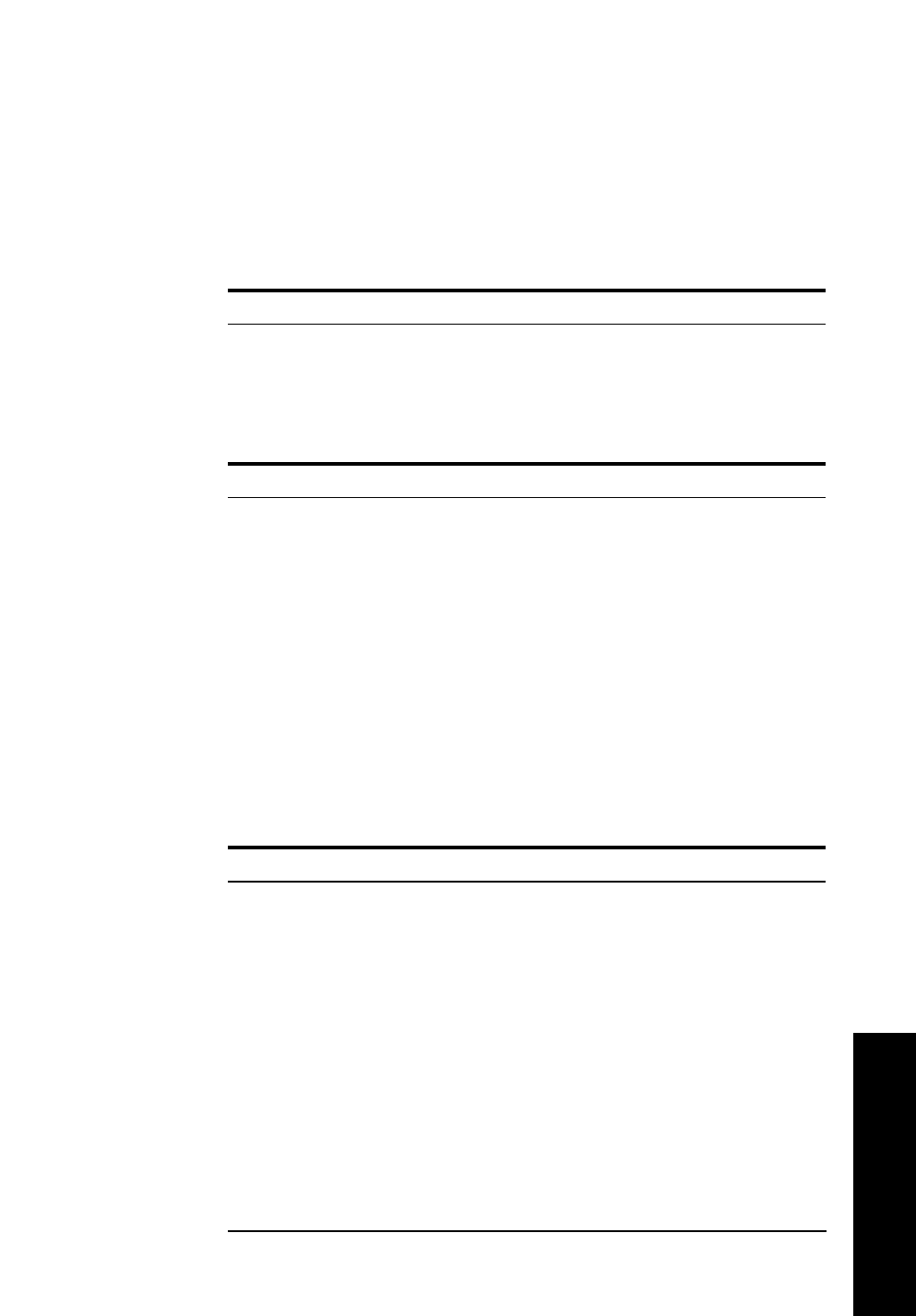Kapitel 6 Felsškning och underhŒll 6-23
Svenska
Matningen har fastnat
Papper matas inte in i skrivaren frŒn brickan (eller den valfria papper-
skassetten) eller sŒ har det fastnat pŒ vŠg in i skrivaren. Ta ut pappret
som har fastnat. Se sid 6-8 fšr matningsblockeringar i skrivaren. Se sid
6-10 fšr matningsblockeringar i den valfria papperskassetten. Se sid 6-13
fšr rŒd om hur man fšrhindrar sŒdana problem.
Bildoptimering
Skrivaren kan inte skriva ut vid den bestŠmda kvalitetsnivŒn pŒ grund av
otillrŠckligt minne, och skrivaren sŠtter ned kvaliteten automatiskt fšr att
kunna fortsŠtta skriva ut. Kontrollera om utskriften Šr godtagbar. Om
inte, fšrsšk med att fšrenkla sidan genom att begrŠnsa grafiken eller
minska fonten och fontstorleken.
SŠnk utskriftskvaliteten till 300dpi.
StŠng av instŠllningen fšr Image Optimum i skrivarinstŠllningsmenyn i
den fjŠrrstyrda kontrollpanelen.
Du kanske Šven behšver utška skrivarens minne. Se kapitel 3 fšr mer
information om utškning av minne.
Mem Overflow
Skrivaren har inte tillrŠckligt med minne fšr uppgiften i frŒga. Fšr att
rŠtta till detta, tryck pŒ Continue-knappen pŒ kontrollpanelen. Om med-
delandet fortfarande Šr kvar, ŒterstŠller du skrivaren enligt beskrivningen
pŒ sid 6-27. Man kan Šven ta bort detta meddelande genom att slŒ frŒn
skrivaren och sedan slΠtill den igen.