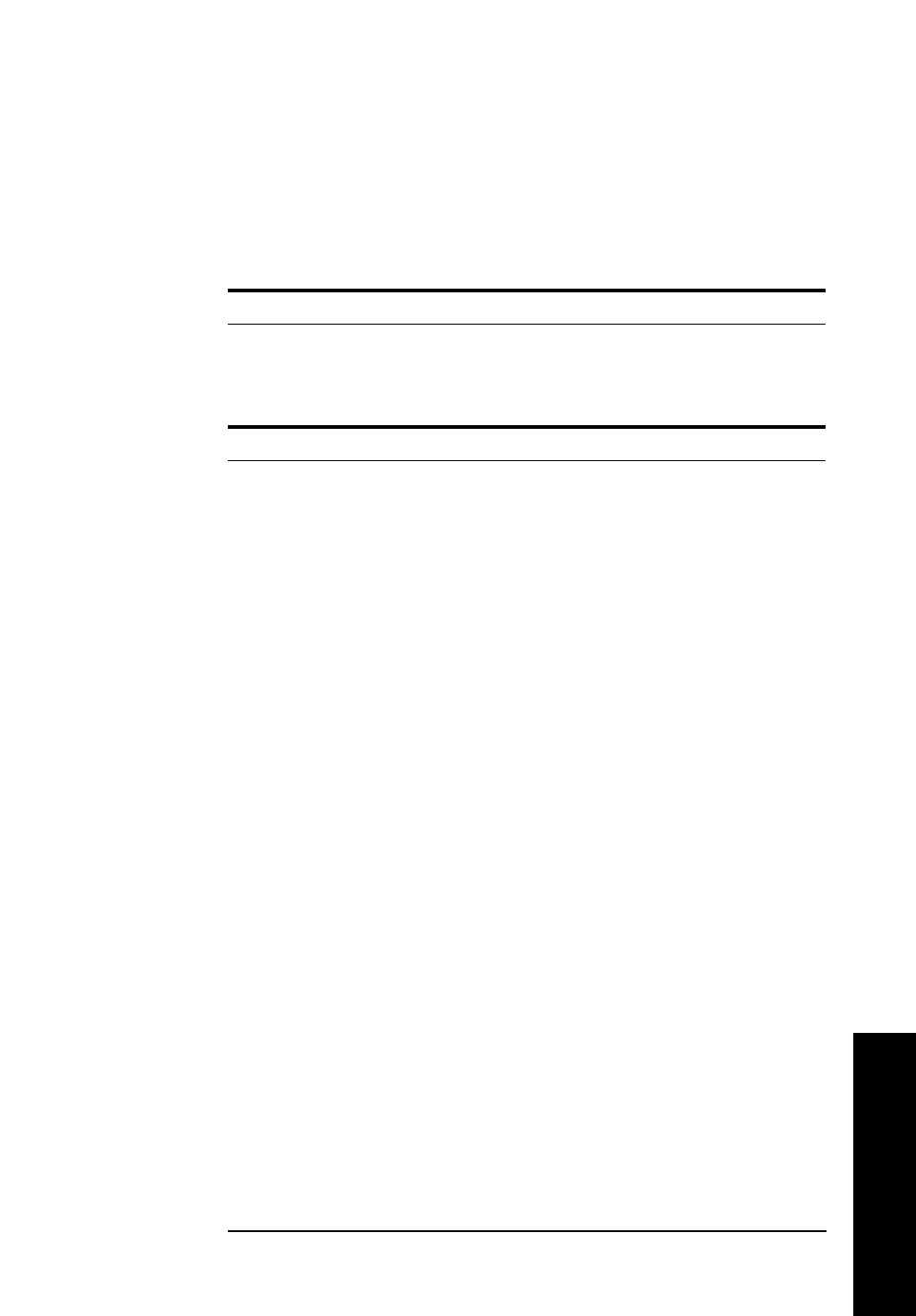Kapitel 6 Felsškning och underhŒll 6-19
Svenska
Det saknas delar i den utskrivna bilden
Pappret kan vara fuktigt. Utskriftsproceduren Šr kŠnslig mot fuktighet i
pappret. Ju hšgre fuktighet i pappret, desto ljusare blir utskriften.
Fšrvara ine pappret i fuktig miljš.
Helt blanka sidor.
Om blŠckmeddelanden visar att blŠcket hŒller pŒ att ta slut nŠr du kon-
trollerar blŠckstatuset i EPSON Status Monitor, ska du lŠsa "ErsŠtta
patronen" som bšrjar pŒ sid 6-28.
Obs:
BlŠckstatus Šr inte tillgŠngligt i Windows 3.11 fšr Workgroups.
Kontrollera att fotoledaren och framkallningspatronen har installerats
enligt beskrivningen pΠsid 6-28 till 6-34.
Problemet kan ligga hos mjukvaruprogrammet eller grŠnssnittskabeln.
Skriv ut en statussida genom att trycka pΠknapparna pΠkontrollpanelen.
Om du fortfarande fŒr ut blanka sidor, kan det vara problem med skri-
varen. SlŒ frŒn skrivaren och kontakta din ŒterfšrsŠljare.