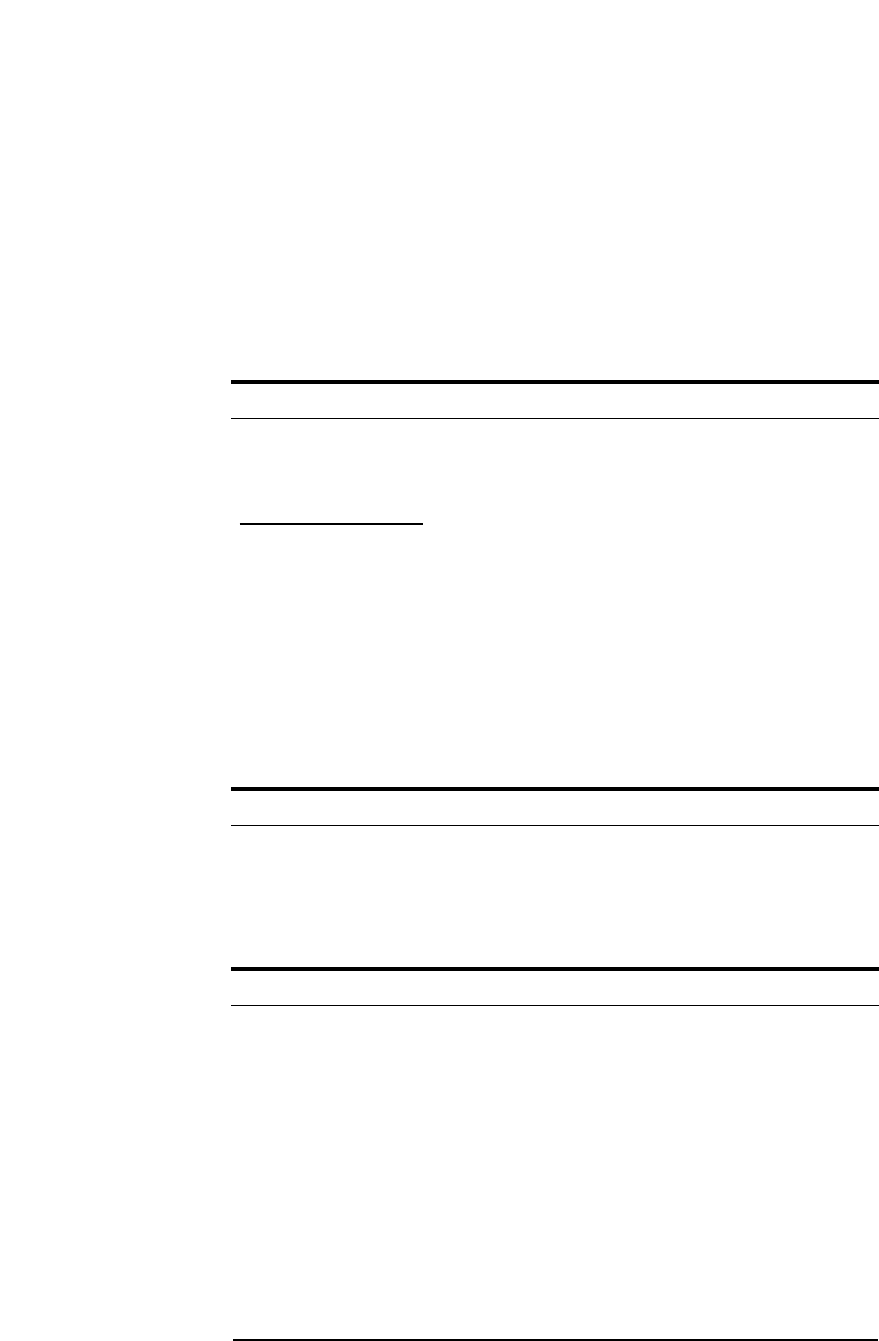6-22 Kapittel 6 Feils¿king og vedlikehold
Det er ikke sikkert at den nedre papirkassetten er satt ordentlig i. Se
kapittel 3 for hvordan du setter i den nedre papirkassetten.
Papirstopp nŒr du bruker den valgfrie nedre papirkassetten
Se ÒPapirstopp ved bruk av den nedre papirkassettenÓ pŒ side 6-10.
Feilmeldinger
Dette avsnittet inneholder en alfabetisk liste over feilmeldinger, og gir en
kort beskrivelse av hver melding og forslag til hvordan du kan l¿se
problemet.
Hvis Auto Continue er slŒtt pŒ i skriverdriveren eller
Fjernkontrollpanelet, vil skriveren fortsette Œ skrive ut etter noen fŒ
sekunderetter etter at av disse problemene er oppstŒtt, selv om problemet
fremdeles er der.
Auto Continue skal vanligvis v¾re slŒtt av..
Kontroller papist¿rrelsen
Innstillt papirst¿rrelse er forskjellig fra st¿rrelsen som fylles i skriveren.
Kontroller om det er riktig papirst¿rrelse pŒ brettet; trykk deretter pŒ
Continue.
Hvis du slŒr Size Ignore pŒ i skriverdriveren, vises ikke denne menyen.
Stopp ved utgangen
Papiret sitter fast i skriveren. Se side 6-4 for hvordan du fjerner papiret
som sitter fast.