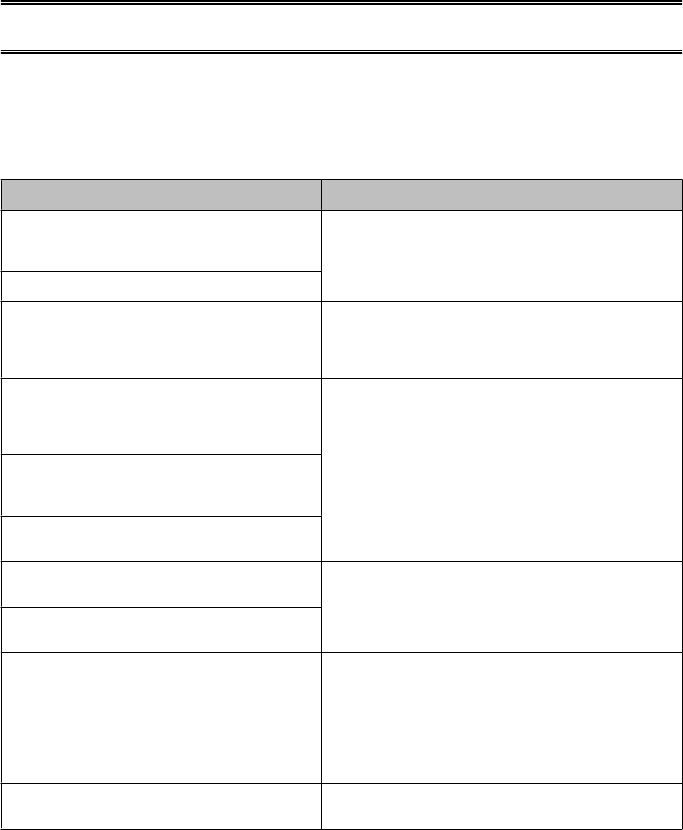ǵȍȋȭȏȋȭ ȈҲȈțȓȈȘȌȣ ȎȖȦ
ұȈȚȍ ȚțȘȈȓȣ ȝȈȉȈȘȓȈȘ
ǩҺȓ ȉӄȓȭȔ ǹұǬ ȥȒȘȈȕȣȕȌȈ ȒӄȘșȍȚȭȓȋȍȕ ȝȈȉȈȘȓȈȘȌȣҶ ȔȈҮȣȕȈșȣȕ ȉȍȘȍȌȭ.
ұȈȚȍ ȚțȘȈȓȣ ȝȈȉȈȘȓȈȘ ȀȍȠȭȔȌȍȘ
Paper jam
Press OK. If the error does not clear, remove the paper
by hand.
DzȍȗȚȍȓȋȍȕ ҲȈҮȈȏȌȣ Ȉȓȣȗ ȚȈșȚȈҶȣȏ.
& “ұȈҮȈȏ ȒȍȗȚȍȓȭșȚȍȘȭ” ȉȍȚȚȍ 21
Paper jam in the ADF. Remove the jammed paper.
Communication error. Make sure the cable is
connected, then try again.
DzȖȔȗȤȦȚȍȘ ȌҺȘȣș ҲȖșȣȓҮȈȕȣȕ ȚȍȒșȍȘȭҶȭȏ. ұȈȚȍ ȚțȘȈȓȣ
ȝȈȉȈȘȓȈȘ ӂȓȭ Ȍȍ ȗȈȑȌȈ ȉȖȓșȈ, șȒȈȕȍȘȓȍț ȉȈҮȌȈȘȓȈȔȈșȣ
ȒȖȔȗȤȦȚȍȘȌȍ ȖȘȕȈȚȣȓҮȈȕ Ȏӂȕȍ șȒȈȕȍȘȓȍț ȗȈȘȈȔȍȚȘȓȍȘȭ
ȌҺȘȣș ȍȒȍȕȭȕ ȚȍȒșȍȘȭҶȭȏ.
Printer error
Paper jam. Open the scanner unit and remove the
paper, then turn off the printer. See your
documentation.
ӃȕȭȔȌȭ ӄȠȭȘȭȗ, ҲȈȑȚȈ ҲȖșȣҶȣȏ. ӃȕȭȔȌȍ ȍȠҲȈȕȌȈȑ ҲȈҮȈȏ
ҲȈȓȔȈҮȈȕȣȕ ȚȍȒșȍȘȭҶȭȏ. ұȈȚȍ ȚțȘȈȓȣ ȝȈȉȈȘȓȈȘӂȓȭ Ȍȍ ȗȈȑȌȈ
ȉȖȓșȈ, Epson ҲȖȓȌȈț ȒӄȘșȍȚț ҲȣȏȔȍȚȭȕȍ ȝȈȉȈȘȓȈșȣҶȣȏ
.
ADF Error.
Remove any objects or documents inside ADF. Turn
power off. See documentation.
Printer error
See your documentation.
Scanner error
See your documentation.
ӃȕȭȔȌȭ ӄȠȭȘȭȗ, ҲȈȑȚȈ ҲȖșȣҶȣȏ. ұȈȚȍ ȚțȘȈȓȣ ȝȈȉȈȘȓȈȘӂȓȭ Ȍȍ
ȗȈȑȌȈ ȉȖȓșȈ, Epson ҲȖȓȌȈț ȒӄȘșȍȚț ҲȣȏȔȍȚȭȕȍ
ȝȈȉȈȘȓȈșȣҶȣȏ.
A fax error has occurred.
See your documentation.
A printer’s ink pad is nearing the end of its service life.
Please contact Epson Support.
ǩȈșțȌȣ ȚȖҲȚȈȚț ҸȠȭȕ OK ȚҸȑȔȍșȭȕ ȉȈșȣҶȣȏ. ǽȈȉȈȘ șȐȧ
ȚӄșȍȔȍșȭ ȈțȣșȚȣȘȣȓȔȈҮȈȕȠȈ ȒӄȘșȍȚȭȓȍȌȭ.
ǹȐȧ ȚӄșȍȔȍȓȍȘȭȕȭҶ ȎȈȘȈȔȌȣ ȔȍȘȏȭȔȭȕȭҶ ȈȧҲȚȈȓțȣȕȈȕ
ȉҺȘȣȕ ȖȓȈȘȌȣ ȈțȣșȚȣȘțȌȣ șҺȘȈȚț ҸȠȭȕ Epson ҲȖȓȌȈț
ȒӄȘșȍȚț ȖȘȚȈȓȣҮȣȕȈ ȝȈȉȈȘȓȈșȣҶȣȏ. ǹȐȧ ȚӄșȍȔȍȓȍȘ ȚȖȓҮȈȕ
șȖҶ, ӄȕȭȔȌȭ ȚȖҲȚȈȚȣȗ, ȉȈșțȌȣ ȎȈȓҮȈșȚȣȘț
ҸȠȭȕ Epson
ҲȖȓȌȈț ҲȣȏȔȍȚȭ șҺȘȈȓȈȌȣ.
A printer’s ink pad is at the end of its service life. Please
contact Epson Support.
ǹȐȧ ȚӄșȍȔȍȓȍȘȭȕ ȈțȣșȚȣȘț ҸȠȭȕ Epson ҲȖȓȌȈț ȖȘȚȈȓȣҮȣȕȈ
ȝȈȉȈȘȓȈșȣҶȣȏ.
ǵȍȋȭȏȋȭ ȕҺșҲȈțȓȣҲ
ǵȍȋȭȏȋȭ ȈҲȈțȓȈȘȌȣ ȎȖȦ
20