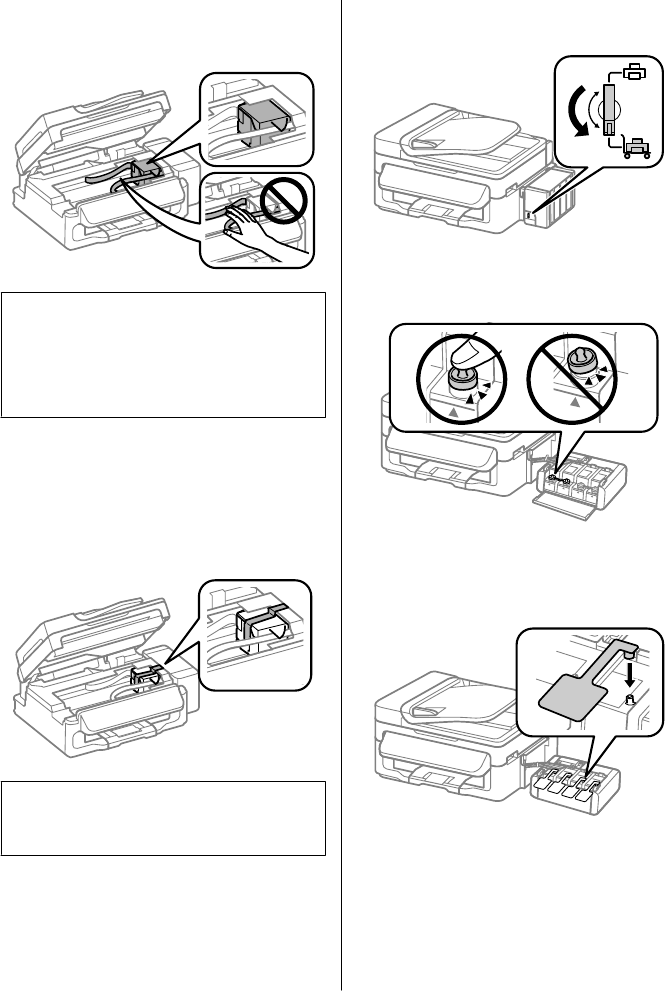C
Поднимите сканирующий блок и убедитесь,
что печатающая головка находится справа, в
обычном положении.
Примечание:
Если печатающая головка находится не в обычном
положении справа, включите устройство и
дождитесь, пока печатающие головки не будут
заблокированы в крайне правом положении. Затем
выключите устройство.
D
Отключите шнур питания от электрической
розетки, затем отсоедините все кабели от
устройства.
E
Прикрепите печатающую головку пленкой к
корпусу, как показано на рисунке, затем
закройте сканирующий блок.
Примечание:
Не размещайте пленку на плоский белый шлейф
внутри устройства.
F
Установите транспортировочный запор в
закрытое положение (Транспортировка).
G
Снимите блок контейнеров для чернил с
устройства и положите, затем плотно
закройте крышкой контейнер для чернил.
H
Установите крышки, поставляемые вместе с
устройством, на выступающие части
контейнера для чернил и повесьте блок
контейнеров для чернил на устройство.
I
Упакуйте устройство в коробку используя
оригинальные защитные материалы.
Основное руководство
Транспортировка устройства
18