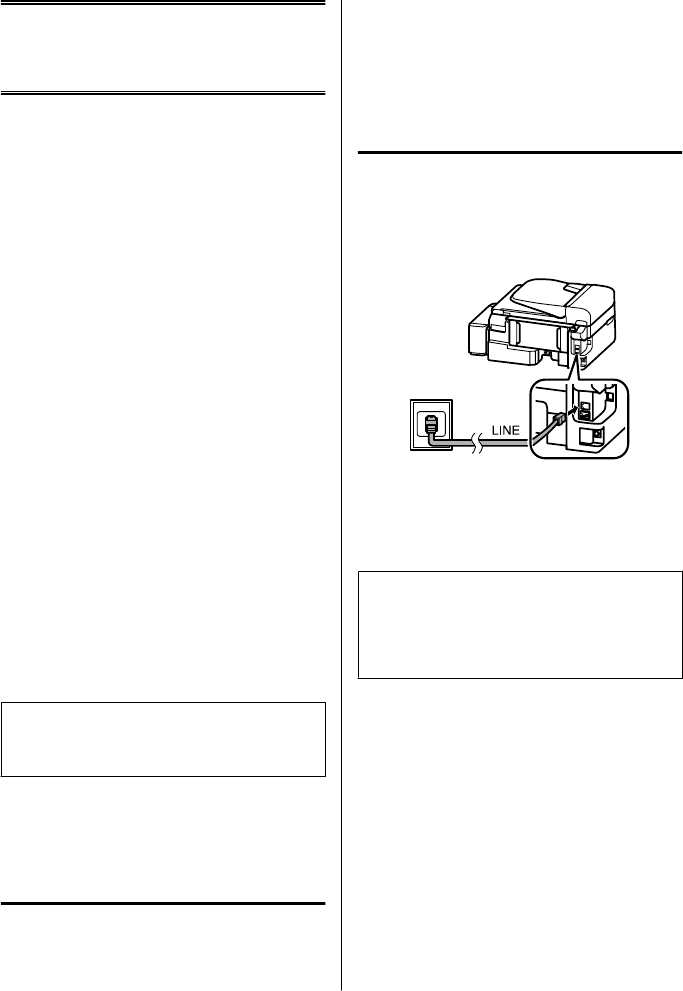Отправление
факсов
Знакомство с FAX Utility
FAX Utility — этo ПО, передающее данные, такие
как документы, чертежи и таблицы, созданные с
использованием текстового редактора или
приложения для работы с электронными
таблицами, напрямую по факсу, без печати.
Используйте следующую процедуру для запуска
утилиты.
Windows
Нажмите кнопку Пуск (Windows 7 и Vista) или
нажмите Start (Пуск) (Windows XP), наведите
указатель мыши на All Programs (Все программы),
выберите Epson Software и затем нажмите FAX
Utility.
Mac OS X
Нажмите System Preference (Системные
настройки), нажмите Print & Fax (Печать и факс)
или Print & Scan (Печать и сканирование), а затем
выберите FAX (ваше устройство) из списка Printer
(Принтер). Затем выполните следующую
инструкцию;
Mac OS X 10.6.x, 10.7.x: Option & Supplies
(Параметры и запасы) — Utility (Служебная
программа) — Open Printer Utility (Открыть
служебную программу принтера)
Mac OS X 10.5.x: Open Print Queue (Открыть
очередь печати) — Utility (Служебная программа)
Примечание:
Подробности см. в интерактивной справке по FAX
Utility.
Подключение к
телефонной линии
О телефонном кабеле
Используйте телефонный кабель со следующими
характеристиками интерфейса.
❏ RJ-11 Телефонная линия
❏ Разъем RJ-11
В зависимости от территории телефонный кабель
может поставляться вместе с устройством. В таком
случае используйте прилагающийся кабель.
Использование телефонной
линии только для факса
A
Подключите телефонный кабель, ведущий от
телефонной розетки к разъему LINE.
B
Убедитесь, что Автоответчик находится в
положении Вкл..
& «Получение факсов» на стр. 13
c
Важная информация:
Если вы не подключаете к устройству
внешний телефон, убедитесь, что включили
автоматический ответ. В противном случае
вы не сможете получать факсы.
Основное руководство
Отправление факсов
10