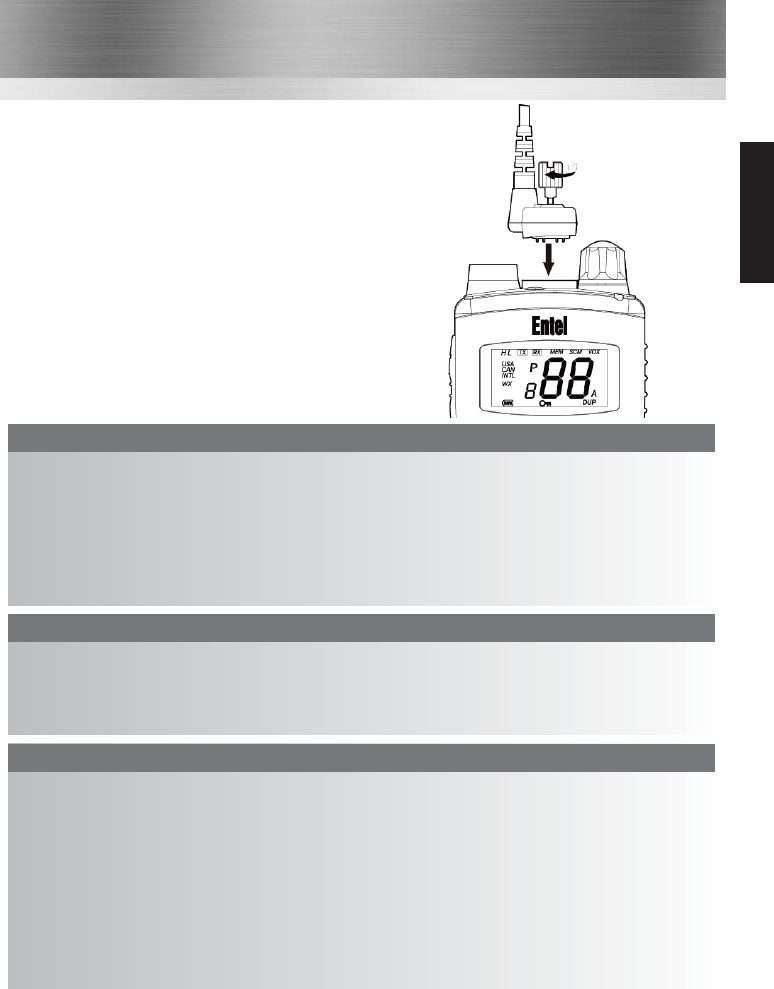Accessories
Carry Options
CFC750 HT64X soft leatherette case finished in black with carry strap
CLC752
HT642, HT648 heavy duty black leather case with strap & belt loop
CLC753 HT644 & HT649 heavy duty black leather case with strap & belt loop
CBH750 Spare spring loaded belt clip
Audio Accessory Options
CMP1/750 Compact medium duty speaker microphone with earpiece jack
CMP750
Heavy duty submersible speaker microphone
EHP9 D-shaped earpiece (plugs into CMP1/750 or CMP750 above)
EA12/750 D-shaped earpiece with in-line PTT/microphone & VOX*
EA15/750 Earpiece microphone with transparent acoustic tube & VOX*
EA19/750 D-shaped earpiece with boom microphone and in-line PTT & VOX*
EHP750 D-Shaped earpiece (connects directly to radio)
EPT40/750 Bone conductive earpiece microphone with PTT
CXR5/750 Bone conductive skull microphone with in-line PTT
CXR16/750 D-shaped earpiece and throat microphone with in-line PTT
12
Battery & Charger Options
CNB750E Spare 1800mAh Lithium-Ion battery pack with rear clip
CLB750G
Spare 2000mAh Lithium Manganese non-rechargeable battery with rear clip.
CSAHT 1-way intelligent rapid charger, 110-230v
CSBHT 6-way intelligent, rapid charger, 110-230v
CCAHT-230 1-way trickle charger with 230V mains adapter
CCAHT-110 1-way trickle charger with 110V mains adapter
CCAHT-12 1-way trickle charger with cigar lighter lead, 12V DC operation
Optional Accessories
Attaching & Removing Accessories
To attach an accessory: Remove the accessory cover
by unscrewing the locking screw anti-clockwise (leave
cover attached or store in a safe place).
Attach accessory plug to the socket. Carefully tighten the
locking screw clockwise until finger tight (do not tighten
with a screwdriver etc).
To remove an accessory: Unscrew the locking screw
of the accessory by hand in an anti-clockwise direction
(carefully use a coin or screwdriver if too tight).
Ensure you re-fit the accessory cover so as to protect
the socket.