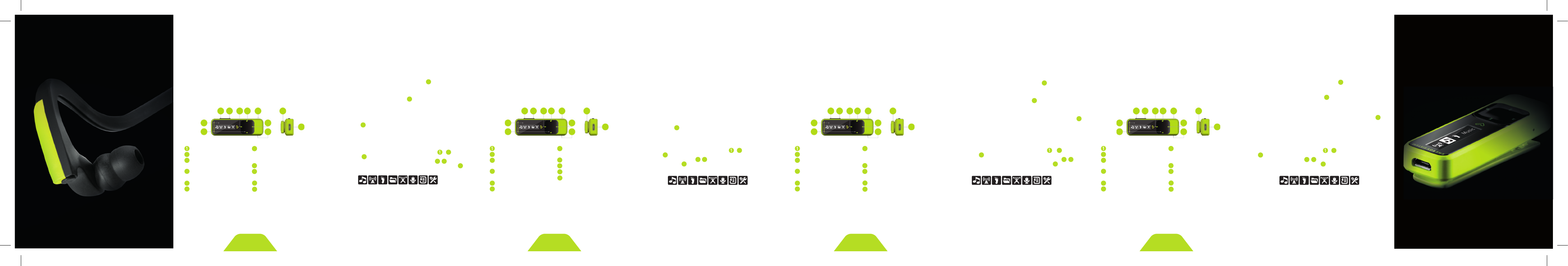CONTEÚDO DO PRODUTO
• Leit
• Man
• Fone
• Pul
• Cab
CARREGAMENTO
SeEntem in
Ini
ca
com
con
recomendamos-
nã
INTRODUÇÃO
EneEne . De
lh
alt
rec
ID3 Tag e L
disso i
Aco
produto
EncE no s
http:/
PRESENT
CUIDADO E MANUTENÇÃO
• Não exp
• Não use prod
• Mante
• Reca
• Nã
qua
LIGADO, DESLIGADO E CARGA
ParE , ap
7
durante alguns segundos.
Avis-
ria e
Par
7
du
liga
No m
cas
liga a eEne
11
e a
ou
ca
an
ba
FUNÇÕES PRINCIP
Par y
2
pa-
me
7
para i
o dis
3
,
8
para a
emissoras
4
para P
me
Mús
PT
VOLU
VOLU
PREVIOUS: ANTE-
SO R
MENU: MENU AN
/ VIS
SA
TEL
2
3
4
5
6
7
8
9
10
11
PL
/ PAUSAR / G
LIGADO E DE
NE
CHAVE DE REINI
/ MICROF
PIN
MI
/ TR
1
6
7
8
9
2 3 4 5 10
11
PRODUCT CONTENT
• MP3 Pl
• User ma
• Nec
• Adju
• USB 2.0 Hi-
INTRODUCCIÓN
EneEn . We w
usi
dis
WM
modes, Int-
nes and
We rec
way a
FinEn use
http:/
GENERAL OVERVIEW
CARE AND MAINTENANCE
Do n
temperatur
• Do
• Keep the devi
• Recha
• Do
Soyntec
TURN/OFF & RECHARGE
To power o
NOT-
pe
Pre
dev
NOT
se
cha
th
To recha
Ene
11
an
(P
pro
MAIN FUNCTIONS
To acces y
2
to in-
se th
7
to pl
off t
3
,
8
to go to p
stations,
4
to Sto
pre
Mus
BA
Your MP
fro-
cha
Cha
To keep th
an-
pa
EN
1
6
7
8
9
2 3 4 5 10
11
VOLU
VOLU
PREVIOUS: P
FAST BACK
MEN
MEN
HEADPHONES
SCREEN: OLED IN
SCREEN.
2
3
4
5
6
7
8
9
10
11
PL SEL / PAUSE
/ RE
NE
RESET
BACKCLIP
MICRO U
B C A D
TR
INTRODUCCIÓN
EneEn . D
disfrut
alta
rec
ID3 Tag y L
Además i
neopreno a
Te acons
de forma
EncE e
http:/
PRESENT
CONTENIDO DEL PRODUCTO
• Repr
• Man
• Auri
• Braz
• Cab
CUIDADO Y MANTENIMIENTO
• No
• No uses p
• Mant
• Reca
• No des
cua
ENCENDIDO, AP
ParEne , pu
7
durante
Not
El tie
ocupada en
Par
7
du
se encuent
usuario.
En el m-
cen
Par-
gy M
11
y el ot
pro
y lue
com
FUNCIONES PRINCIP
Para y
2
pa
baj
7
pa-
bié
3
,
8
para a
retr
4
para
Sto
Mús
ALIMENT
TuEne l-
te la b-
pleta
me
si el re
condici
y no l
ES
1
6
7
8
9
2 3 4 5 10
11
VOLU
VOLU
PREVIOUS: ANTE
RÁ
MENU:-
CIPAL / M
SALIDA P
P
2
3
4
5
6
7
8
9
10
11
PL
/ PAUSA / GR
ENC
NE
IN
MICRÓFONO
PIN
MI
/ TR
CONTENU DU PRODUIT
• Lec
• Man
• Écou
• Brace
• Câb
CHARGEMENT
Votre E
ba
ava
un co
de si l
no
pe
INTRODUCTION
EneE . Nou
en s
d’un é
po
ave
en
bracele
No
pa
CoE su
http:/
PRÉSENT
SOIN ET MAINTENANCE
• N-
pératures.
• Ne
• Garde
• Recha
• Ne
pe
ALLUMAGE, ÉTEINT ET CHARGEMENT
PouEne , a
7
pendant quelques se-
con
tem-
cup
Pou
7
pendant quelques secondes
qua
qu’uti me Co vo-
teu
l’apEn
11
et l
USB
qu’
la batteri
PRINCIP
Pou et
2
pour monter
ou b
7
po
d’acc
3
,
8
pour
ava
4
pour Arrêt
pour re
Mus
FR
VOLU
VOLU
PREVIOUS: ANTÉRIEUR / RETOUR
RAPID
MENU:
/ MO
SO
É A N A N I F AT I
2
3
4
5
6
7
8
9
10
11
P-
REGISTR
ALLUMA
NE
COMMUT DE REDÉMARRAGE
(RE
DOUILLE DE
MI
BATT DE DO
AU PC
1
6
7
8
9
2 3 4 5 10
11