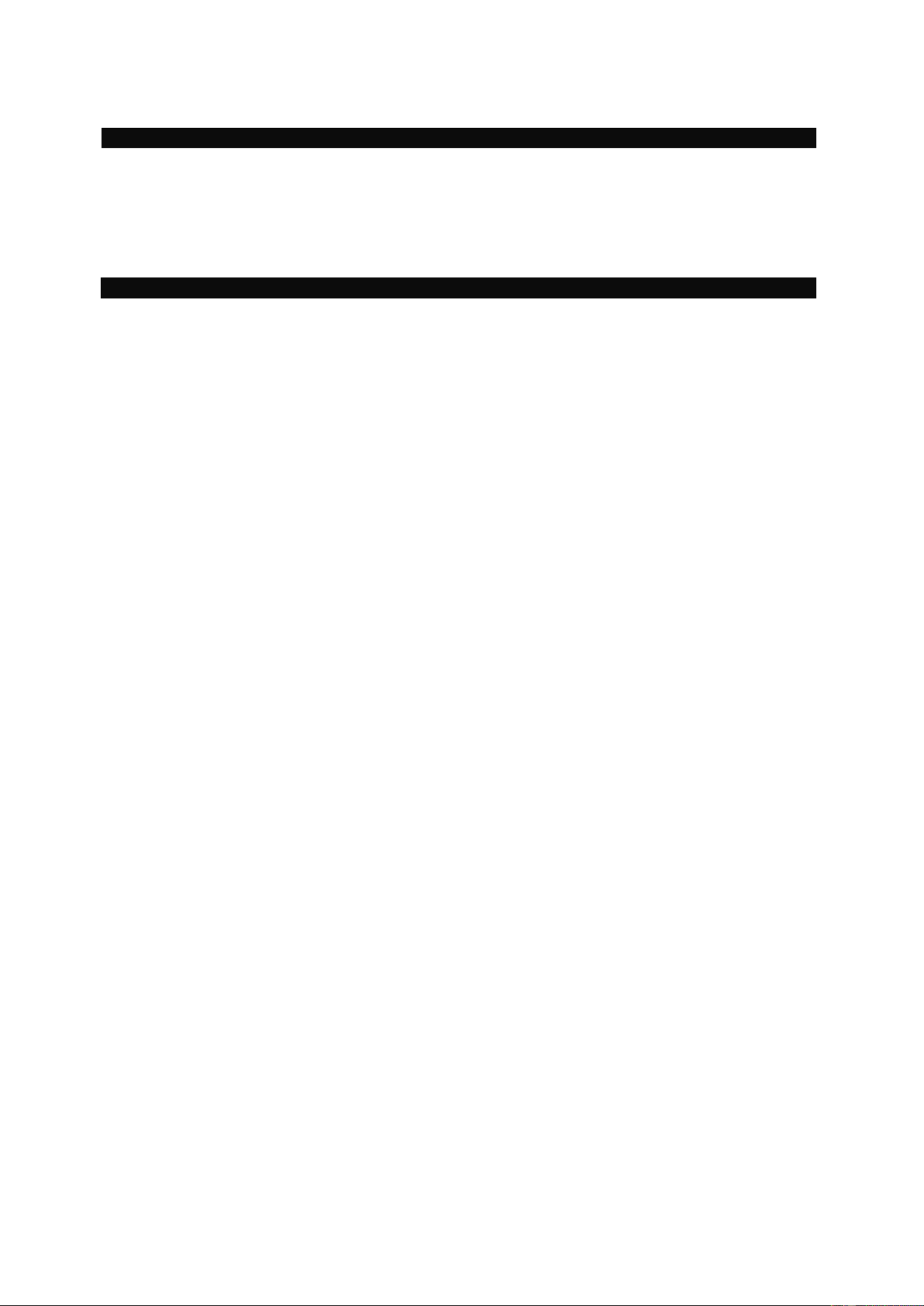De ENDURO® LI12100 accu is standaard uitgevoerd met een Battery Management System
met Bluetooth communicatie mogelijkheid.
Het wel of niet installeren van de APP heeft geen invloed op de prestaties van
de LI12100 accu.
Download de gratis “Enduro Battery” APP
Ga naar de Apple App Store of Google Play Store en zoek de "Enduro Battery" APP.
Installeer de APP op uw apparaat (smartphone of tablet).
Zorg ervoor dat de LI12100 accu volledig geladen is.
Start de APP. De APP zal iOS-gebruikers er automatisch aan herinneren Bluetooth aan te
zetten bij wijziging van de instelling van het apparaat. De Android-gebruikers dienen op
het "Bluetooth ON" pictogram op het scherm van het apparaat te drukken.
Druk op de button "connecting bluetooth". Een lijst met in de nabijheid gevonden
Bluetooth-apparaten zal worden weergegeven op het scherm. Selecteer de SmartBattery
om te worden gekoppeld.
Na een succesvolle koppeling volgt het scherm met keuzes Thuis, Info en Instellingen.
Thuis - dit scherm toont;
SoC State of Charge, hoeveel de accu geladen is
Voltage Het door de accu geleverde/beschikbare voltage
Stroom De actuele afgenomen stroom
Status De status van de accu (StandBy, Ontladen, Laden)
Info - dit scherm toont;
SoC State of Charge, hoeveel de accu geladen is
Serie nr Het accu serienummer
Type Het type accu
Toestand De accu conditie
Temperatuur De actuele accu temperatuur
Stroom De actuele afgenomen stroom
Instellingen – via dit scherm kunnen diverse instellingen worden geactiveerd;
Taal Selecteer hier een van de 4 talen
Temperatuur Selecteer Celsius of Fahrenheit weergave
SoC alarm In- en uitschakelen d.m.v. het schuifje
Een alarm melding verschijnt in het scherm wanneer de SoC onder de
geselecteerde waarde daalt
Laag voltage alarm
In- en uitschakelen d.m.v. het schuifje
Een alarm melding verschijnt in het scherm wanneer het voltage onder de
geselecteerde waarde daalt
Temperatuur hoog alarm In- en uitschakelen d.m.v. het schuifje
Een alarm melding verschijnt in het scherm wanneer de accu temperatuur
de geselecteerde waarde overstijgt
Na het selecteren van gemaakte keuze, het scherm afsluiten (en daarmee de keuze
opslaan) door middel van de ‘terug’ pijl links boven in het scherm.