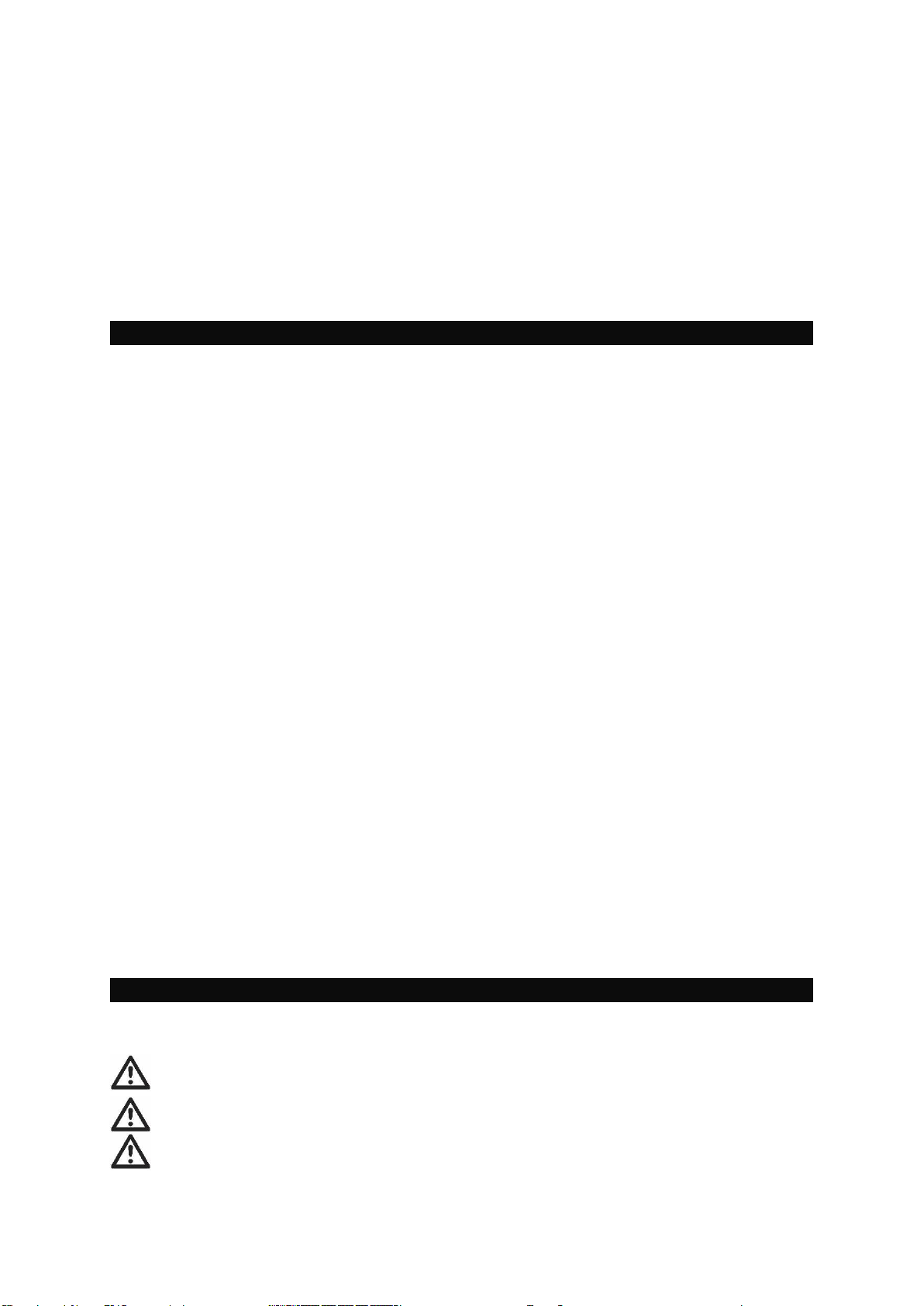ENDURO® EM515FL 39
Ref: EM515FL-UM-TKI-0323-Rev.B.
Please ensure that both battery isolation switches are on.
Activate the remote handset by sliding the slide switch up (Fig. 8A). The communication icon (Fig. 8H) on
the remote handset will now light up blinking.
Press the reset button (Fig. 7A) on the master control unit. All three LED’s on the control unit (Fig. 7B, 7C,
7D) will flash slowly.
Press both forwards (Fig. 8B) and reverse (Fig. 8C) button on the remote handset for about 3 seconds.
Then the handset buzzer will give a short beep to confirm that the synchronisation is complete.
After successful synchronisation, the green LED on the control unit (Fig. 7B) and the communication icon
(Fig. 8H) on the remote handset will illuminate continuously.
Turn the remote handset “Off” and then “On” again so both control units will be activated.
The installation of the caravan manoeuvring system for twin axle use is now complete. For details of the
operation, use and all the LED and button functions, please refer to the standard chapters of this manual.
This manual describes the general installation and use of the manoeuvring system for single axle caravan. If
you are using the manoeuvring system in combination with the ENDURO® autoSteady system, then both
systems still have to be connected.
First switch off the battery power isolation switch of the manoeuvring system and the autoSteady system.
Connect the Finding Level communication cable (40) to the Finding Level connection (Fig. 7G) of the
manoeuvring system control unit and the communication connection of the autoSteady system control unit.
This allows both control boxes to communicate with each other.
The remote handset and the EM515FL control unit are already synchronized at the factory. If, however, the
remote handset or the control unit has been replaced, they must be synchronized again (as described in
chapter OPERATION – CONTROL UNIT).
The control unit of the autoSteady system must also be synchronized with the control unit of the manoeuvring
system:
Turn on the battery power isolation switch of both systems.
Press the reset button on the autoSteady control unit (see operating instructions for the autoSteady
system). The autoSteady control unit will automatically synchronize with the manoeuvring system control
unit and the green communication LED of the autoSteady control unit will continuously light up.
After the successful, one-time, synchronization between the manoeuvring system control unit and the
autoSteady control unit, the leveling system has to be calibrated (if not already done during the electrical
installation):
Please make sure you caravan is levelled out in all directions by using a bubble level. The best result is
obtained by the use of a bubble level (the longer the better) to put on the caravan floor and to measure
the level at the position of the axis (centre caravan). Once the caravan is levelled out, the level of the
caravan manoeuvring system should be calibrated.
Check the electronic installation in accordance with the installation instructions. Ensure that the drive
rollers are not engaged, the caravan battery and the remote handset batteries are in good condition and
fully charged.
Please ensure that the battery isolation switch is on.
Activate the remote handset by sliding the slide switch up (Fig. 8A). The communication icon (Fig. 8H) and
the manoeuvring icon (Fig. 8V) on the remote handset will now light up continuously.
Press simultaneously the buttons 8E (forwards) and 8T (FL) of the remote handset and hold (about 4
seconds). The red LED (Fig. 7D) will light on the control unit.
After 4 seconds, the buttons can be released and the level calibrated. The central point in the level display
(Fig. 8O) will light up continuously.
Installation of the Finding Level system including the autoSteady system is now complete.
Practice operating the manoeuvring system in an open area before using for the first time. This is to fully
familiarise yourself with the handset / manoeuvring system operation.
Before use, always check the caravan manoeuvring system for any damage.
When towing or moving the caravan please be aware, at all times, that ground clearance is reduced
when the manoeuvring system has been fitted.
Always ensure that children and pets are kept well out of the way during operation.