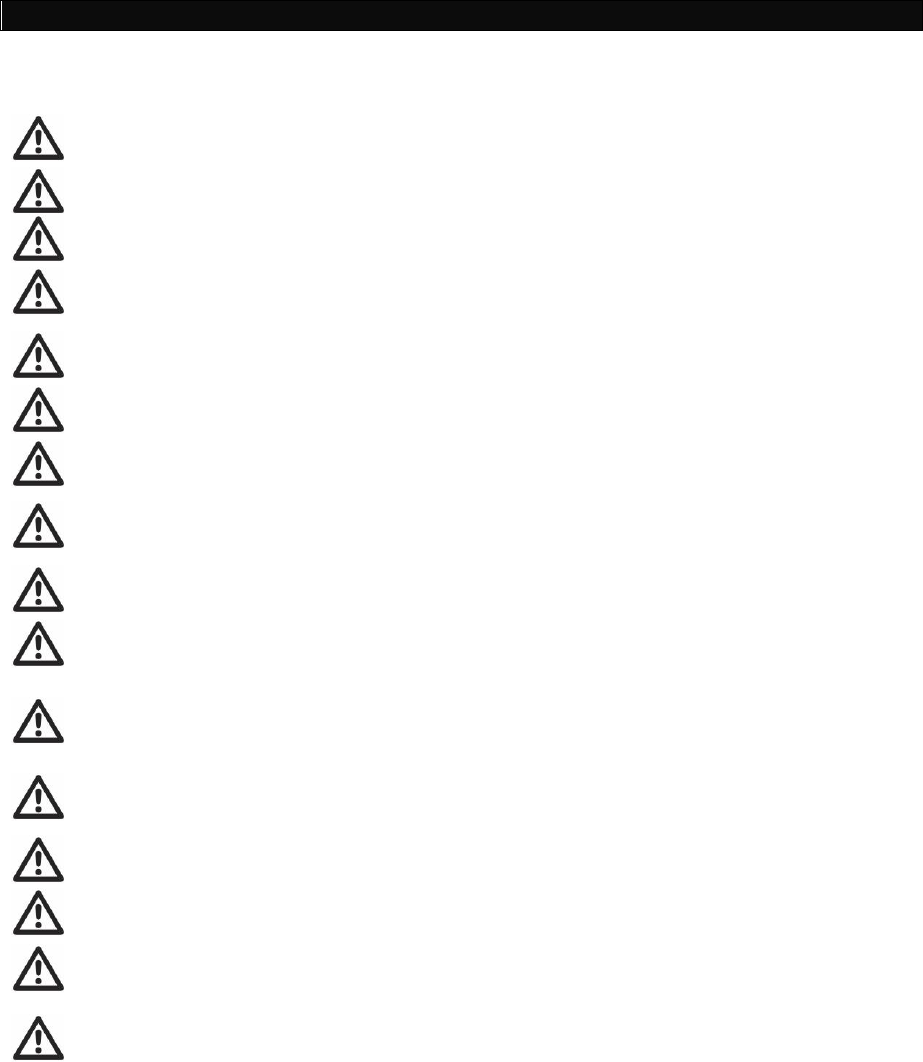Practice operating the autoSteady system before using for the first time. This is to fully familiarise yourself with
the remote handset and the autoSteady system operation.
Before use, always check the autoSteady system for any damage.
Always ensure that children and pets are kept well out of the way during operation.
When operating the system, ensure that no hairs, fingers or other body parts, clothing or any other
objects carried on the body can become trapped by moving or rotating parts.
Do not use the autoSteady system to jack up your caravan. Just as the standard corner steady of your
caravan can only be used for stabilising, also the autoSteady system cannot be used for jacking up
your caravan.
Before using the autoSteady system always make sure that your caravan is levelled out in all
directions.
In the event of malfunctions, turn off the main isolation power switch immediately.
To maintain signal strength, always make sure that, during action, the distance between the remote
handset and the caravan does not exceed 5 metres.
Due to the nature of a radio signals, external terrain or objects can interfere and reduce the
effectiveness. So there may be small areas around the caravan where the quality of reception reduces,
hence the autoSteady system may stop momentarily.
Always be aware that the autoSteady system increases the weight of your caravan. So this reduces
the payload of the caravan.
Always make sure that all the corner steady are fully drawn back before towing/moving the caravan.
This can damage the corner steady, caravan or the towing vehicle.
Always make sure that after you have finished using the autoSteady system, the battery power
isolation switch (23) is switched off and the key is removed and stored in a safe place (out of reach of
children or other unauthorised people). If you don’t switch off, the battery will be discharged by the
small ”standby” current.
Always apply the handbrake during action.
Always make sure that the remote handset is stored in a safe place (out of reach of children or other
unauthorized people). If you don’t switch off, the battery will be discharged by the small ”standby”
current.
Do not exceed the total safe working load of the laden weight of the original corner steady.
Sensitive objects such as cameras, DVD-Players etc. must not be kept in the storage box near the
control unit or the motor cable. They can be damaged by the electromagnetic fields.
Do not make any modifications to the autoSteady system (mechanical or electronic). This can be very
dangerous! No warranty claim will be accepted and we cannot warrant the function of the autoSteady
system if any modifications are made. We will not be liable for any damage whatsoever caused as a
result of incorrect installation, operation or modification.