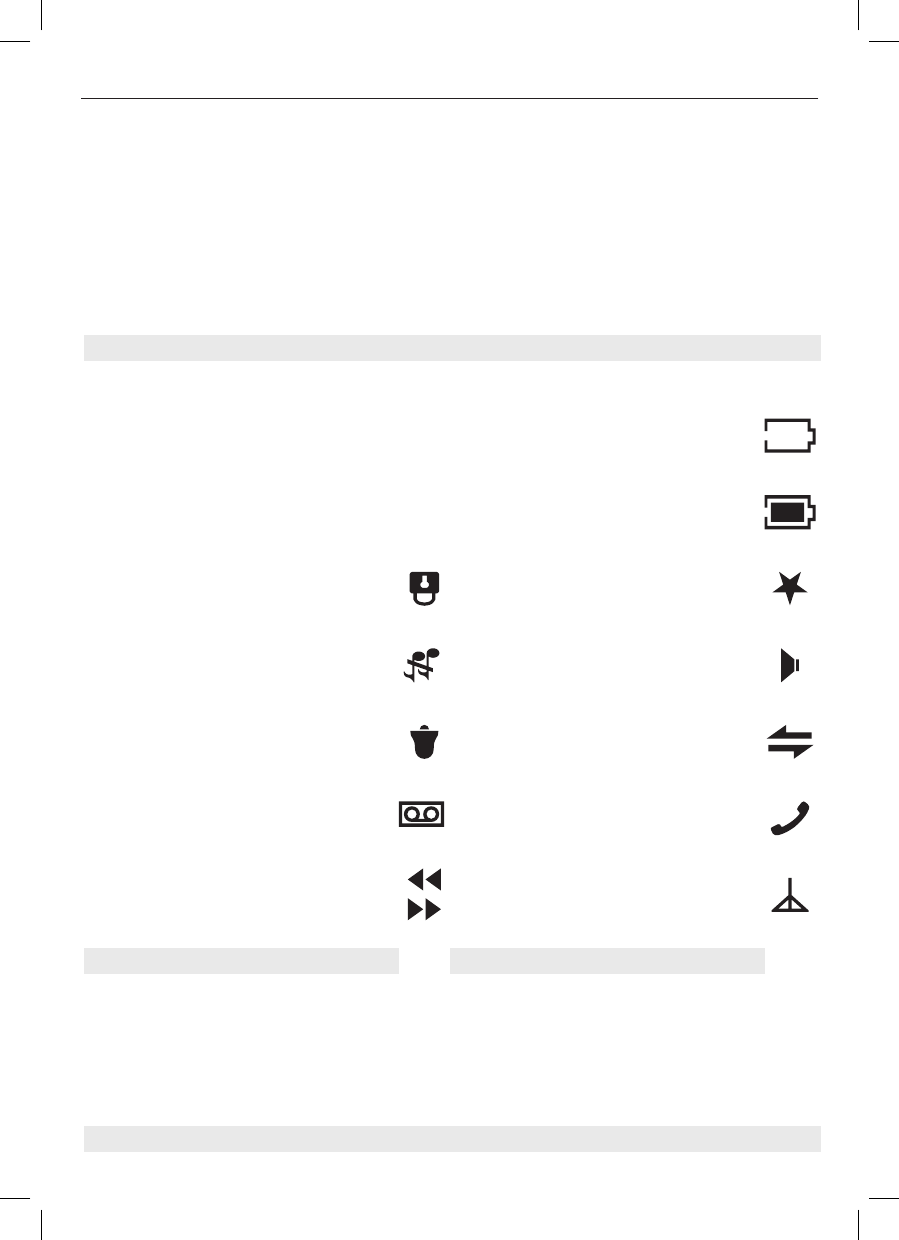6 emporia D40ABB – Mobilteil
Obere Symbolzeile Untere Symbolzeile:
Signalstärke:
Zeigt an, dass eine Verbindung mit
Basis station besteht. Blinkt wenn nicht.
Überlänge Links / Rechts:
Zeigt an, dass nur ein Teil eines
Eintrages sichtbar ist.
Sprechen:
Zeigt ein bestehendes Telefonat
am Handteil an.
Anrufbeantworter:
Zeigt an, dass der Anrufbeantworter
eingeschalten wurde.
Intern - Anzeige:
Zeigt ein Interngespräch an.
(Optional mit zweitem Handteil)
Wecker:
Zeigt an, dass eine Alarm-/ Weckzeit
eingestellt wurde.
Freisprechen:
Die Freisprechfunktion ist aktiviert.
Klingel aus:
Zeigt an, dass die Telefonklingel auf
AUS gestellt ist
Sternsymbol:
Neuer Eintrag in der Anruferliste.
Anzeige nur bei geöffneter Liste.
Tastensperre:
Zeigt an, dass die Tastensperre
aktiv ist.
Akku - Ladezustand:
Zeigt den Ladezustand des Akkus
an. — Voll geladen.
Nahezu Leer – zum Aufladen den
Handteil in die Ladestation stellen.
Reichweitenanzeige
Leuchtet das SIGNALSTÄRKE Symbol konstant, befindet sich das Mobilteil im
Sendebereich der Basis. Wenn Sie zu weit von der Basis entfernt sind, kann das
Mobilteil durch das zu schwache Funksignal nicht mehr korrekt auf die Telefonleitung
zugreifen. In diesem Fall können Sie keine Gespräche mehr einleiten oder
entgegennehmen.
Das SIGNALSTÄRKE Symbol und SUCHE BASIS blinkt im Display. Wenn Sie sich
während eines Gesprächs mit dem Mobilteil zu weit von der Basis entfernen, ertönt
ein Reichweitenwarnton und das Signalstärkesymbol blinkt. Begeben Sie sich näher zu
Ihrer Basisstation.
Der Bildschirm des Telefons enthält drei Zeilen.
Die Symbole in der obersten Reihe dienen der Statusanzeige.
Die Symbole rechts und links unten im Display dienen der Beschriftung der
Softkey - Tasten. Die Symbole in der Mitte dienen u. a. der Navigation im Menü.
Was wird auf dem Bildschirm angezeigt?