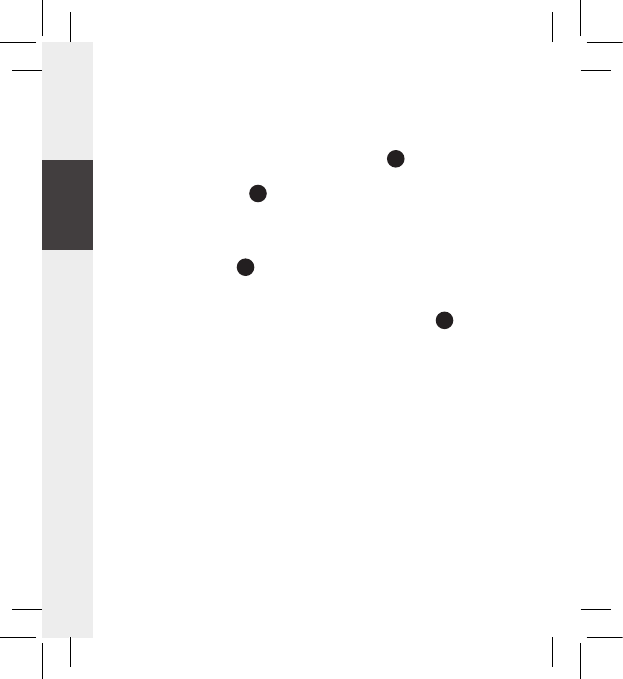22
that the receiver correctly receives its signals. The operation is carried out by
enabling the “Test” function, described below.
Open the thermostat, as shown in the “Installation” paragraph, and insert the
batteries while respecting the correct polarity; in (Fig. 5) the internal
position of the batteries can be seen. When the batteries are inserted for
the first time, the red LED (Fig. 1) comes on and stays lit for 2 seconds.
This indicates that the batteries have been inserted correctly and that the
thermostat is working properly.
The “Test” function of the thermostat is enabled by pressing the “Test” button
for a second, shown by in Fig. 1-5. Press the “Test” button again to end
the function.
The “Test” button can also be pressed without removing the cap by adjusting
with a small screwdriver through the front slots as shown by in Fig. 1.
In the “Test” mode, the thermostat continuously transmits ON and OFF
commands to the receiver with a pause of approximately 2 seconds between
one and the next. The LED flashes every 2 seconds. If the “Test” mode isn’t
finished using the button, it will end automatically after approximately
12 minutes.
The “Test” mode must be used to self-learn the address code of the thermostat
on the receiver.
When the thermostat is positioned in the desired area, make sure that it still
communicates properly with the receiver.
If the thermostat is positioned too far away from the receiver, the relay output
will always remain on or off. In this case, it is recommended that a better
position is found, possibly closer to the receiver, and make sure that it isn’t in
the vicinity of metal screens or reinforced concrete walls which could weaken
the radio transmission. The signal quality can be monitored in the receiver; see
9
5
4
4
ENGLISHPORTUGUÊS DEUTSCH ITALIANOFRANÇAISESPAÑOL