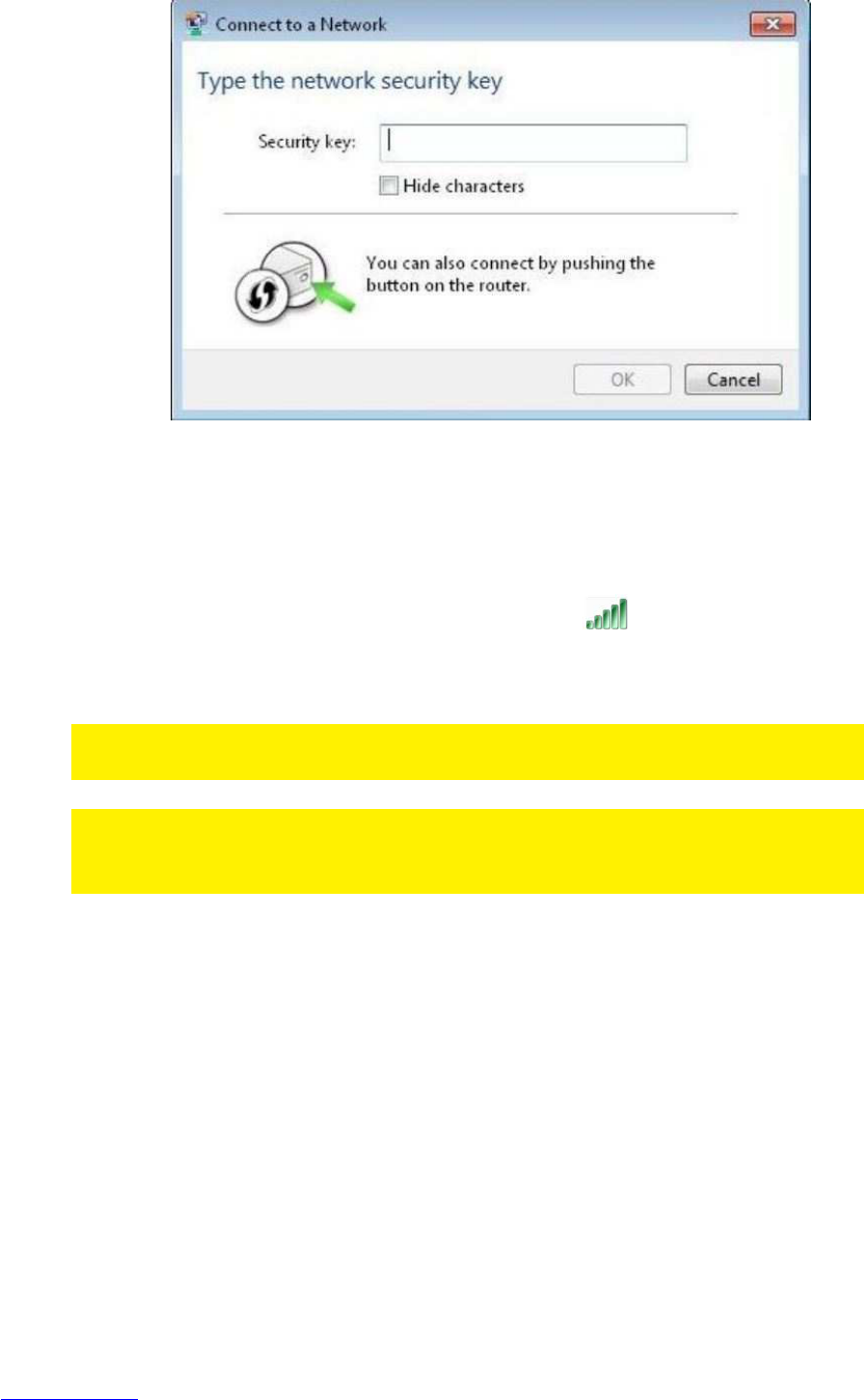6. Nyomja meg a WPS gombot az Eminent routeren 1-2 másodpercig, nem tovább.
7. Nyomja meg a WPS gombot a vezetéknélküli adapteren. Nézze meg a WPS
adapter hasznlati utasításában, hogy mennyi ideig kell a gombot nyomnia és
tegyen ennek megfelelően.
8. A kapcsolat az Eminent router és a WPS adapter között automatikusan létrejön.
A következő ikon lesz lesz látható a Taskbar-ban.: Az ikon azt mutatja,
hogy az internatkapcsolat létrejött. Ezután ön elkezdheti internetes
tevékenységét.
Tipp: A WPS gomb visszaállítás funkcióval is rendelkezik. Ha 8-10 másodpercig tartja
nyomva, az Eminent router visszaáll a gyári beállításokra.
Tipp: Néhány WPS adapter és Windows verziók a csatolt WPS adapter szoftver
használatát írják elő.Ha így van, a fent leírtak nem érvényesek az ön esetében. Ekkor
kérjük kövesse a WPS adapter használati utasításában leírtakat.
5.0 Manuális konfigurálás hozzáférési
pontként
Az router eszközt hozzáférési pontként telepítse, ha routerrel vagy DSL-modem
routerrel rendelkezik. Győződjön meg arról, hogy böngészőprogramja és hálózata
megfelelően vannak konfigurálva az eszköz manuális konfigurálása során.
Feltételezheti, hogy a beállítások helyesek, amennyiben korábban nem módosította
őket.