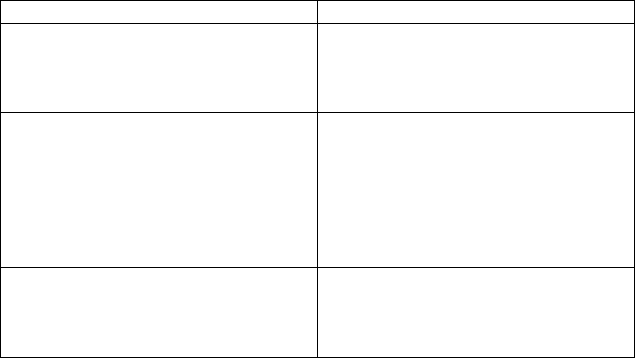8.2 Battery Maintenance
The UPS contains a sealed lead-acid maintenance-free battery (batteries). Bad
environmental conditions, to high discharge frequency, to high temperature, etc will
dramatically reduce the battery life. The battery life will also reduce even if it is not
used. It is suggested to discharge the battery once every 3 months when AC is
normal. The following steps explains how to check the battery. When the battery is
near the end of its life, the battery will end in bad performance. So, please remember
the following steps of checking and maintenance:
1. Connect the UPS to AC and turn on the UPS, charge the battery for at least 10
hours. Do not attach any load to the UPS while charging.
2. Connect any load to the UPS (UPS and Surge outputs) and remove the input
plug from the UPS to simulate AC failure. The battery of the UPS will discharge
until the UPS turns off automatically.
3. Please record the connected load and discharge time for a later check.
4. When the discharge time is 80% of the initial discharge time, the performance of
the battery will be weakened faster and accordingly the checking frequency of the
battery should be changed to every month.
8.3 Handling of abnormity
The UPS can serve and provide protection to users equipment, but if there is
something abnormal, please turn to local UPS dealer for help, avoiding unnecessary
damage to the UPS.
When the UPS has the following problems, please follow the Steps below and if the
problem still cannot be solved, Please contact the local dealer.
UPS doesn't turn to AC (the input
plug of the UPS has been plugged
into the AC socket and AC is normal,
and the “on/off” button has been
pressed, but the AC indicating light
is not bright and the alarm beeps.
Check whether the fuse is broken?
The fuse is placed on the UPS back
panel or near the AC input
After disconnecting the AC plug, put out
the fuse and check whether the fuse is
broken, if so, please replace it with a new
fuse.
When AC is working normal, please turn
on the UPS and charge the battery for at
least 10 hours. Please be sure the load is
connected to the correct output