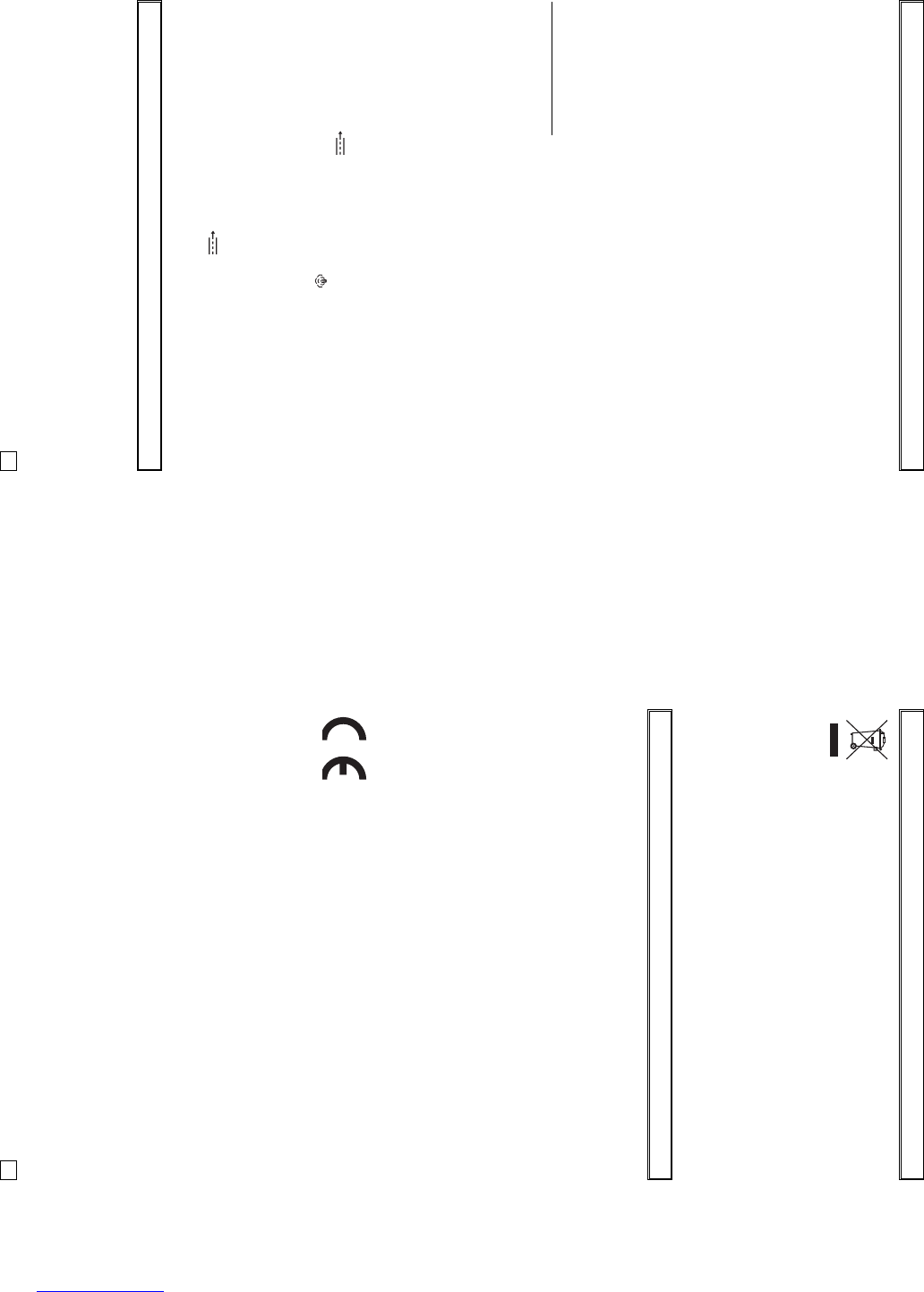11 12
CLEANING AND MAINTENANCE
• Be sure to read the safety instructions beforehand.
• To dry the iron, drain the water and then set the temperature regulator
to position MAX for a short time while the iron is still switched on.
• Turn the iron off as described.
• Make sure that the plug is pulled out of the socket and allow the iron
to cool down completely.
• Clean the outside of the iron with a soft, damp cloth and if necessary
use a mild detergent.
• Do not use abrasive detergents or hard cleaning utensils.
• Wipe the iron base with a damp cloth.
• Make sure to clean the water tank, as described below, from time to
time. Fill the water tank with water and then shake the tank sufficiently.
Drain the water to remove possible residue.
• If the iron is to be stored, always allow it to cool down completely. Wrap
up the power cord. Keep the iron in a safe place out of reach of children.
• Dry the appliance before plugging it in.
• Store the iron in the original packaging. To avoid damages, do not
wrap the power cord around the iron.
Self-cleaning system
• This iron should not be cleaned with decalcified solvents.
• The self-cleaning system should be used once a month to remove
chalk residue. If hard water is used, you should repeat this measure
more often.
• Fill the water tank until it is half full.
• Place the iron vertically on a flat surface and connect the appliance
with the power source.
• Set the temperature regulator to MAX and wait until the power
indicator turns off. Turn the temperature regulator back to MIN and
unplug the appliance.
• Hold the iron horizontally over a basin and turn the steam selection
switch to position . The switch will lift up a little bit.
• Turn the steam/spray button to position then press it. In doing so,
swing the iron slightly. Repeat these steps if the calcification remains
too prevalent.
• Clean the iron base after the self-cleaning process. Be sure to let the
device cool down completely before cleaning.
• Decalcifying the steam selection switch mechanism: If the steam
selection switch is in the position , the bar can be removed easily
by pulling it upwards. Remove the bar and put it into a customary
decalcifying solvent over night.
TECHNICAL DATA
Rated Voltage : 230 V~ 50 Hz
Rated Power : 2200 W
Water tank capacity : 280 ml
Measurements : 295 x 115 x 135 mm
INSTRUCTIONS ON ENVIRONMENT PROTECTION
Do not dispose of this product in the usual household garbage
at the end of its life cycle; hand it over at a collection point for
the recycling of electrical and electronic appliances. The
symbol on the product, the instructions for use or the packing
will inform about the methods for disposal.
The materials are recyclable as mentioned in its marking. By recycling,
material recycling or other forms of re-utilization of old appliances, you are
making an important contribution to protect our environment.
Please inquire at the community administration for the authorized disposal
location.
GUARANTEE AND CUSTOMER SERVICE
Before delivery our devices are subjected to rigorous quality control. If,
despite all care, damage has occurred during production or transportation,
please return the device to your dealer. In addition to statutory legal rights,
the purchaser has an option to claim under the terms of the following
guarantee:
For the purchased device we provide 2 years guarantee, commencing
from the day of sale. During this period we will remedy all defects free of
charge, which can be demonstrably attributed to material or
manufacturing defects, by repair or exchange.
Defects which arise due to improper handling of the device and
malfunctions due to interventions and repairs by third parties or the fitting
of non-original parts, are not covered by this guarantee.
0709/DB151
elta GmbH
Carl-Zeiss-Str. 8
63322 Rödermark
GB
GB
GB
GB