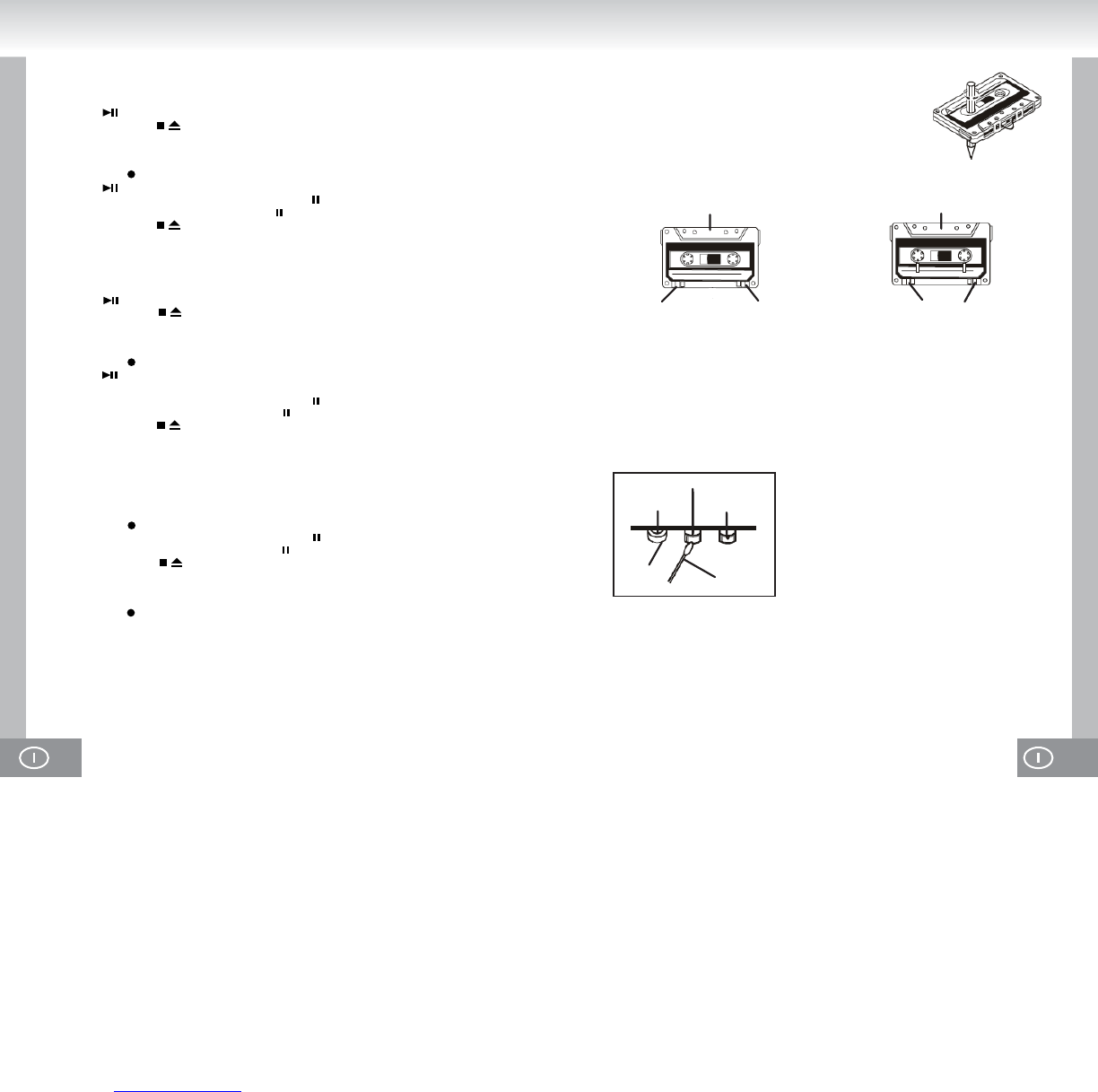69. 68.
Registrazione da CD
1. Mettere il selettore FUNCTION sulla posizione CD / MP3 / USB / SD .
2. Inserire un CD.
3. Selezionare il brano da registrare con SKIP+ o SKIP- .
4. Premere PLAY / PAUSE.
5. Premere STOP / EJ. per aprire il vano cassette.
6. Inserire una cassetta vergine.
7. Assicurarsi che la linguetta di protezione da registrazioni sia intatta.
8. Chiudere lo sportellino.
9. Premere REC .
10. Premere PLAY / PAUSE per avviare il CD.
11. Per mettere in pausa la registrazione premere PAUSE .
12. Per riattivare la registrazione premere PAUSE .
13. Premere STOP / EJ. per interrompere la registrazione.
Registrazione da Dispositivo USB Scheda di Memoria SD
1. Mettere il selettore FUNCTION in posizione CD / MP3 / USB / SD.
2. Collegare il dispositivo USB o inserire una scheda di memoria SD.
3. Selezionare il brano da registrare con SKIP+ o SKIP-.
4. Premere PLAY / PAUSE.
5. Premere STOP / EJ. per aprire il vano cassetta.
6. Inserire una cassetta vergine.
7. Assicurarsi che la linguetta di protezione da registrazioni non sia stata rimossa.
8. Chiudere il vano cassetta.
9. Premere REC .
10. Premere PLAY / PAUSE per iniziare la riproduzione dal dispositivo USB o scheda di
memoria SD.
11. Per mettere in pausa la registrazione premere PAUSE .
12. Per riprendere la registrazione premere PAUSE .
13. Premere STOP / EJ. Per riprendere la registrazione premere.
Registrazione da Radio
1. Mettere il selettore FUNCTION sulla posizione RADIO.
2. Selezionare la frequenza e la stazione radio.
3. Inserire una cassetta vergine.
4. Assicurarsi che la linguetta di protezione da registrazioni non sia stata rimossa.
5. Chiudere il vano cassetta.
6. Premere REC .
7. Per mettere in pausa la registrazione premere PAUSE .
8. Per riprendere la registrazione premere PAUSE .
9. Premere STOP / EJ. Per riprendere la registrazione premere.
Cancellare la cassetta A
1. Mettere il selettore FUNCTION sulla posizione TAPE / OFF.
2. Premere REC , tutte le registrazioni presenti sul nastro verranno sovrascritte.
Arresto Automatico
Alla fine del nastro l’apparecchio si spegnerà automaticamente.
Controllo di Livello Automatico
Questo apparecchio è equipaggiato con l’ultimo Controllo di Livello Automatico (ALC Automatic
Level Control); perciò, non è necessario regolare il volume durante la registrazione.
Note sui nastri
1. Nastri allentati possono causare problemi. Con l’ausilio di una
matita o simili stringere con delicatezza il nastro come mostrato
nella Figura 1.
2. Per prevenire registrazioni accidentali con conseguente
cancellamento del nastro, rimuovere le linguette con un
cacciavite (vedi Figura 2). Se si volesse registrare un
audiocassetta con le linguette asportate, attaccare un pezzo di
nastro adesivo sui fori (vedi Figura 3).
Fig. 2 Fig. 3
3. Custodia delle cassette:
Non lasciare le cassette in posti esposti a luce solare diretta o vicino ad apparecchiature
generanti calore; tenere le cassette lontano da campi magnetici.
4. Cassette da 120-minuti:
Poichè il nastro delle cassette da 120-minuti è molto sottile, è possibile che aderisca alle
rotelline o che si tagli facilmente.
5. Nastri continui:
Non usare nastri continui, dato che potrebbero danneggiare il meccanismo dell’apparecchio.
6. Pulizia delle testine:
Per il mantenimento delle migliori condizioni della
piastra e per una durata più lunga mantenere pulite le
testine (di registrazione / riproduzione / cancellazione),
argano e rotelline.
Per la pulizia rocedere come segue:
Aprire il vano cassette.
Usare un cotton fioc imbevuto in alcool per la pulizia
accurata delle testine (di registrazione / riproduzione /
cancellazione), argano e rotelline.
7. Smagnetizzazione della testina:
Quando la testina di registrazione/riproduzione è magnetizzata, si può avere un incremendo del
fruscio durante la riproduzione. In tal caso effettuare una smagnetizzazione della testina usando
una cassetta smagnetizzante in commercio (cancella testina).
Nota: Durante la pulizia, fare particolare attenzione a non danneggare i meccanismi.
Lato A
B Linguetta A
Lato B
Nastro adesivo
Testina audio
Rotellina
Tête d’
effacement
Argano
COTTON FIOC
Figura. 1