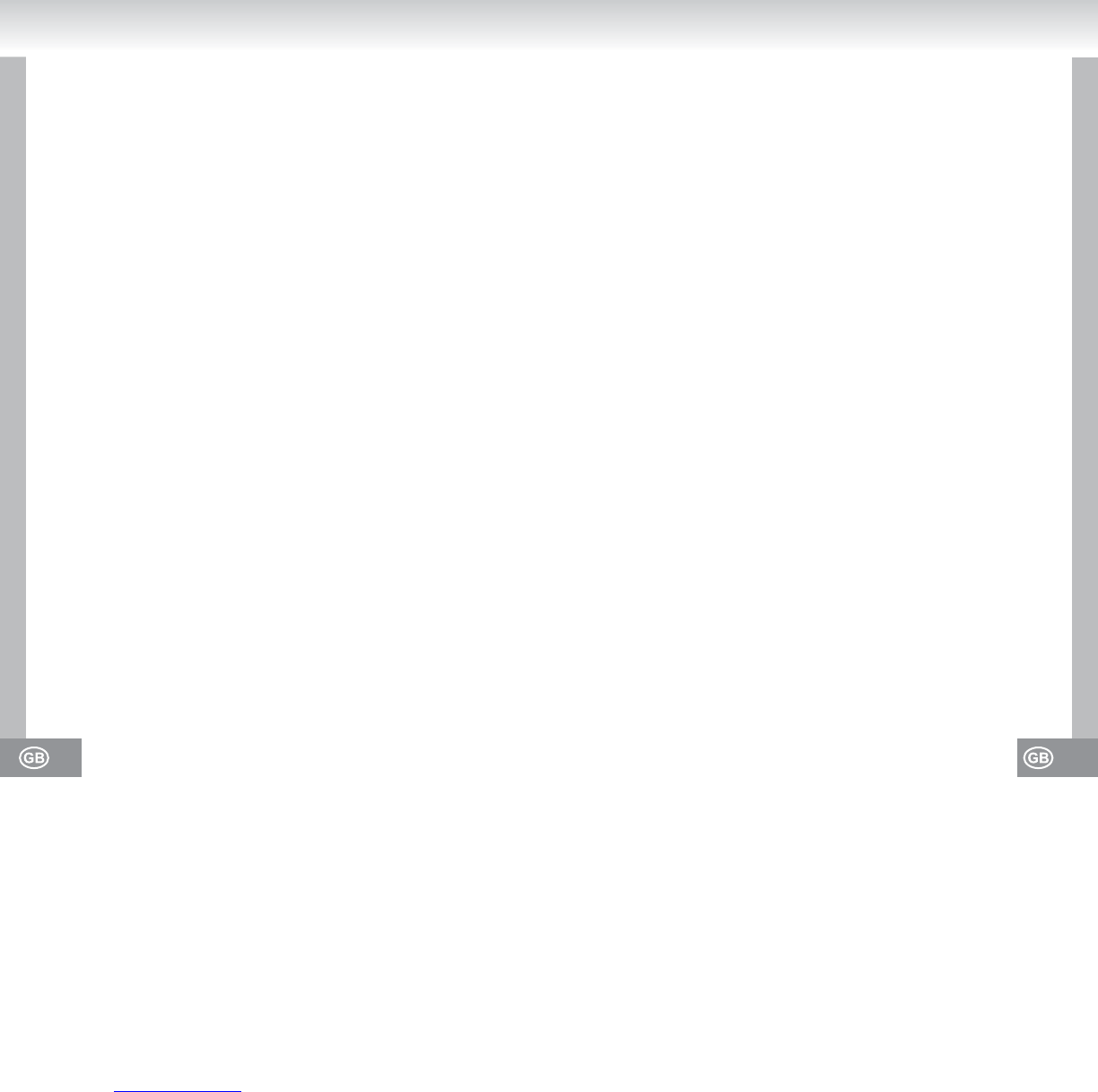15. 14.
e. The unit does not appear to operate normally.
f. The device displays serious changes in its performance
13. SERVICING - The user should not attempt to service the unit beyond that described in the user
operating instructions. All other servicing should be referred to qualified service personnel.
14. CLEANING - Disconnect from mains power supply before cleaning. Do not use liquid or spray
cleaners, only use a damp cloth. Follow the care and maintenance instructions in this manual.
15. LIGHTNING - During lightning and longer periods of non-use please disconnect from mains
power supply and antenna.
16. SAFETY CHECK - After servicing the unit ask the customer service for a safety check.
17. OVERLOAD - To avoid fire and electric shock do not overload wall outlets and convenience
receptacles.
18. ELECTROSTATIC DISCHARGE - Disconnect from mains power supply and remove batteries if
unit malfunctions. Reconnect after a short time.
CAUTION
THIS CD PLAYER IS A CLASS I LASER PRODUCT. HOWEVER, THIS CD PLAYER USES A
VISIBLE / INVISIBLE LASER BEAM, WHICH COULD CAUSE HAZARDOUS RADIATION
EXPOSURE. BE SURE TO OPERATE THE CD PLAYER CORRECTLY AS INSTRUCTED.
INVISIBLE LASER RADIATION WHEN COVER IS OPEN OR THE SECURITY INTERLOCK
DEFEATED. DO NOT EXPOSE TO BEAM!
DO NOT TOUCH THE LASER LENS.
USE OF CONTROLS OR ADJUSTMENTS OR PERFORMANCE OF PROCEDURES OTHER
THAN THOSE SPECIFIED HEREIN MAY RESULT IN HAZARDOUS RADIATION EXPOSURE.
TO REDUCE THE RISK OF FIRE OR ELECTRIC SHOCK AND ANNOYING INTERFERENCE USE
ONLY THE RECOMMENDED ACCESSORIES.
SETTING A SAFE VOLUME LEVEL
• If you continually listen to loud music, your hearing gradually adapts to it and gives you the
impression that the volume is lower.
• What seems normal to you can actually be damaging.
• To protect yourself from this, set the volume to a low level.
• Increase the volume slowly, until you can hear clearly and without problems.
• Damage to your hearing can be extensive and cannot be reversed.
• If you notice a hearing problem, please consult a doctor.
FURTHER INFORMATION
• If the device will be used for long periods of time, it will become warm. This is absolutely normal.
• Always close the CD-door to keep the CD drive free from dust. When cleaning, wipe the CD
drive compartment with a soft, dry cloth.
• The mechanic parts of the unit contain self-lubricating bearings. Do not oil or lubricate!
• Operate the unit under moderate climate conditions only.
• Not suitable for children under three years.
CONDENSATION
Condensation may occur when moving the device from a cold to a warm environment. If there is
moisture inside the player, it may not operate properly.
Please turn on the power supply and wait about one hour for the moisture to evaporate.
Protect the device from rain and moisture, sand, dust and extreme heat (e.g. in a parked vehicle in
summer) and from direct sunlight.
MOVING OF THE DEVICE
• Remove the CD before moving the device.
• It is suggested to remove the CD and to turn off the device for periods of non use.
SETTING UP LOCATION OF THE DEVICE
• Avoid vibrations, impact or tilted surfaces as the internal parts may be seriously damaged.
• Do not place heavy objects on the player.
• Never place the player on amplifiers or other devices, which can become hot.
UNPACKING
• Take out carefully the device from the packing and remove all packing materials.
• Keep the packing for further use, if the device must be returned to the customer service.
• If you want to dispose the packing material, adhere to the disposal regulations.
• Carefully remove the laser lens protection from the CD drive.
POWER SUPPLY
Whenever possible, connect the unit to the mains power supply to conserve battery lifetime.
Disconnect the mains plug before inserting the batteries.
BATTERY OPERATION (BATTERIES NOT INCLUDED)
Open the battery compartment and insert 6 batteries type LR-14, UM-2 or C (preferably Alkaline).
Please observe correct polarities which are marked with “+” and “-“ in the battery compartment.
For battery operation disconnect the small mains plug at the rear of the unit.
When connecting the mains cord the unit is automatically set to mains operation.